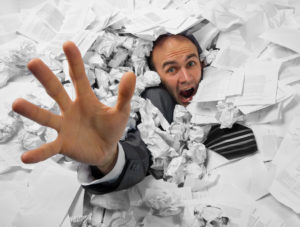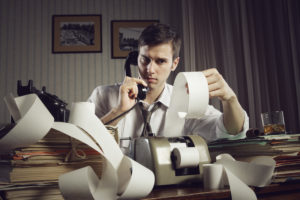Expense Manager App: How to Use It
Every time your employees make a purchase, they must provide information about the transaction to your expense management team. Depending on the size of your business, you could have a structured hierarchy for approving such purchases. If you happen to own a small business, you could be responsible for processing all expenses. No matter which method you use, all businesses can benefit from an expense manager app.

What is an expenditure tracker app?
It is an application or software that helps you to process, pay, and audit any purchases initiated by your employees. In most cases, it can drastically reduce your accounting team’s workload, and it can help you maintain updated financial records. You no longer have to worry about missing expenses, helpful deductions, or overspending.
With that being said, there is an assortment of expense tracking apps available. Some apps are better suited for Windows or Androids, while other apps may function better on an iOS platform. In this article, we’ll cover the top choices for each platform and how to use your new expense tracker app.
Expense Manager App for Windows
FreshBooks is an excellent expense tracker app for Windows. However, it isn’t one of the many free apps. To sign up, you will be billed annually starting at $148.50 per year.
Unlike many apps we found, FreshBooks works with Windows, XP through Windows 10. Even better, it can also be used across your mobile devices. This gives you the ability to constantly update your expenditure reports from anywhere!
We love this well-rounded expense manager app because it gives you the ability to do so much with one tool. In fact, it has features like:
- Invoicing: You can easily generate and send invoices to your clients.
- Time Tracking: Your time is valuable. Make sure you get paid for every second with accurate time tracking features.
- Estimates: Begin your project on the right foot by creating an accurate estimate.
- Payments: Improve your cash flow by accepting payments from customers through FreshBooks.
- Projects: With project management and team collaboration options, you can keep project spending in check.
However, we most appreciate simplified expense tracking. It offers completely automated updates to your expenses based on data it receives from your bank account or credit card. You no longer have to manually enter every transaction!
That’s not all!
With FreshBooks, you can keep track of paper and digital receipts, categorize expenses and monitor project spending. The tax-friendly categories make tax time a breeze, and the multi-currency support allows you to take your business across the globe. Best of all, FreshBooks stores your information in a secure cloud. That means your mobile app and desktop are always accurate and up to date!
Expense Tracker App for Android
For Android users, we recommend Zoho Expense. You can get started for free, or you can upgrade to their premium plan for $5 per month.
Like many tracker apps, Zoho helps you store digitized receipts and record expenses as they happen. What sets the app apart from others, however, how quick and effortless it makes tracking and approvals. You no longer have to wait days for expenses to go through the chain of approval. Instead, it batches them together and sends them in one email to the approving manager. If you happen to be the approving manager, you’ll appreciate the reduced clutter in your inbox!
Want more reasons to love Zoho?
We’ve got plenty! Businesses continue to use Zoho Expense because it offers:
· Mileage Tracking: The app comes with a built-in GPS, so you can track mileage without thinking twice. This feature makes it particularly appealing to businesses with traveling employees.
· Per Diem Rates: You can even add per diem rates for those traveling for work abroad. Each amount can be unique for food, lodging, and transportation depending on the country.
· Multi-Currency Support: We also selected this app because it supports multiple currencies. No matter where your expenses are generated, you can update your daily and monthly reports.
· Enhanced Analytics: The app’s sophisticated analysis allows you to track excessive spending. It can even help you locate and prevent expenses that violate company policies.
Aside from all of the reasons that managers choose Zoho Expense, employees also benefit from the app. Unlike many expense management apps, it supports reimbursements. That means your employees no longer have to wait days or weeks for their reimbursements. The application can make payments to your employees through ACH the day after approval. Every time the app issues a reimbursement, you receive notifications so you can keep updated on the process.
Expense Tracker App for iOS
If most of your employees have iPhones, then we recommend that you use Abacus as your expense manager app. It is free to download, but you’ll need to request a quote for a professional plan.
The application is compatible with iOS, so you can use it on iPads, and Macs as well. The app is known for its real-time expense reporting and automated capabilities. Your accounting teams no longer have to do everything by hand. Everything is expedited, including:
· Reporting: Check on your Live Reports to see the most up-to-date information on your company’s spending.
· Credit Card Reconciliation: You can link your personal and company credit cards to your Abacus account for real-time reconciliation. Abacus ensures that all information is correct, which prevents fraud!
· Approvals: You can customize your experience on the app by adjusting approval settings to fit your policies.
· Reimbursements: Reimbursements are faster and more affordable than ever. Abacus offers complimentary direct deposits for reimbursements made to employee bank accounts.
In addition, the real-time technology really impresses our team. What is it? Real-Time is a method of expense reporting that differs from others thanks to automated organization. The technology helps to create dynamic reporting with more granular data. Best of all, it allows the app to learn and adapt. Once it understands your company’s spending habits, it begins to make suggestions for categories, merchants, and more.
To top it all off, Abacus can integrate seamlessly with many of your other favorite apps, such as:
- Xero
- QuickBooks
- Intacct
- Sage
- Oracle
- Lyft
- Level
And More!
How to Use Expense Tracker Apps
Now that you know more about some expense manager apps on the market, you need to know how to use them. Though they all of their unique features, their basic functions remain the same. Therefore, you can easily transfer your knowledge from one app to the next.
Link Accounts
Once you’ve selected your ideal app and signed up for the services, you need to begin the setup process. We recommend that you link any relevant accounts right away. These can include bank accounts and credit cards. You aren’t limited to company credit cards, however. If you offer employee reimbursements, then you may ask your employees to link their personal credit cards as well. When you have all of these accounts linked, you can start to import and categorize transactions.
Add Company Policies & Create Approval Process
In order to get the most out of your expense manager, you need to customize the settings to meet your needs. Every business has its own policies and approval processes. It’s up to you to update your app so that no employee purchases exceed your spending limits. As far as the approval process goes, you should add approvers, controllers, CFOs, and any other relevant participants.
Import Receipts
Once you finally have everything set up and ready to use, you need to begin to add your expenses. If you’ve already followed the first step of adding your accounts, you shouldn’t need to do much manually. However, petty cash payments still need to be added directly. Anytime you receive a receipt for a purchase, you should get in the habit of digitizing it. Most expense manager apps allow you to scan receipts by taking a photo with your phone.
Create Reports
With all of your transactions imported and categorized, you can create expense reports. Depending on the app, you may have the option to break down spending by projects. You may also have the ability to analyze your cash flow, common expenses, anomalies, and so much more.
Daily Expense Manager vs. Monthly Expense Manager
Now that you know more about expense managers, it’s time to break them down even further. Most expense managers fall under one of two categories:
Daily
A daily expense manager allows you to create a weekly report based on daily spending. If you don’t have many expenses each day, you can update it every other day or as needed.
Monthly
A monthly expense manager looks at the bigger picture of your spending habits. It places transactions into categories so that you can analyze and make decisions.
The best option for you depends largely on how you plan to use the expense manager. The expense managers we previously discussed are all monthly managers. Though they are updated daily, they ultimately focus on providing you with data for the bigger picture.
Is There an App to Manage Daily Expenses?
Yes! There are many daily expense managers available in your app store. Mint is a popular option that allows you to see all of your accounts, spending, and budgets in one place. Best of all, it’s free! You can also use Google Sheets or Microsoft Excel to create your own template for daily expenses. However, if you own a business, seamless integration is a must. We recommend choosing something that works best for your overall expense management software/app.
Personal Expense Manager vs. Business Expense Manager
After you differentiate the daily expense management apps from the monthly, you need to take it a step further. You need to choose between personal finance and business expenses. If you are a sole proprietor, a personal finance manager may work perfectly fine. However, small businesses with their own accounts and credit cards benefit from a business expense manager.
Personal Finance Manager
The Mint app serves as an excellent tool for managing your personal finances. It allows you to set a budget for groceries, gas, and other categories. You can even manage and pay your bills. We love that it gives you the added benefits of monitoring your credit score and creating savings goals.
Business Expense Manager
A business expense manager like Zoho focuses more on creating reports, preparing you for tax time, and policy compliance. They often have exclusive features that play a role in operating your business as efficiently as possible. More importantly, a business app should allow for multiple users, while a personal app should allow one for security reasons. Your business expense manager should be available to every employee to be most effective.
What is the Best Expense Management App?
We’ve covered many different expense tracker apps, but we’ve saved the best for last. Wellybox is your number one choice for money management for many reasons. Not only does it gather all of your receipts from any emails, but it also extracts the data from them. The app then records all of the expenses and sends them to your preferred location. Some users may prefer to upload it to cloud storage, such as Google Drive or Dropbox. Others may elect to send it directly to their accountant.
Those aren’t your only options, however.
With Wellybox, you can integrate all of your expenses with your accounting software of choice. The program works perfectly with QuickBooks, Xero, and more. When you use this application, you never have to worry about:
- Missing a Deduction or Refund
- Wasting Time
- Generating Expense Reports
What is the Best Free App for Expense Tracking?
If you’re working with a budget, we’ve got you covered. Not only is Wellybox the best expense manager, but it is also one of the best free apps for expense tracking. Though we offer premium plans starting at $5.99 per month, our entry-level option is free for life! You can use it to scan your emails for receipts and invoices, but that’s not all. You can even use the app to scan paper receipts for easy expense tracking.
Get Your Expense Manager App Today
If you don’t already have an expense tracker app, you are missing out on a very valuable tool. We recommend that you take the first step towards improving your finances.
How? By signing up for Wellybox.
Our expense management app was designed with businesses like yours in mind. It has all of the tools you need to analyze your spending. It also takes the hassle out of receipt tracking, so what’s stopping you?
You can sign up for a free trial right now! You can also reach out to our helpful professionals to find out if Wellybox is right for you. If you love your trial, you can upgrade to our basic or pro plans to get even more benefits!
Don’t forget to share