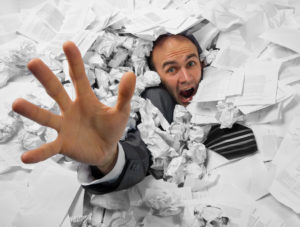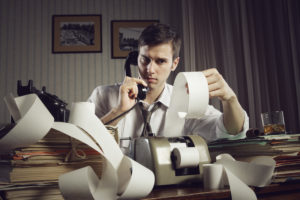Receipt Tracker App: What is the Best One for You?
Are you tired of losing track of your receipts? Do you frantically search for them at tax time? If you answered yes to either question, we have the solution for you – an app. So what is the best receipt tracker app for you? Read on and find out!
![]()
A receipt tracking application turns all of your paper receipts into smart receipts that you can share and store. They make expense tracking easier and less stressful, so it’s no wonder they’ve become so popular.
Unfortunately, their popularity makes it difficult to find the best receipt scanner for your business. If you’re feeling overwhelmed by all of the mobile app choices, keep reading. In this article, we cover:
- Receipt Tracker Apps and Their Importance
- How to Use a Receipt Scanner
- The Best Receipt Tracking App for Your Business
- The Best Free Receipt Tracker for Your Small Business
What is a Receipt Tracking App?
Simply put, a receipt tracking app keeps record of any receipts you might have—paper or digital. If you have an iPhone or Android, you can often choose from many different types of receipt scanning apps, but most offer the same functions. With your receipt tracker on your mobile device you can:
- Scan Receipts: If you or your employees receive a paper receipt, a scanner can turn it into a pdf or other file.
- Organize Digital Receipts: Some apps can search your emails for electronic receipts. If they can’t, you can often send the receipt via email to keep them all in one place.
- Create Expense Reports: The more advanced apps have the ability to create expense reports from the receipts they scan.
- Export Data: You can send all of your financial data from your receipt scanner to your accountant or another app.
The Importance of Having an App to Keep Track of Receipts
Now you know what a receipt scanner is, but why is it important to use a mobile app? Many businesses ask the same questions. Some don’t like to change their ways because their filing cabinet “works fine.”
That’s not the point of a receipt scanner, however.
Receipt scanning apps help you go beyond fine. They make your life easier, more organized, and less stressful. In fact, one simple app has the ability to transform the way you do business in many ways.
Simplify Tax Preparations
When tax time rolls around, you no longer have to go into a panic trying to find all of your receipts. Instead, you can send all of your expense reports and receipts directly to your accountant. Trust us, he or she will thank you for having everything organized and ready to go. You’ll also thank yourself when you maximize your tax deductions!
Track Expenses and Budgets
If you don’t know how much money you spent, then you could end up spending too much. Don’t wait until the end of the month to check your credit card statement. You can actively monitor your spending. and budgets when you scan receipts through an app for iOS or Android.
Reimburse Employees
As long as your employee has an iPhone or Android, he or she can upload their receipts on the go. Not only does this help them to stay organized, but it also helps to create an expense report more swiftly. As a result, you can go through and approve expenses for reimbursement.
How to Use an App to Track Receipts
The best part about using a scanner app for your receipts is the simplicity. You don’t have to follow any complex instructions to create smart receipts. You just need to follow these three easy steps once you download your mobile app:
- Take a Photo: You can use the camera on your smart device to take a photo of any paper receipt.
- Review the Image: After you take the photo, you need to make sure that you can read all of the important financial information. If it isn’t visible in the image, you need to take it again.
- Save the File: You can save your scans as a pdf document online with cloud-based storage. Many apps work well with Google Drive, DropBox, and more.
The Best Receipt Scanning Apps for Your Small Business
If you’re ready to track expenses more efficiently, then it’s time to download a scanner app. While there are many options available for both iOS and Android, the following are the best apps for small businesses.
Receipts by Wave
We love Receipts by Wave because of its flexibility and expandable features. Unlike other apps, it offers offline functions. You don’t have to connect to the internet to save a pdf document of your receipt. You can literally track your expenses from anywhere and import the information when you are online again. The app works together with a Wave account to create expense reports, submit receipts via email, and more. You can even upgrade to a Payroll plan to simplify your taxes further. Best of all, Receipt by Wave is available for iPhone and Android phones, so all of your employees can use it.
Abukai
If you want to make expense tracking and scanning easy, we suggest the Abukai app. The application was named one of the six best mobile small business apps by Staples and for a good reason. It quickly and efficiently scans any receipt to a pdf document in seconds. It then uses its computing software to create detailed expense reports. These reports can be exported to your accounting team through Google Drive or another service. Abukai offers a free version for single business users with occasional expenses. If you have employees or frequent expenses each month, we recommend upgrading to their other plans starting at $99 per year.
WellyBox
In today’s modern age, businesses often find themselves with a good mix of paper and digital receipts. With several different emails, the digital receipts often get lost just as easily as paper. Fortunately, WellyBox saves the day. Our app can scan an email account just as easily as it can scan a paper receipt. The app is free to use, but you can upgrade it, if necessary, with paid plans starting as low as $5.99 per month.
The Best Free Receipt Tracking App for Your Small Business
Why does Wellybox rank among the top free apps? It saves you time by automatically scanning your email account for any receipts and invoices. Its automated expense tracking is just one of its greatest features though. It also helps you to create an expense report based on the information it collects. The data can then be saved online in a cloud storage, or you can submit it to an accounting professional. It even pairs well with other apps and accounting software like QuickBooks.
Additional Benefits and Features of WellyBox
You’ll also love that WellyBox offers:
- The ability to print or download documents
- A one-month history for free or up to 12 months history with a paid subscription
- Scanning for unlimited email accounts
- Organization for receipts by date and vendor
- Consolidated storage
- And so much more!
Download WellyBox Receipt Scanner App to Your Phone
Are you ready to turn your receipts into useful data? Then, we recommend that you get a WellyBox account right away. In no time at all, you can automatically generate a report out of information from your expenses.
If you have some questions about how our app can help manage your expenses, feel free to contact our professionals. We are happy to provide you with more information. You can also read our other articles to learn more about tracking your receipts.
Don’t forget to share