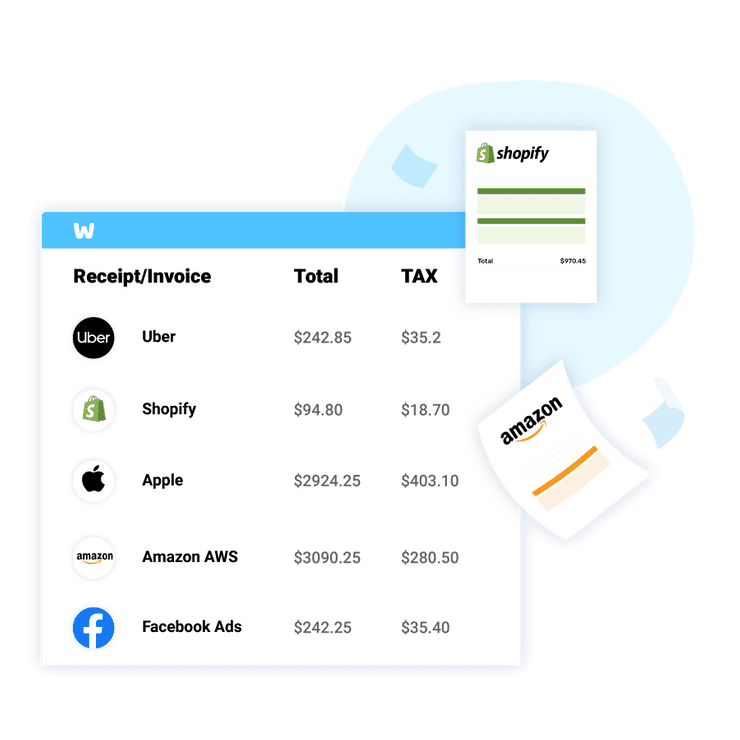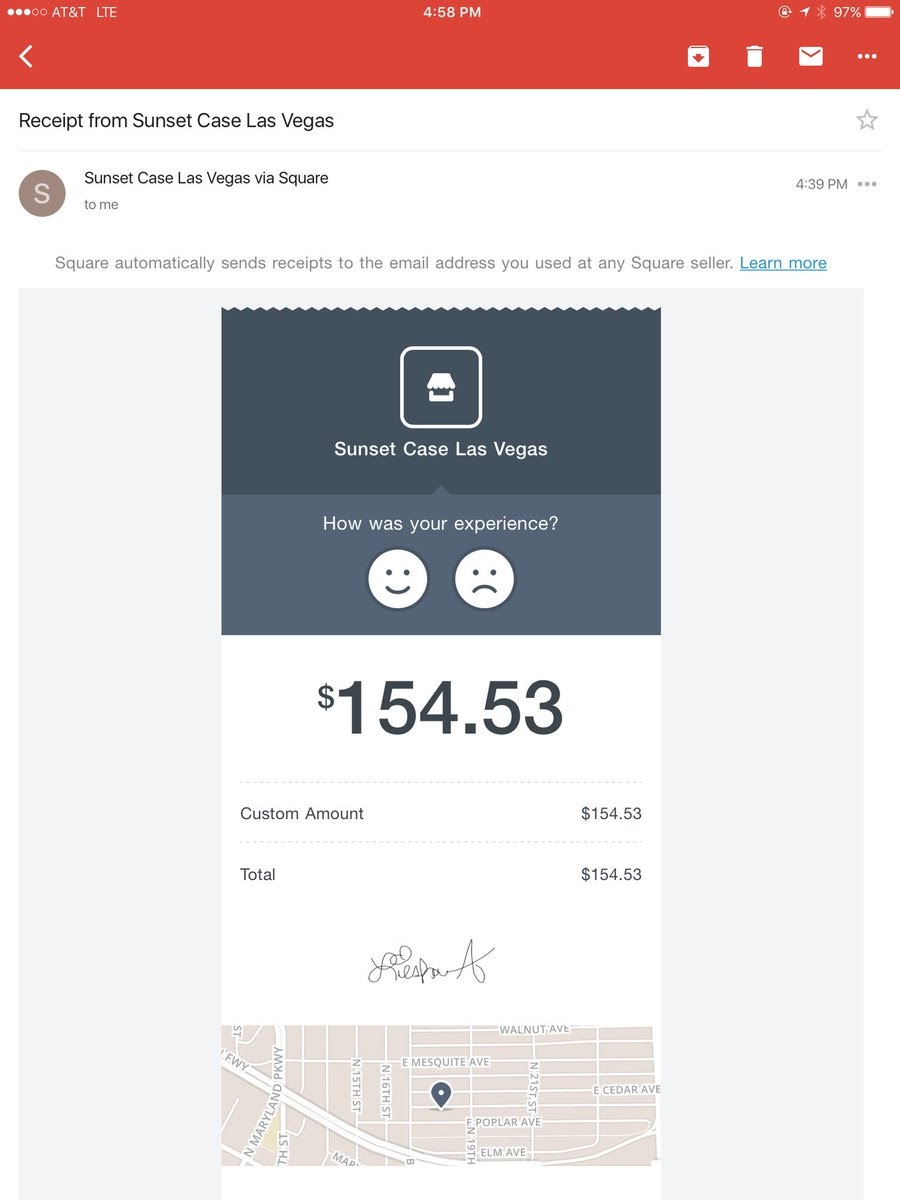Step by Step Guide

How to Get a Receipt from Square?
Step 1:
Go to www.squareup.com/receipts from your favorite web browser.
Step 2:
In the web browser, enter the amount of the charge as seen in your statement, transaction date, expiration date, and last 4 digits of the payment card used for the transaction you want a receipt for.
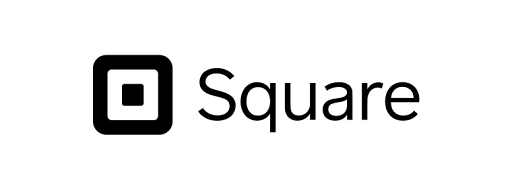
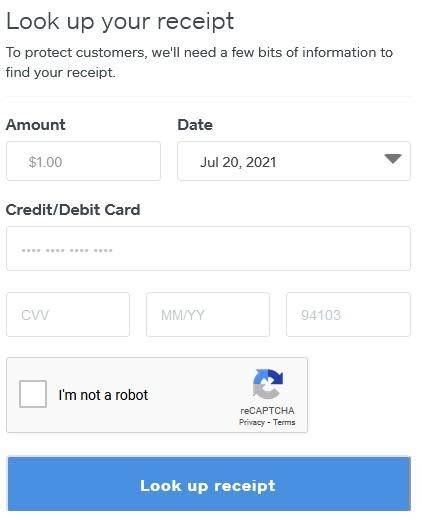
Automate With WellyBox

How to Automatically Get a Square Receipt with WellyBox?
Step 1:
Every service you use, the application sends you a receipt directly to your registered email address automatically. WellyBox automatically scans your inbox for receipts from Square and then arranges them for you…
Step 2:
Access the WellyBox portal using your registered email ID. You’ll immediately see the dashboard with all your financial documents.
Step 3:
WellyBox has automatically scanned your inbox for all receipts, including Square receipts. Just find the one you want and click on it. You’ll find options to download or print the receipt as well right there.
That’s it! WellyBox does the work for you, so you don’t have to. Your receipt has been downloaded successfully.