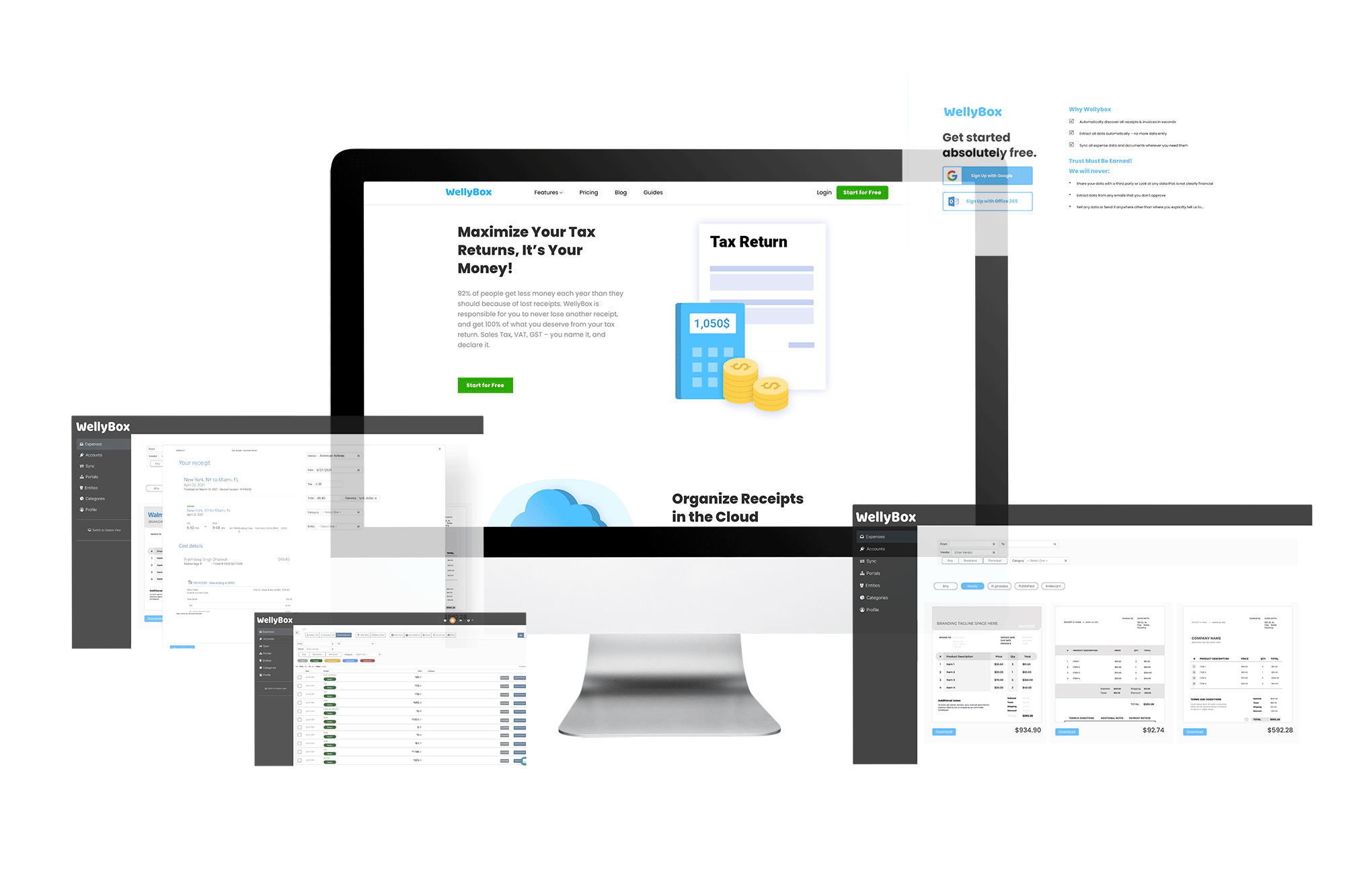Bpay Receipts
Full Guide
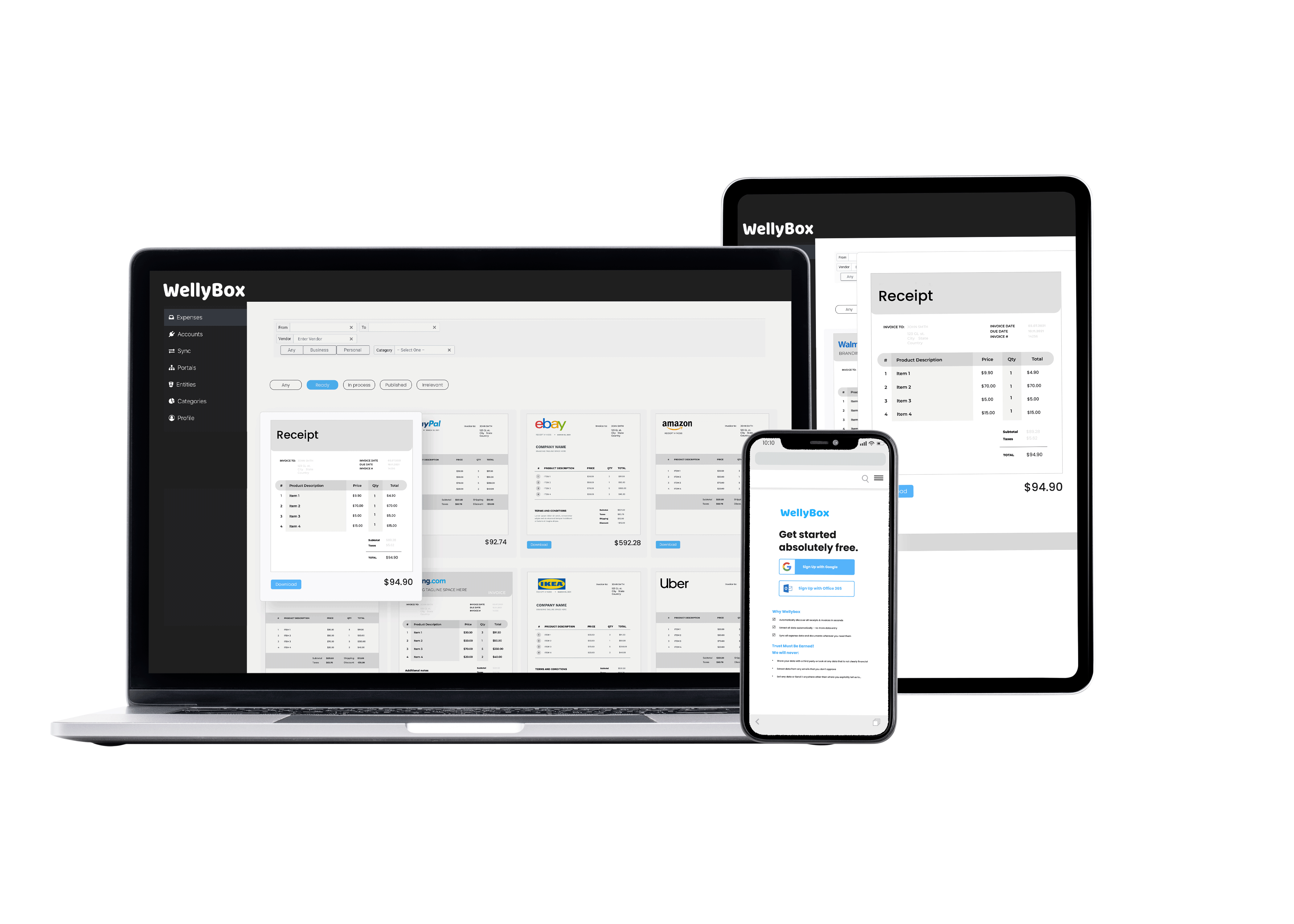
Full Guide
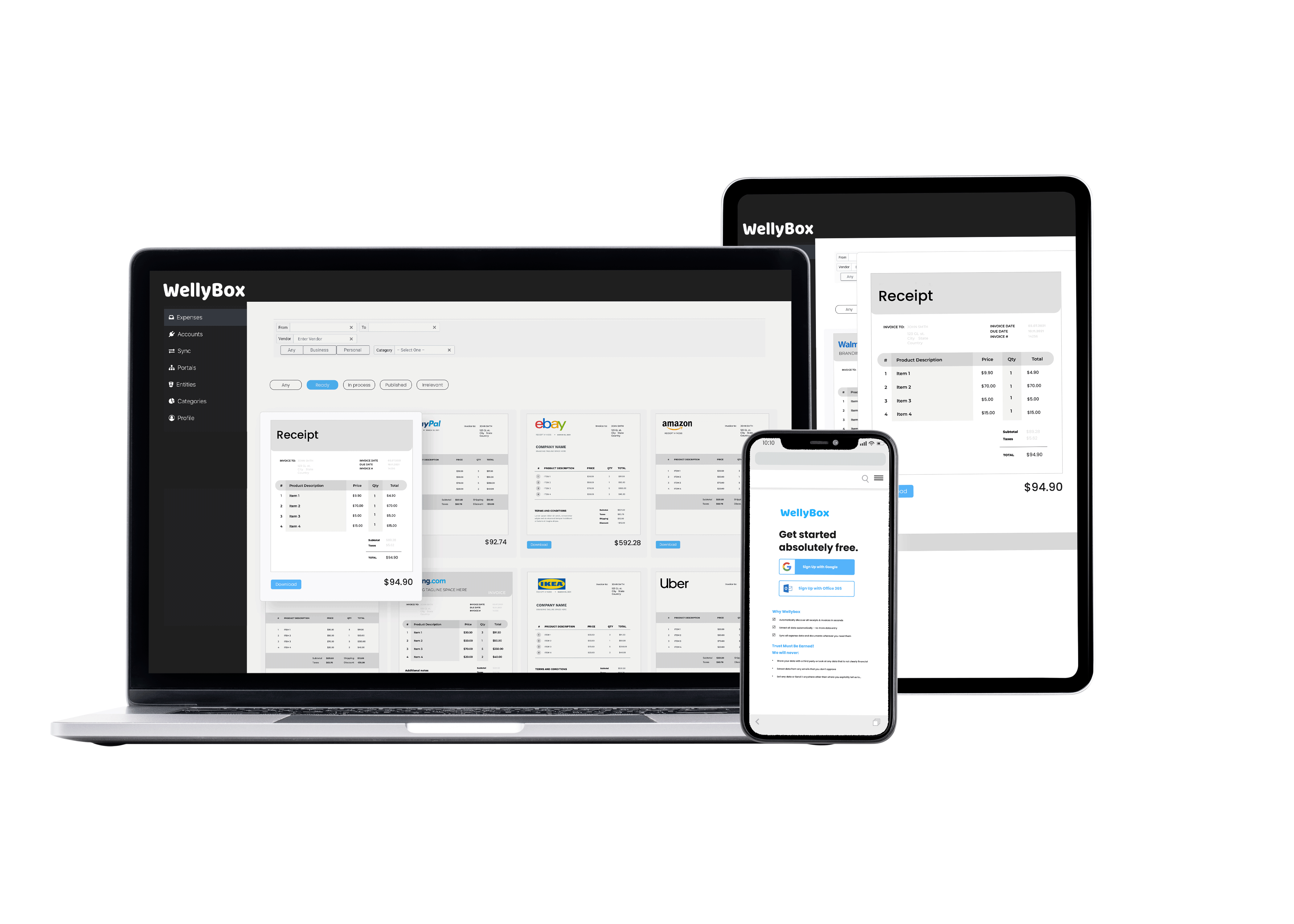
When you use BPAY to pay your bills, you will receive Bpay Receipts. BPAY, only being able to commit electronic consumption can only issues e receipts. Your Bpay receipts will save details from the business about the customer, the purchase process, and the biller numbers.
Any online shopping or BPAY payments you make throughout the week will be sent to your email.
Some billers will not accept BPAY payments from credit cards, and it can take up to two days for the transaction to be complete.
Even so, if you want to pay bills, BPAY is one of the most secure payment methods.
Bill Payments (BPAY) is an online system. It enables people and businesses to conduct transactions without cash. It is a straightforward, secure payment option available.
BPAY is an Australia-based system. At any time, you can use BPAY to pay your bills in various payment options.
Most Australian businesses allow you to settle your account with BPAY payments. These payments are made by using a biller code.
To make a BPAY payment, you will need the biller code of the business you are trying to pay. A biller code functions as an ID or reference number. Associated companies will have a sticker with the relevant number visible, usually near the counter. The biller number will also appear on the company website. You can find the Biller Code on the payment options page. This allows you to shop online with ease.
At the bottom of a bill, you will find BPAY details in the payment options section of your bill, usually on the back or second page. Look out for the distinctive BPAY logo. You can find your Biller Code and Reference next to the BPAY logo on your bill.
Choose which bills you want to pay and in what order. Using BPAY, the details of the bill will be dealt with online. You can
BPAY provides a secure environment for your finances. BPAY has an Australian Credit License and is primarily used in Australia and New Zealand. Payments from Bpay can even be made by phone banking.
If you can’t find your receipt, don’t worry. Start by collecting whatever information you remember. Get the biller number if you can, and whatever other business details are available. Follow these next steps.
Log on to your online banking and check your BPAY View list of bills. If you have paid your bill from BPAY View, it will show as paid. If you lose your receipt and don’t have a reference number, you can always search the internet and your bank’s site for the payment receipts.
You can also try logging onto your bank account. If you only want to see the expenditure on your credit card, you can log into your credit card accounts at this point to make sure you have paid the bills. BPAY is supported by internet banking as it is a digital payment method.
Your Financial institution should have a tab that says “Payments/Transfers,” hold the mouse over it.
You can search for your receipts as long as you have an electronic mobile. Connect to the internet or contact your bank using its telephone number.
Select the “View past payments/transfers” menu and locate your bill payment.
Click on “View details” and write down or save the payment information that appears. You will need to enter this information using the function: account name and number once you’ve paid the payment. You are now able to look at your funds.
Click on the BPAY payment in question. Download it. You can now print it out or send it to a contact.
Yes, apart from the benefit of basic bookkeeping, which will help you understand your spending and be in better financial control. It would be best if you kept them for accounting purposes.
You may be eligible for a tax return due to VAT/ GST/ Sales Tax. Keeping your receipts will let your accountant know if and how much of a tax return you deserve.
Some tax agencies could decide to come to “Make sure everything is ‘By the Book.’ Being organized will help you avoid issues with them.
Most businesses employ accountants to track these books. Now that most companies have moved wholly or partially, a great deal of these receipts ends up in our email.
To keep track of all of your business, you’re going to need a way to download all of these e-mail receipts automatically and as simply as possible.
With its simple sign-up, WellyBox offers a system that automatically scans your email. WellyBox then stores them in an easy-to-access, easily understandable system for you to get, look at, use or pass on to your accountant.
Never lose a receipt again, BPAY or otherwise.