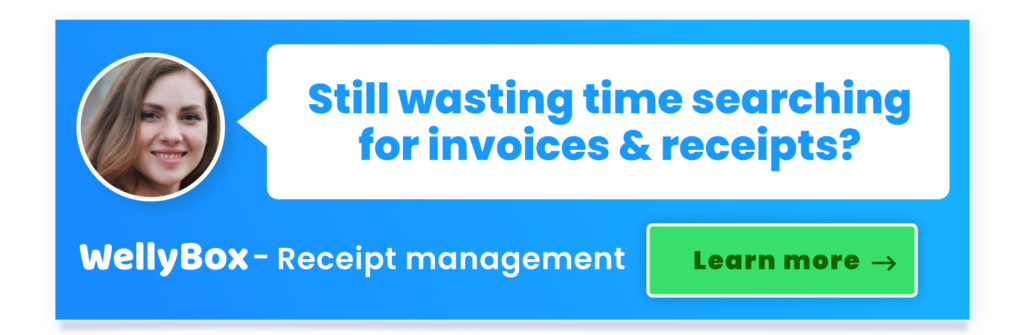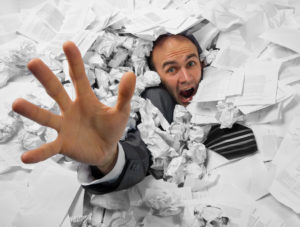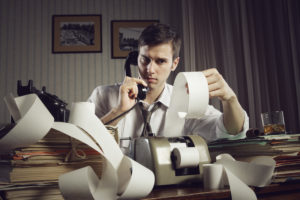6 Best Expense Management Mobile Apps
In this article, you’ll learn about the best paid and free expense management mobile apps

Expense tracking and monitoring your savings are commonly considered the first steps towards building strengthened financial health. Making a budget to enable this process is often-most the second step. It can be increasingly tedious and boring to collate and combine all the expense data. From a list of bills and receipts, technologically advanced expense tracker apps on smartphone mobiles have made this process easier.
The best expense management apps manage your cash flow by tracking your spending habits and monitoring expenses. It also keeps a tab of bills payable.
What is an expense management app?
An expense management app is a financial application synced with the user’s bank accounts. It is simple, intuitive and offers all the necessary features for a seamless budgeting experience. The best expense tracker apps organize financial data based on personal capital, cash flow and spending habits. It is designed to help users spend their income judiciously and achieve savings and investment goals.
The ideal expense trackers must offer a few key features. It usually includes bank account and credit card integration, income and expenses tracking and bills payable reminders. It should also have a receipt tracker, credit monitoring, investment tracking and savings optimizing features. Budgeting apps also offer a comprehensive report based on the analysis of monthly financial activities. They also help provide an accurate picture to the users about their financial standing.
While choosing expense tracker apps, a user must lookout for the following functions for a seamless budgeting experience:
1. Simplicity
The best expense tracker apps should make the transition from physical budgeting to app-based budgeting convenient. The user interface onboards the user and helps in uncomplicating the budgeting process by simple and easy navigation. Other features include the ease in access to data, ease of editing data, and real-time syncing with bank accounts. It can make a huge difference in user experience.
2. Security
When a user transitions to a mobile expense tracker app, they provide a lot of sensitive data to the apps. These include bank account details, investment details, and credit card credentials. The best expense tracker apps should preferably provide two-step authentication and/or touch ID authentication for user security. It is also advisable to read App Store and Google Play Store reviews and assess their success among users before downloading an expense tracker app.
3. Compatibility
Compatibility across platforms and the ease of data synchronization play an essential role while shortlisting the best expense tracker apps. They should they be easily available on either App Store or Google Play Store. They should also provide options to sync details with your bank accounts and credit cards. These features are essential for reducing the human intervention and workload of manually entering data. This thus increases the efficiency of the budgeting app.
Why do you need an expense management app?
Manually creating a budget and sticking to it is one of the best steps to improve personal financial health. However, an expense management app makes this process smoother and more accessible.
Feature-rich expense tracker apps make maintaining a financial portfolio simpler. Still, confused whether you need an expense management app or not? Here are a few of the reasons that may help you determine it with ease:

1. Efficiency
Imagine sorting through bank account statements, credit card statements, receipts and cheque books every month. Wouldn’t it be a tedious and time-consuming task?
Expense tracker apps reduce the individual effort of collecting financial data by automating syncing. It connects with bank accounts, credit cards, investment and saving accounts to provide a more accurate accounting and budgeting process. Manual accounting increases the burden on individuals. It also leaves room for error. Using expense tracker apps increases the accuracy of the results in real-time.
2. Clarity
Budgeting and expense tracking is an essential function for maintaining financial health and monitoring cash flow. However, an expense management app accounts for all expenses. It also tracks assets, savings, investments, receivable accounts, loans, and bills payable. It offers the users an accurate and transparent financial standing.
3. Easier Decision Making
Expense tracker apps record spending habits, income, and bank accounts. Thus, they efficiently provide more comprehensive financial analysis through charts and reports. A user is provided visual aid to determine their financial health. Therefore it becomes easier to make financial decisions.
Expense tracker apps also help in managing savings and providing means to invest money for future use. Budgeting apps help evaluate the net worth, savings, and debt calculation to assist in decision-making.
4. Improving Finances
A lot of expense tracker apps specialize in increasing the savings and investments of the user. These apps help the users determine their financial goals and offer a bank of educational resources. Thus it helps in maintaining or bettering personal financial health. These resources and detailed interpretive data also leave little or no room for error for the user, improving overall budgeting skills.
5. Real-time Information
The information recorded on an expense tracker app is available in real-time. The automated calculation tools, budgeting tools, and real-time analysis significantly aid in decision making and accessibility.
These are only a few of the many reasons why expense tracker apps can prove revolutionary. They work especially for personal capital budgeting and to track your spending. Due to the saturation in the fintech market, users are offered a variety of apps. Most offer free trials and a paid version for convenient budgeting.
From the app to the cloud – expense management innovation
With increasing innovations in technology, expense management has also revolutionized. Tech-savvy mobile phones have made expense tracking increasingly accessible by providing cloud storage. Most of the expense tracker apps store their data on the cloud, making it accessible on personal computers and mobile phone apps. Good apps will cover receipts from all expense categories.
The user can access their data by either installing the Windows or Mac version of the app. They can also log into the website of their expense tracker app to access financial data in real-time.
Best expense management apps for Android
The saturation of the financial market and increased demand for fintech apps. This has increased the availability of expense management apps across all platforms. However, some of the best expense tracker apps for Android are:
-
WellyBox
WellyBox is the smartest most easy to use automated expense tracker. Scanning your expenses is as simple as clicking a photo and sharing with your WhatsApp chat bot. Your emails and credit receipts are also scanned automatically to generate digital permanent reports stored in the cloud. From scanning using a highly advanced OCR technology to using advanced algorithms to automatically read your bills. This saves you invaluable time to calculate taxes, hiring an accountant, or tracking thousand of physical bills.
It makes accessibility and accountability a painless task. WellyBox also syncs with your QuickBooks accounts to make a seamless transfer. Expense reports can be accessed anytime, anywhere thanks to convenient cloud storage in any of the popular websites.
WellyBox is also available as a standalone website as well as on the iOS and Android platform for free to try.
-
GoodBudget
GoodBudget hails from the traditional budgeting methodology of every dollar in separate envelopes to manage personal finance. It features a virtual envelope expense tracking system free of cost. The app encourages users to spend by category. Users can add up to 10 personalized envelopes to divide their income and give every dollar a purpose.
GoodBudget’s features include intuitive pie charts based on the user’s money allocation to offer a visual aid to track expenses. Users can also manually import bank transactions. They have the advantage of accessing their account on several devices. It also has a web-based version to enable easier access on a personal computer.
They offer a free plan on Google Play Store but offers a Plus plan for $7 per month and $60 per year. The Plus plan allows users to add more than 10 envelopes for goals and expenses. Paid users also receive priority email support for a more personalized experience.
-
Wallet
Wallet is widely considered one of the best expense tracker apps for millennials. It syncs all your bank accounts, credit card and debit card transactions and spending habits under a single hood. This help users spend money judiciously and see the bigger picture in their financial world.
The dashboard categories expense breakdowns to show contains three sections. This shows a breakdown of expenses across all accounts. The app portrays a simplified and more condensed version of your financial health and a statistics section to offer visual aid of the finances. Interestingly, the app also gamifies user spending and analytics under a “Was It Worth It?” section. This can help users determine and reflect on their spending habits.
Wallet is available on Google Play Store and offers a free version. It also provides a premium version for $21.99 per year.
Best expense management apps for iOS
Using an expense tracker app specifically built for iOS is always advisable to obtain an optimum and more personalized user experience. Some of the best expense tracker apps available on App Store are:
-
Personal Capital
Personal Capital is one of the best free expense tracker apps available on iOS or App Store that helps manage all the user’s financial accounts in one place. It increasingly helps in wealth building and determining the user’s financial health. This app is also suitable for small business and enterprises that reviews financial data.
Personal Capital is widely recognized in the fintech market. It provides crucial information on mortgages, investment accounts and credit cards based on the details and data provided by the users.
The app also helps in expense tracking and monitoring financial goals like retirement goals. It features tools like retirement planner tools, investment and saving tools to provide a more personalized and valuable experience.
Users also have the freedom to track their net worth and create a complete investment portfolio for easier access.
Personal Capital is also known to offer educational planner tool to suit the young or millennial users’ requirements.
-
YNAB
YNAB (You Need A Budget) is a highly efficient expense tracker app available on iOS or App Store. It offers a combination of flexible features to achieve optimum customer satisfaction. Users are offered the freedom to either enter transactions manually or link their bank accounts for an automatic and hassle-free update.
YNAB is the ideal app to assign value to each dollar or allocate each dollar a job. The app guides users in giving every penny of their income to a task to enable a conscious spending habit. The app also analyses user-provided financial data and provides accurate charts and graphs to show their expenditure.
YNAB also offers prompt customer service and aims towards enabling a complete budget makeover with its interactive budgeting tools. The app also offers video courses and guides. It even has a live workshop to offer a more profound financial understanding to its users.
YNAB offers a 34-day free trial for its new users. Post the free trial, users must avail of paid subscriptions for $11.99 per month or $84 per year.
-
PocketGuard
PocketGuard is one of the best expense tracker apps for users who classify themselves as ‘overspenders’. The app offers highly efficient and accurate financial data for easier user accessibility by integrating multiple bank accounts and credit card transactions.
PocketGuard also encourages users to set a daily spending limit, lest they overshoot from their budget. Besides promoting mindful spending habits, the app is also one of the safest budgeting platforms. It uses secure encryption, most commonly used in the banking sector.
The app’s interactive budgeting tools and features like personalized account linking, tracker for savings and recurring bills repayment reminders make it a hit among fintech expense tracker users.
PocketGuard offers its basic features for free. However, users are offered an option to upgrade features in the Plus plan, which is available for $4.99 per year and $34.99 per year. In the paid version, the app allows features like “cancel your subscription” to save overspending.
Conclusion
An expense tracker app is instrumental in making the user understand their finances and improving their financial health. These apps aid in improving spending habits, valuing money, and building a stronger savings and investment portfolio. With a plethora of budgeting tools available at the user’s disposal, expense tracking apps aid in calculating net worth, credit score and managing the cash flow of the user. They are the modern-day solution to the tedious but imminent task of budgeting through a secure medium.
FAQs
An expense management app is designed to sync with the user’s bank accounts. It helps organize your financial data so you don’t have to waste time doing the same.
WellyBox offers the easiest, simplest to use expense management solutions as easy as clicking a snap on your phone. It is available on Android as well as iOS. The second best option is to try using Mint.
A good expense manager app should be intuitive and work seamlessly on your phone. It should offer options that fit into your already working life. Different apps work differently, while WellyBox runs straight from WhatsApp’s automated bot system and also as an independent app.
Don’t forget to share