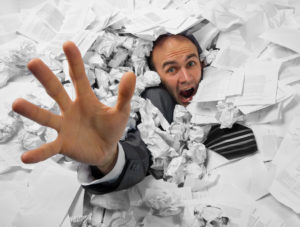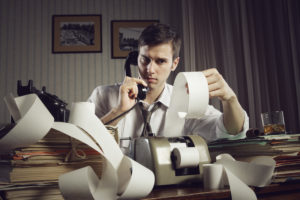Receipt Scanner Apps: Which is Best for Your Business?
Thanks to improvements in technology, you no longer have to stuff all of your receipts into a shoebox. If you’re tired of tracking down receipts at tax time, you need to download a receipt scanner. However, your preferred app store probably has countless receipt scanning apps, so it can be difficult to find the right one for your needs.

That’s where we come in to help!
We’ve taken the guesswork out of choosing a receipt scanning app. In this article, you’ll learn everything you need to know about:
- Smart Receipts and Receipt Scanner Apps
- How to Use a Mobile App to Scan Receipts
- The Best Receipt Scanner for Your Business.
By the end, you can confidently choose a receipt scanning app for your company and start organizing your business receipts.
What is a Receipt Scanner App?
Receipt scanning apps help you to organize your paper receipts by turning them into digital files. Prior to the invention of mobile apps, many businesses would use a desktop scanner to digitize important business documents. While those still work well, they lack many key capabilities. Unlike a mobile app, a desktop scanner takes up a lot of space, and they are often very expensive. The cost really adds up if your business required multiple scanners.
Fortunately, most employees now have a smartphone, which gives them access to a variety of receipt scanning capabilities. For examples, a receipt scanner app can:
Work Anywhere
As long as your employee has their iPhone, they can upload a photo of their receipts on the go. Some apps don’t even require access to the internet to work. You can simply take the photo and upload it when WIFI is available.
Store Documents
You never have to worry about losing your receipts because your app uploads them to cloud-based storage. Whether you use google drive, Dropbox, or another cloud, you can have all of your receipts at your fingertips in seconds.
Organize Receipts
The best receipt tools do more than just scan. They also help you organize your receipts by vendor, date, and more.
Create Expense Reports
Most receipt scanners generate valuable expense reports based on your receipts. Not only do these make your life easier at tax time, but the reports ensure that your employees get reimbursed right away.
How to Use a Business Receipt App
Receipt scanners have a lot of capabilities, but that doesn’t mean that they are hard to use. In fact, many business receipt apps are quite simple and easy to learn. To start, you need to download a mobile app that works for Android or iOS. If you have several employees who will be using it, we recommend that you choose one available on both platforms.
Once you have the app downloaded, you need to grant permission to use the camera. This step allows your app to use your phone’s camera to snap a photo of your paper receipts. After you complete the setup of your app and account, the rest is simple:
Step 1: Open the app and prepare the receipt. You should flatten the document and ensure visibility of all pertinent information.
Step 2: Take a photo of the receipt and ensure the image contains the necessary data. If not, retake the photo.
Step 3: Upload the smart receipts to your cloud-based storage or send them to your accounting software.
Free vs. Paid Receipt Scanning Apps
Before you select the right app for your small business, you need to consider the two major categories: free receipt scanner apps and paid receipt scanners.
Free App
Many self-employed individuals love free apps because they fit within their budget. Free doesn’t mean the app is bad either. In fact, they work well in many cases, but the power may be limited. Some offer only a few scans per month and minimal storage. The free apps also tend to lack the necessary tools for detailed expense reports. Despite the limitations, they work great for accounting-software users, who just need to upload a few receipts a month.
Paid App
We recommend a paid app for businesses in need of more capabilities. Paid apps often allow more users, optimized reports, and unlimited storage and scanning. The prices of paid receipt scanning apps vary drastically. You could expect to pay anywhere from $5 a month to $500 a month. The price depends on the size of your company, the number of users, and any special features you may require.
What is the Best Digital Receipt Scanning App for Receipts?
We made a shortlist of some of the best apps to scan receipts so that you can download the right for your small business. Whether you want a paid or free version, we think you’ll love the options we’ve found.
Receipts by Wave
Receipts by Wave makes it easy to scan receipts on the go. You simply scan the receipts with your phone’s camera, review the information, and sync the data with your Wave account. While the app doesn’t create expense reports directly, you can do so from your Wave app. We love that you can even upload receipts via email or offline. Though it comes with free features, we suggest that businesses upgrade to the Payroll plan for added benefits.
Expensify
Tired of manually entering expenses? Expensify offers some of the best expense tracking services around. Not only can you scan receipts, but you can also create expense reports at the press of a button. The reports help you manage your business and make better financial decisions. Expensify even allows you to reimburse employees for purchases quickly and efficiently. Pricing for Expensify starts at $4.99/month, and it is available for iPhone and Android.
Wellybox
If you want to scan receipts in your email, too, then download Wellybox. In addition to creating smart receipts from paper, you can scan all of your emails for receipts. Unlike Wave, you don’t have to manually send them. Wellybox automatically imports them for effortless expense tracking. With our application, you can take photos of paper receipts to digitize them. From there, we use all of the data to create an expense report. Our base services cost nothing, but we offer premium subscriptions starting at $5.99 per month.
Start Scanning Your Businesses Receipts
Are you ready to start scanning receipts? Do you want to make expense tracking easier? If you answered yes to both questions, then download Wellybox today. With affordable rates and advanced technology, our application is perfect for your small business.
If you want more information on our products, contact Wellybox today. We are happy to tell you more about how you can use our application to track, scan, and manage data from your receipts. We can even provide more information on our email security, so contact us today!
Don’t forget to share