The Top 5 Bookkeeping Apps for 2023
From staying compliant with IRS tax regulations to making informed decisions, bookkeeping is vital in nearly every aspect of your small business growth. Using bookkeeping apps can save you a lot of time doing tedious work.
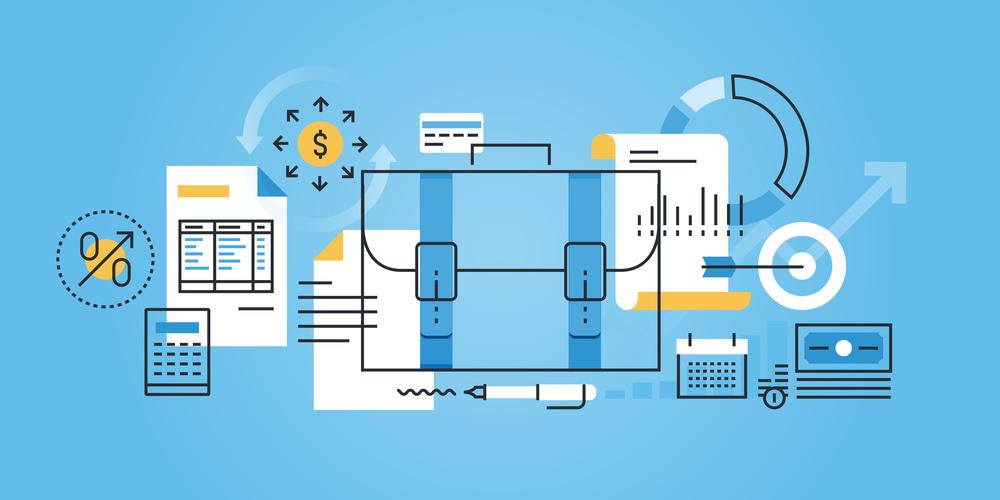
Modern business involves a great deal of information, whether you are self-employed or a small business owner.
Implementing a bookkeeping system isn’t just a luxury—it’s an essential part of your small business.
The Importance of Bookkeeping
To properly manage your business, you need to know what’s happening on a basic financial level. Not analyzing your business expenses could prevent your business from reaching its full potential.
By keeping accurate records, your business can get a snapshot of its health in the form of financial statements such as income statements, balance sheets, cash flow statements, and more.
Bookkeeping has become so complex that most small business owners turn to the best bookkeeping software to best address their bookkeeping needs, like inventory management.
While bookkeeping concepts deal with recording this financial data, accountants analyze it, often providing recommendations to ensure accuracy and improve spending.
Online Bookkeepers
With modern accounting software, you don’t need a bookkeeper on staff to accurately track your expenses and income anymore.
Even if you just opened a business that’s operating out of a home office, you can still take advantage of the benefits of bookkeeping by utilizing online and cloud-based services.
Before getting starting financial transactions, online bookkeeping for your small business can help you grasp what’s working and what’s not early on. It’s simple, affordable, and easily scalable as your business grows.
Cloud-Based Small Business Bookkeeping
A recommendation that applies to almost all small business owners. Try and choose the software for a small business that has a mobile app.
The ability to update your expenses on the go by having your information cloud-based makes expense tracking and keeping your financial reports accurate a breeze.
Finding the Best Bookkeeping Software
In the following article, we’ll cover some of the best small business accounting software available to business owners on the internet.
Many of these bookkeeping apps have free trials available, which provide free accounting and bookkeeping, tracking income and expenses, inventory management, and ways to create and send information through the app to several users who can access it online.
Many different small business accounting software companies exist and depending on your needs. You may want to sign up for one or more free accounting applications.
The best free bookkeeping apps usually offer 30 day free trial periods and charge their users per month.
Bookkeeping services for small businesses
When choosing which accounting software best suits your business, you should take a look at several details.
While different businesses have different needs from small business accounting software, looking at some of the “overall” needs of businesses may help you decide which bookkeeping software you need. The accounting software you choose should fit the type of business you want to run.
Take your time choosing to make sure you pick one you like since you’re likely going to want to stick with it in the long run.
If you aren’t sure, try a few until you find the small business accounting software that you feel suits you.
Finding the right software through Google
At any point, you can search google for accounting software. Type in “Free Accounting Software” or “Small business bookkeeping.” You can further add any keywords you feel are essential to the search.
Example keywords for features you desire for your business might be :
“free” if you’re looking for something to try out.
Try “multi-currency” if what you’re looking for can handle multiple currencies at once.
“cloud-based” is an obvious thing to look for as small business accounting software with cloud storage can be a real boon.
You may add “payment reminders” if you need accounting software that helps you keep track of payments you need to make. “Taxes” is a word you can enter into the search engine if you’re looking for an accounting solution to your tax issues or handle your sales tax.
Try to be concise but clear when searching. Use as few words as possible to describe the feature you want.
Best small business bookkeeping software features
The following features appear in every business, and almost all of these needs are addressed by online accounting software, starting with how you accept payments.
Some of these bookkeeping apps have features like accounting tools, handling multi-currency transactions, and cloud accounting for multiple bank accounts.
Cash
Cash flow is the number one struggle that small business owners face on a day-to-day basis. Paying attention to the importance of bookkeeping can help you mitigate that challenge by keeping close track of the cash moving in and out of your business.
Your cash account is an account through which all of your business transactions pass through to track all of your financial activity. Cash is difficult to handle in large amounts as it requires protection and has to be physically moved to a bank.
Credit card information is cloud-based and can be used to check receipts and invoices against inventory, and it’s a little more challenging to do that with cash.
You still have to give a customer an invoice or a receipt for all cash transactions. Small business bookkeeping software can help you keep track of cash amounts and follow your income and expenses as well as inventory management.
With a cloud-based bookkeeping platform, you can see how much profit you’ve generated and
whether it will cover your upcoming expenses. If it won’t, then you’ll be able to take action ahead of time by applying for a small business loan or line of credit.
Visualizing this information will give you the peace of mind you need to make financial decisions confidently.
Accounts Payable/Receivable
Accounts receivable and accounts payable are essentially opposite ends of the Budget.
It is the money a company owes its vendors, while accounts receivable is the money owed to the company, typically by customers.
When one company transacts with another on credit, one will record an entry to accounts payable on their books while the other records an entry to accounts receivable.
Knowing what your business is spending and earning is essential. However, one of the main benefits of bookkeeping is that it allows you to analyze your expenses seamlessly and adjust your Budget if necessary.
This money is moved through the bank, leaving a digital trail your bookkeeping app can follow to make sure you are aware of transactions, send invoices, track expenses, follow inventory and bank transactions.
Loans
Let’s say you’ve borrowed money. It can be for anything from buying equipment like computers or vehicles to help you get from A to B when on the job, or even furniture and other items for your business. These expenses fall under the loans payable account which tracks what you owe and what’s due for you to pay.
Payment tracking and payment reminders will keep you from falling behind on repaying those loans.
Purchases
Purchases in accounting are the cost of buying inventory or goods during a period to resale in the ordinary course of the business.
They are sales that you should log in your accounting software as they affect your bank and credit card status.
Being able to remove purchases and calculate them against earnings is how you know what your profit is. Accounting software for small businesses is invaluable in making sure you have gotten your numbers right and that there has been no double entry.
The double entries involved will be: debit the purchases account with the amount purchased and credit the creditors’ account for purchases on credit and the bank account for purchases for cash.
When you use a debit card, the funds for the amount of your purchase are taken from your checking account in almost real-time. When you use a credit card, the amount will be charged to your line of credit, meaning you will pay the bill at a later date, which also gives you more time to pay.
Payroll Expenses
If your small business has employees, this could be the highest cost and an account you can’t ignore when doing your books. This includes your employee’s salary per month, the accounting features that may apply to them.
In your payroll expenses, you are going to want to record your worker’s expenses, having them be able to update the information through the cloud, via a mobile app, or a computer-based accounting app. You can use the system for mileage tracking to keep track of fuel used by employees or for time tracking purposes.
Keeping this account accurate and always up-to-date is vital for when you need to meet tax reporting requirements. A chart of the various bank accounts of employees you’ve paid will help you avoid disgruntled workers.
Many of the small business software allows a number of users to log in at the same time so that your various employees can easily upload financial reports.
The Budget
All of what we have just discussed brings us to the Budget. Knowing what your business is spending and earning is essential. However, one of the main benefits of bookkeeping is that it allows you to analyze your expenses seamlessly and adjust your Budget if necessary.
By examining financial statements, you can see which products, services, or industries are helping you generate the most revenue. If necessary, you can reorient your small business to increase profit even higher.
It can also help you identify expenses that made sense at one point but no longer prove fruitful.
Financial statements can help you gauge your performance and make informed decisions about the future.
Before finalizing next year’s Budget, take a look at how things went this year. You may find new insights that help you double or triple your revenue.
Retained Earnings
When you do your books, the retained earnings account tracks your company’s profits that you can reinvest into the business. This is after everyone is paid and whatever exists is the money left over.
Retained earnings are cumulative, which means that they’ll appear as a running total of money you’ve maintained since your business started. If in 2005 you made $100 and in 2006 you made $250, your total income up until that point is $350.
All of this information, the inventory tracking, your invoices and estimates, and the accounting features will help you manage your finances and take advantage of tax returns on business expenses and sales tax.
Taxes
Tax season can be stressful, but it doesn’t have to be. When it comes time to file taxes, the importance of bookkeeping will become clear.
Instead of sifting through a pile of documents to get the information you need, bookkeeping ensures that this information is appropriately organized beforehand.
You’ll have all of your invoices readily prepared.
With organized bookkeeping, you can quickly answer any questions the IRS may have.
The Best small business bookkeeping apps
Many bookkeeping apps have software available either for free or for a 30-day free trial. In the following list, we’ll try to introduce the best free software and the software best suited for various aspects of your business and provide you with the accounting tools you need.
WellyBox Bookkeeping App
WellyBox is a leading expense tracker software used by over 5,000 small businesses. It’s one of the easiest ways to keep track of receipts 100% automatically, from discovering email and supplier receipts to entering data and creating expense reports at a glance.
WellyBox features one of the best tracking software to follow invoices and track receipts available for small businesses accounting software available to a business owner.
It helps you track receipts and accurately track expenses by business owners, whether they’re running a small business or self-employed.
As a small business or a self-employed individual, WellyBoxs bookkeeping app will let you know precisely what you spent and when.
Your information is cloud-based, and you’ll never lose a receipt on this app.
Wave Bookkeeping App
A top free accounting software to consider from the start of your search is Wave accounting software.
Wave’s online accounting software provides features including invoicing, billing, payment tracking, payroll management, finance management, credit card processing, and receipt scanning.
Wave is an excellent accounting app that helps business owners understand their information.
Wave is free to use.
Zoho Books Bookkeeping App
Zoho Books is a cloud accounting platform for growing businesses today. It streamlines business transactions, tracks income and expenses, automates business processes, connects with systems like CRM, Inventory, Subscription tools, and is available on all mobile platforms – iOS, Android, Windows.
Zoho Books is compatible with most other bookkeeping apps and software.
Zoho Books has a 14-day trial. After that, the accounting software charges per month.
QuickBooks Bookkeeping App
QuickBooks online is an accounting software package developed and marketed by Intuit. The products are geared mainly toward small and medium-sized businesses. They offer on-premises accounting applications and cloud-based versions that accept business payments, manage and pay bills, and payroll functions.
It is some of the best accounting software available that is constantly connected to the cloud, securing small business owners’ accounting information.
Also, QuickBooks is an accounting app available on a mobile app giving the business owner the ability to access their bookkeeping software and view their bank and credit card information from any point with access to the cloud. It’s also very simple to scan receipts into Qucikbooks bookkeeping app.
QuickBooks Online is the best overall accounting software for small business owners. Not only do the majority of small business accounting professionals use QuickBooks Online, but there are also endless online training resources and forums to get support when needed.
QuickBooks even has an accounting app for small businesses that are self-employed. QuickBooks self-employed has a 30-day trial. After that QuickBooks Self Employed is a paid monthly service. The base plan starts at $15 a month.
GoDaddy Bookkeeping App
GoDaddy Bookkeeping software is designed for users who are selling online and want a secure and fast way to manage their books.
The product is primarily used by small businesses selling on Amazon, eBay, Etsy, and GoDaddy’s online store platform.
The software eliminates tedious data entry tasks and automates sales and expenses. It imports business accounts from e-commerce sites and generates up-to-date income and expense reports, profit and loss statements, and other documents.
Godaddy has different tiers of membership with the more expensive tiers providing software for small business owners based on their needs.
Some of these services are:
- Automatic creation and sending of invoices.
- Current-year business reports, including profit and loss.
- Ability to accept payment via credit or debit card on a mobile device.
- Ability to track mileage and time (for tax purposes).
- Unlimited business reports (including past years).
- Tax worksheets, including Schedule C and sales tax.
- Automatic import of bank and credit card transactions.
- Automatic import of sales data from Amazon, PayPal, eBay and Etsy.
You don’t need to limit yourself to a single choice
Software like Zoho Books can integrate with QuickBooks online software. When using multiple free accounting software, you can mix and match as you please.






