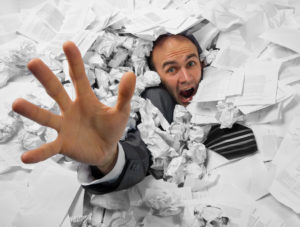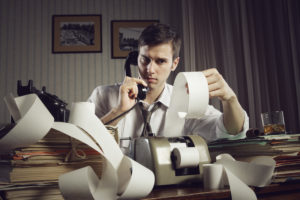What Receipts To Save For Taxes: Do’s & Don’ts
What receipts
to save for taxes
If you are self-employed or own a small business, you know how easy it is to lose track of expenses around tax time. All year, you get countless receipts that you stuff into a shoebox.

Though you mean well and plan to organize your receipts for taxes, they often get lost. As a result, you miss out on hundreds if not thousands of dollars in tax savings.
You aren’t alone though.
Countless small businesses and individuals miss out on valuable deductions when filing their state and federal income tax returns.
To ensure that never happens to you again, we’ve created this article as a guide for saving your receipts for your taxes. Whether they are paper or digital, you can follow our dos and don’ts to make filing your taxes easier next tax year!
How to Save Receipts?
Thanks to today’s technology, organizing your receipts and records is easier than ever. Not only can you digitize paper documents, but you can store your receipts online.
Countless cloud-based storage programs exist, so you can keep track of your tax documents for years to come. In fact, it is recommended that you keep your tax and return documents and receipts for up to three years. You can find some helpful tools here:
The IRS advises you to keep tax documents for seven years when filing loss from worthless securities or bad debt.
Since the IRS encourages you to keep records for so long, online storage becomes even more crucial. If you only keep paper receipts in a filing cabinet, then you risk losing them at some point. Should you ever get audited, you could find yourself struggling to provide evidence for your deductions.
If you prefer to keep it old school, you still need to follow some guidelines when saving your records. While many small businesses opt for the shoebox method, organization can save you a lot of time. Not to mention the stress it removes when you file your next tax return. Instead of rummaging through a box of every receipt you’ve ever gotten, we recommend a filing system. It doesn’t need to be complicated. You could simply get a folder for each tax category, such as:
- Utilities
- Health Insurance
- Retirement Plans
- Home Office Expenses
- Fuel & Auto Expenses
- Charitable Donations
- Marketing
- Apps, Software, and Email Services
- Lodging
- Dining
- And More!
Anytime you get a receipt that falls under one of those expense categories, you would simply place it in the corresponding folder. When tax time rolls around, you can provide the tax documents to a tax professional. Then, he or she can add it to the proper tax deduction category on your form 1040.
Receipt Saver App: How to Save Receipts For Taxes Electronically
Though you can make a paper filing system work, we strongly encourage a receipt saver (such as WellyBox) app to all—no matter your tax situation. Even if you are a well-organized person, a receipt saver can reduce astronomical amounts of clutter around your office. Instead of keeping a filing cabinet full of receipts from years ago, you can keep everything you need in the palm of your hand.
Due to recent popularity, the number of receipt apps continues to grow, but they aren’t all created equally. Some are better suited for personal finance while others serve businesses well. They also come at a variety of price points. However, you don’t have to spend a lot of money to get a secure app with top-notch features.
Wellybox is a receipt tracking app available for iOS and Android platforms. It is free to download and the most basic plan is free for life. While the basic plan is great for individuals, businesses may need to upgrade to more storage and scanning capabilities. Regardless of which plan you choose, Wellybox can track digital and paper receipts.
Digital Receipts
When you choose a receipt tracker, you need to make sure that it is capable of scanning your emails. Many software companies, independent contractors, and other merchants use digital receipts for online purchases. While they are convenient to share with your tax professional, they can get lost in company emails. Fortunately, apps like Wellybox can scan through your emails and collect data from any financial documents, including receipts and invoices.
Paper Receipts
The top receipt tracker apps aren’t limited to storing digital receipts. For example, you can digitize any paper receipts directly through the Wellybox app. How? The best way is by simply take a photo of the receipt and it gets uploaded to your cloud. If you don’t have the app, Wellybox allows you to import photos through Whatsapp.
Do You Need to Save Your Receipts for Taxes?
Many people often ask if they really need to keep all of their receipts for taxes, and the short answer is yes. If you plan to deduct that expense from your gross income, you need to have proof that you made the purchase. Though keeping your receipts is a tedious project at best, it is necessary for many business owners.
However, there are exceptions to the rule. If you are an individual filing a federal income tax return, you can opt for the standard deduction. For a single filer, the amount is $12,400. If you are filing jointly, then the amount goes up to $24,800. We recommend choosing the standard deduction if it is equal to or greater than your itemized deductions. In this case, it wouldn’t be necessary to keep your receipts because the expenses wouldn’t be claimed.
If you suspect that your itemized deduction would be greater, then you would need to keep receipts. However, you only need to keep track of receipts relevant to your taxes. For example, you don’t need to keep a Valentine’s Day dinner receipt for three years—unless it were for sentimental reasons!
What Receipts to Save for Tax Records?
Though that dinner might not be deductible, the business dinner you had with a new client can be. In that case, you would need to keep the receipt. In fact, you should keep receipts for any tax deductions and credits.
Are you confused yet?
We know that taxes and record-keeping overwhelm many people, but you don’t have to complicate things. To help you determine which receipts to keep and which to toss, consider these rules:
- Is the receipt for a business purchase?
- Can the purchase be deducted?
- Is the receipt the only proof of purchase?
If you answered yes to any of those questions, keep the receipt. It is better to be safe than sorry. You can always throw the receipt away if you don’t end up using it for your tax return.
In addition to answering those questions, you should keep the following types of receipts for your tax records:
Healthcare Expenses
Keep receipts for medical expenses for yourself, your spouse, your children, or any other dependents. The IRS offers plenty of tax deductions for healthcare premiums and co-pays. You can even receive deductions for medical equipment, breast pumps, glasses, contacts, and more. In fact, following the IRS details the following medical expenses as part of a long list of tax deductibles:
- Guide Dog Costs
- Medical Exams and Tests
- Acupuncture and Chiropractic Services
- Occupational and Physical Therapy
- Psychiatrist and Psychologist Sessions
- Weight-Less Programs (Only for Treatment of Condition Diagnosed by Doctor)
- Nursing Care
- Hospital Stays
- Cost Related to Transportation to and from Medical Appointments
- Cost of Lodging for Out-of-Town Treatment
Childcare Expenses
Unlike some of the other expenses we’ve discussed childcare costs, you can’t simply deduct childcare costs. However, you can get a tax credit, depending on your tax situation. The IRS currently offers a Child and Dependent Care Credit. Qualifying parents/guardians get up to 35 percent of their qualifying expenses of $3,000 for one child and $6,000 for two or more. The amount varies based on your income and the expenses, so you must keep all of your receipts for:
- Childcare provided by the licensed care center or babysitter
- A cook, housekeeper, or cleaning person who cares for a child
- Day or summer camps selected to provide care while parent works (overnight camps do not qualify)
- Before- and after- school care for children up to 13 years old
- Nurse or homecare provider for a disabled dependent
Costs related to education do not qualify for the tax credit. The expenses must be directly related to the care of the child while the parent works. In addition, the qualification process offers many exceptions. We encourage you to view the IRS website for more details on federal tax deductions and credits.
Travel Expenses
While we would love to tell you that you can deduct your family trip to Disney, you can’t. You may deduct expenses related to your business trip to Chicago. We recommend that you keep any records for fuel, flights, hotels, parking, and meals. There may be other travel-related expenses too, so you should seek tax advice from a tax professional to determine which receipts to keep.
Business Expenses
No matter how small the business purchase may be, it can add up to a huge tax deduction. Therefore, you need to keep all records related to business income and expenses. These may include a multitude of things and tend to vary based on the nature of your business. We recommend that you research common business expenses in your industry for more accurate information.
Charitable Donations
Whether you donated clothing or food items to a local shelter or cash to veterans, you can deduct your contributions. However, you can only receipt the deduction for donations made to tax-exempt organizations. If the organization has a 501(c)(3) status, you may deduct. If it doesn’t, you may still deduct but you have to verify with the IRS first. You may have to request a receipt but be sure to do so if you would like to itemize your tax return.
How Wellybox Helps Keep Records of Receipts For Taxes
If you struggle to remember which receipts need stored for your tax records, Wellybox can help. We created our app to automatically track receipts and manage your expenses. You no longer have to dig through the trash to find an old receipt. Instead, you can take advantage of our automated process to make tax preparation a breeze.
Gather Receipts
Rather than searching through your inbox manually, you can let Wellybox scan every company email for records. You can also digitize any paper receipts so that you can gather every document in one place.
Extract Information
From there, Wellybox works its magic to extract all of the critical financial information. For example, our app can read a receipt and export the date, amount, and vendors of the transaction. All of this data can then be sent on to your accountant or accounting app.
Generate Expense Reports
You can also use your app to generate expense reports from the collected information! With automatic expense classification rules, users can quickly exclude personal expenses and categorize expenses. We even allow you to split receipt records between multiple businesses, so record-keeping has never been easier.
Organize and Store Tax Records
Lastly, Wellybox helps you store your tax records for the recommended time. The information can be exported to your preferred cloud storage, such as Dropbox or Google Drive. You can keep them there for three years as recommended by the IRS, or you can share them directly with an accountant as needed.
Start Saving Receipts for Your Tax Return
We’ve recently started a new tax year, so there’s no better time to get organized. With the help of our software, you can be better prepared for next year’s tax returns. Download Wellybox today to keep records of your business expenses, credit card purchases, and more.
If you have any other questions about how to store your receipts, we encourage you to see our related articles.
Are you a self-employed individual looking for tax advice? Does your small business need help with deductions and credits? If you answered yes to either question, we recommend seeking help from a trained tax professional.
Don’t forget to share