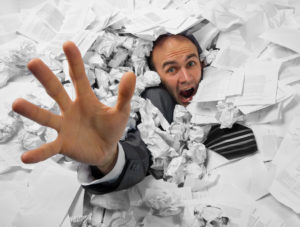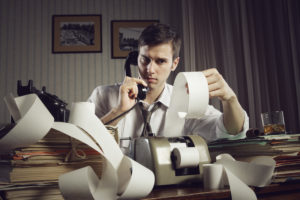Business Expense Tracker: Why It’s So Important for a Small Business
Business expenses occur every day. While they are necessary for your daily operations, they also drain your bank account. If you have no idea how much you spend each day, you could find yourself with a lack of cash flow. You could also miss out on critical tax deductions when it’s time to file for taxes. But, there is a solution: A business expense tracker.
![]()
You need to invest in a quality expense tracker. When you choose a software to handle the heavy lifting of your expense management, you take the burden off your employees. This frees them up to do other high-value tasks. That’s why an expense tracker is all the more important for a small business.
Not sure if an expense tracker is the right solution for you? Read on to learn more about them and how they solve your challenges. We even provide more information on tracker apps, free options, and the best business expense tracker for your company.
What is an Expense Tracker?
Expense trackers are used to record every purchase you or your employees make. The goal of a tracker is to provide you with an accurate report of your expenses and income. They often have features that allow you to connect credit cards so that you can automatically import transactions.
The best business expense trackers come with apps for your mobile devices. This feature is especially useful when you have employees making purchases on the go. No matter where they are, they can instantly scan receipts and report business expenses.
The following are just a few of the other benefits you can expect from any expense tracking software:
- Automated Expense Reports
- Custom Approval Process
- Integration with Accounting Software
- Cloud-Based Storage
- Syncing with Credit Cards and Bank Account
Challenges Small Businesses Face with Expense Tracking
Why do you need an expense tracker for your business? Expense management is a difficult task, especially when you only have a few employees on the job. In fact, there are many challenges to tracking expenses when you own and operate a small business.
Errors with Data Entry
People make mistakes. It’s part of what makes us human. While it’s acceptable to make mistakes in life, it’s less acceptable to make mistakes in accounting. Unfortunately, the mistakes still occur. Your employee may hit the wrong key when inputting the amount of a purchase. Your accountant could categorize your business expenses incorrectly or choose the wrong date. There are a plethora of things that can go wrong when small businesses track expenses by hand.
Keeping Track of Receipts
Whether you deal with paper or digital receipts, it can be difficult to keep track of them for a whole year. Paper receipts often get tossed in a shoebox or folder and forgotten. Even worse, your employees may accidentally throw them away! Digital receipts aren’t completely safe either. When you have several company email accounts, it can be just as easy to lose digital receipts in the shuffle.
Long Processes for Expense Approvals and Reimbursements
Expense policies prevent fraudulent charges inside and outside the company, but they can also slow down approval processes. If you require employees to submit paper expense reports, it gets added to a stack of papers on your desk. You may or may not get to it within the week. Meanwhile, your employee patiently waits for your approval so that he or she can be reimbursed. The process is tedious, time-consuming, and frustrating for all.
Late Expense Report Submissions
You might find yourself on the opposite end, however. It could be you waiting on your employee to submit their report. Let’s face it, staff in a small business are often spread thin. They might not have time to write up an expense report from the business trip they just took. If you end up receiving the report a month later, the amount may surprise you. It could also cause you to make several changes to your expense tracking spreadsheet.
Expense Tracking App vs. Software
By now, you’ve seen us mention both expense tracker apps and software, so what is the difference? Nothing! They are one in the same. Though some software only works on a desktop, they perform the same functions as an expense tracker app. As we mentioned before, however, many of the popular desktop software options have a tracker app as well.
Both tools are most powerful when they are used together. While a desktop display certainly gives you more dashboard visibility, an expense tracker app keeps you updated at all times. Not to mention, an app allows your employees to create business expense reports in real-time. As a result, you never have to guess how much money you’ve spent.
Even though they offer the same basic functions, there are a few differences that set an app apart from desktop software. If you must choose between the two, you should consider their unique benefits and features:
Benefits of an App
- Mileage Tracking: Your app can pair with your phone’s GPS to track how far you drive.
- Paper Receipt Scanning: You can use your phone’s camera to turn a paper receipt into a pdf file.
- Offline Capabilities: You don’t have to rely on the internet to upload receipts. You can scan anytime, and the expense tracker app will upload when it’s connected.
Benefits of an App
- Everyone Can Use: Some apps are limited to just iOS or Android. In this case, not every employee may have access to the expense tracker app. If you use a desktop version, everyone in the office can report their expenses.
- Easier Visibility: The larger screen allows you to compare reports side by side so that you can easily forecast spending.
- More Advanced Integrations: Many of the top desktop trackers integrate with time trackers, accounting software, your storage, and more.
Free vs. Paid Tracker for Business Expenses
When choosing a tracker for your business expenses, you also need to consider your budget. Tracker apps come in a variety of prices. You can expect to spend anywhere from a few dollars a month to several hundred dollars. However, there are also plenty of free options to consider. If you are trying to decide whether you should invest in a paid tracker app, then consider this.
Paid App for Tracking Business Expenses
The more you pay for an expense tracking app, the more features it typically has to offer. The most expensive doesn’t always mean the best though, so keep that in mind. The majority of paid tracker apps offer:
- More Storage
- Unlimited Receipt Scans
- Automatic Mileage Tracking
- Custom Expense Approval Hierarchy
- Automatic Reimbursements
- Integration with Accounting Software
- Syncing with Bank Account and Credit Card
Free App for Tracking Business Expenses
Tracking expenses doesn’t have to cost a dime, though. Many free options work just fine for solo entrepreneurs. If you freelance or operate a sole proprietorship, then a free option might be a better choice. A free tracker app is also better suited for businesses with less frequent expenses. If you only make a few purchases a month, then you might enjoy a free app that offers:
- Limited Document Scans
- Business Expense Reporting
- Integration with Preferred Cloud Storage
- Integration with Accounting Software
- Downloading and Sharing of Documents
- Limited History and Storage
What is the Best Expense Tracker App for You?
Now that you know more about choosing software for tracking expenses, let’s discuss one of the best options for your business. Wellybox was designed to automatically scan your emails for receipts. However, it has become much more than that. You can now use WellyBox to track your business expenses and report them.
That’s not all!
There are many reasons why we think that WellyBox is the best for tracking business expenses. When you sign up for an account, you can immediately enjoy:
- A Free App: Our mobile device app is free to download and use. Your bank account will thank us for that.
- Receipt Scanning: You can choose to scan a receipt within the app, or you can upload it through WhatsApp.
- Advanced Reports: Our automated reports allow you to keep updated with your business expenses at all times.
- Integration with Other Apps: You can connect your account to QuickBooks, Xero, or another accounting software.
- Easy Sharing: You can effortlessly send your receipts and reports to an accountant, employee, or cloud-based storage.
Download WellyBox to Track Your Expenses
Business owners continue to use Wellybox for tracking expenses, so you should too. Our tracking software makes it much easier to prepare expense reports, scan receipts and more. Whether you want to get all of your tax deductions at tax time or cut back on your management tasks, we’ve can help.
Best of all, we offer a free trial for our software. You don’t even have to give us a credit card, so it is absolutely risk-free. If you are ready to invest in our software, you can pay as little as $5.99 to scan more expenses. Our affordable plans make tracking expenses much easier than ever before, so sign up today.
Don’t forget to share