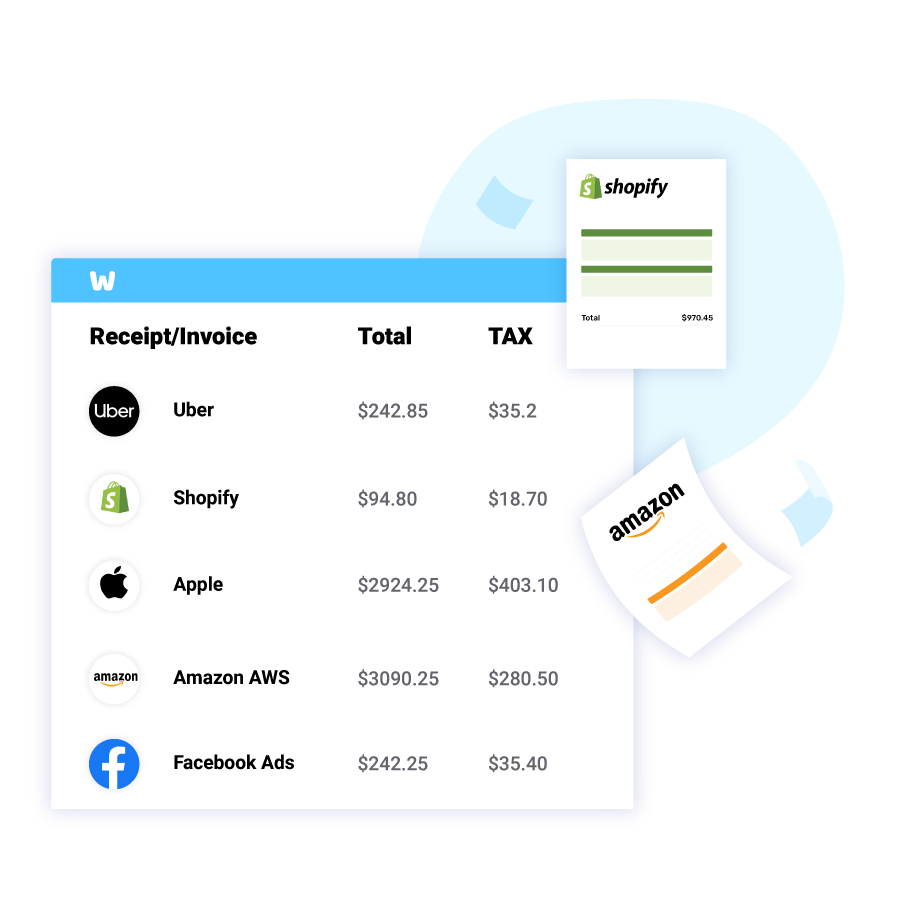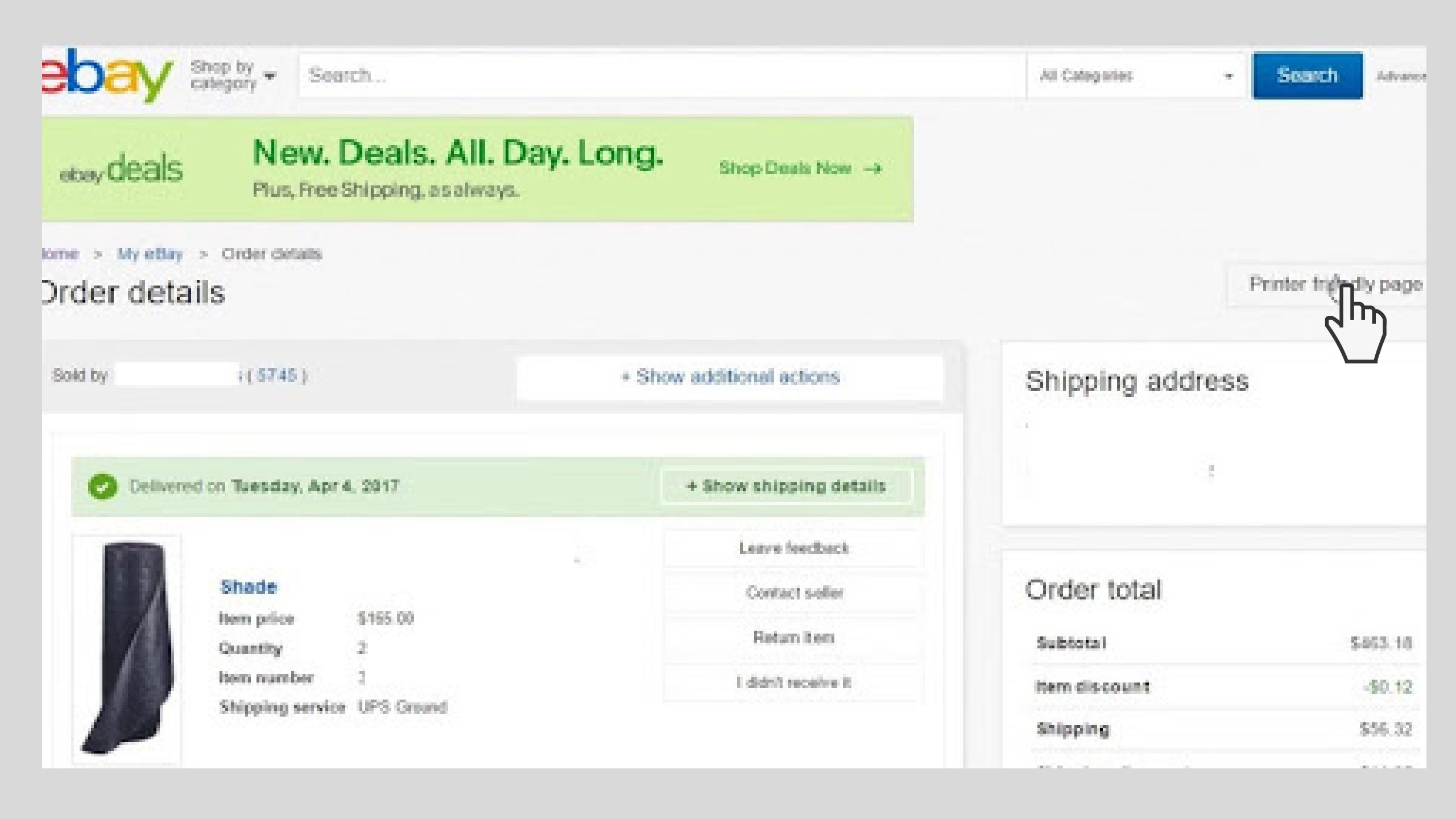Step by Step Guide

How to Print Receipt from Ebay?
It may take eBay a little time to put together your receipt. If you don’t receive a receipt by email after a few hours or can’t find one, you can find and print all of your receipts pretty simply using the following steps:
Step 1:
Log into your account on My eBay
Step 2:
Click the “My eBay” tab in the top right corner of the screen and scroll down to your “Purchase History.”
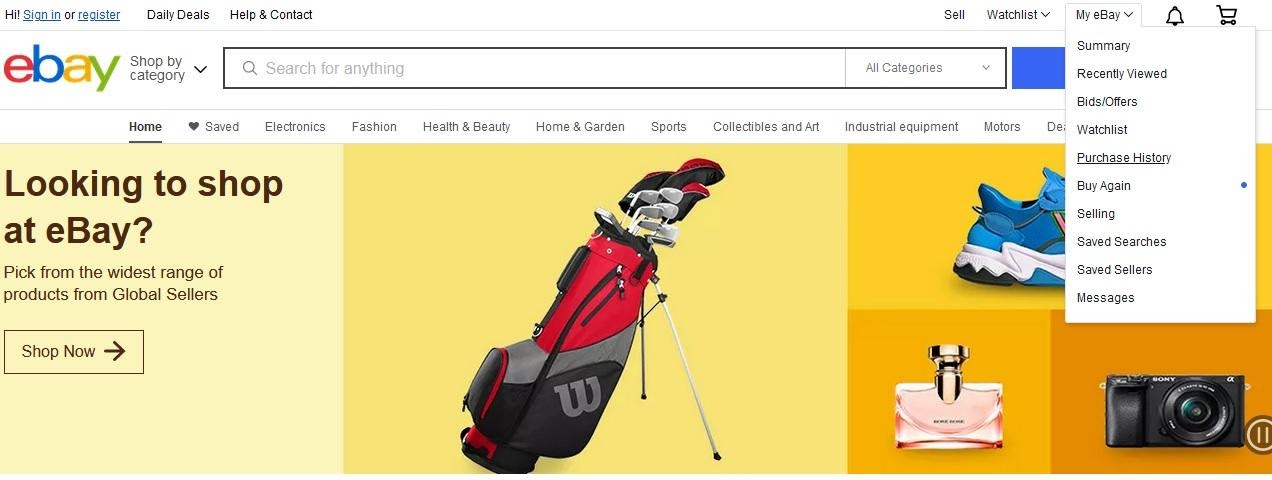
Step 3:
Scroll down the page to the item whose receipt you want. Select “View Order Details” on the right side to generate the receipt of that transaction.
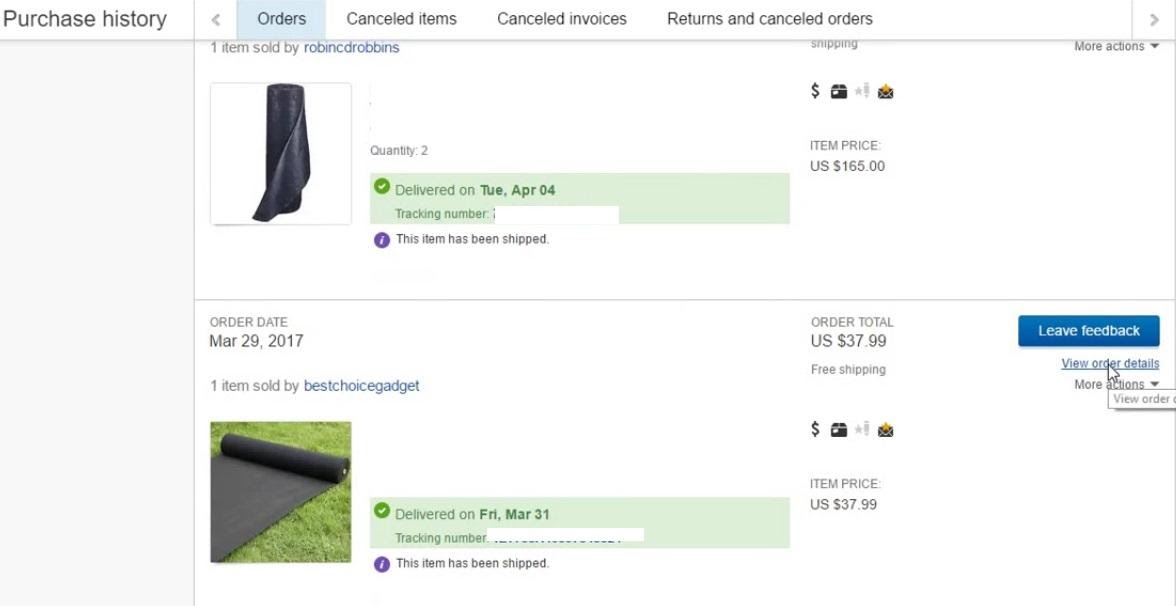
Step 4:
On the page that opens, on the right side, click the button that says “Printer Friendly page.”
Step 5: Press Control + P if you’re using Windows or Command + P to launch the print dialogue. Once again, click the Print button to print.
Automate With WellyBox

How to Automatically Print a Receipt from eBay with WellyBox?
Step 1:
Connect to WellyBox. If you have an account, WellyBox has already automatically scanned your inbox for all receipts, including eBay receipts.
If you haven’t done so yet, Sign Up!
Step 2:
WellyBox has just scanned your inbox for all receipts. Now, using the dashboard, find the one you want and select it for printing.
You’ll find options to edit, copy or print the receipt as well right there.

Step 3: Press the big print icon at the top right of the dashboard to print out the receipt you want.
Step 4: In the print window that opens, choose the number of copies and format you want the receipt printed in and click the big blue “Print” button.
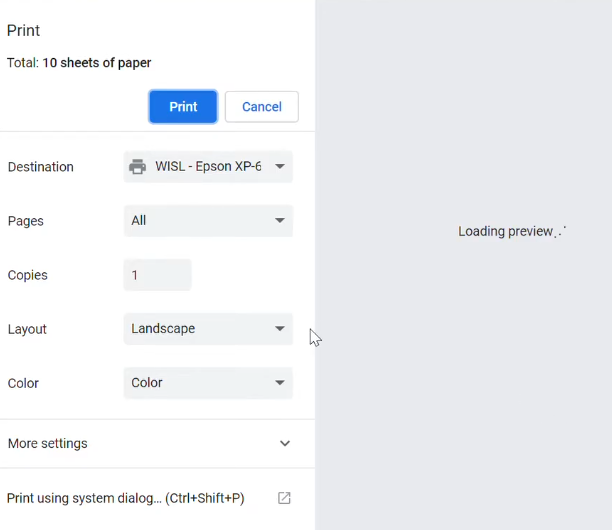
Because of WellyBox, all of your receipts are now in one easy-to-reach and search place. Now that the task has been automated, you will save yourself a lot of frustration and wasted time.
Enjoy!