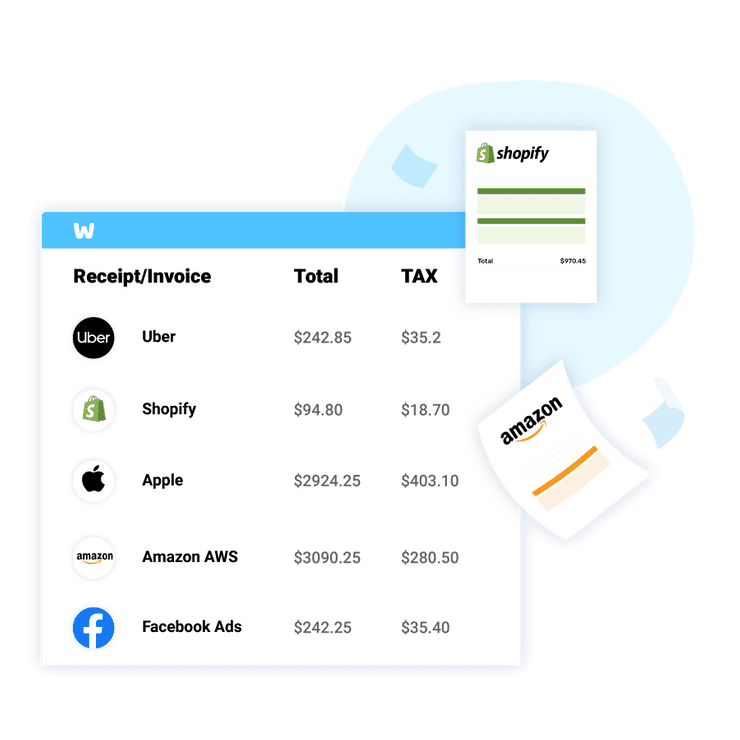Step by Step Guide

How to Print an Invoice from eBay?
After you complete a transaction, eBay takes a little time to generate your receipt.
After waiting a while, if you still haven’t seen your receipt or are interested in viewing an older invoice, you can do so easily.
Here is how you print your invoice.
Step 1:
Log in to My eBay account.
Step 2:
Click the “My eBay” tab in the top right corner and select your “Purchase History.”
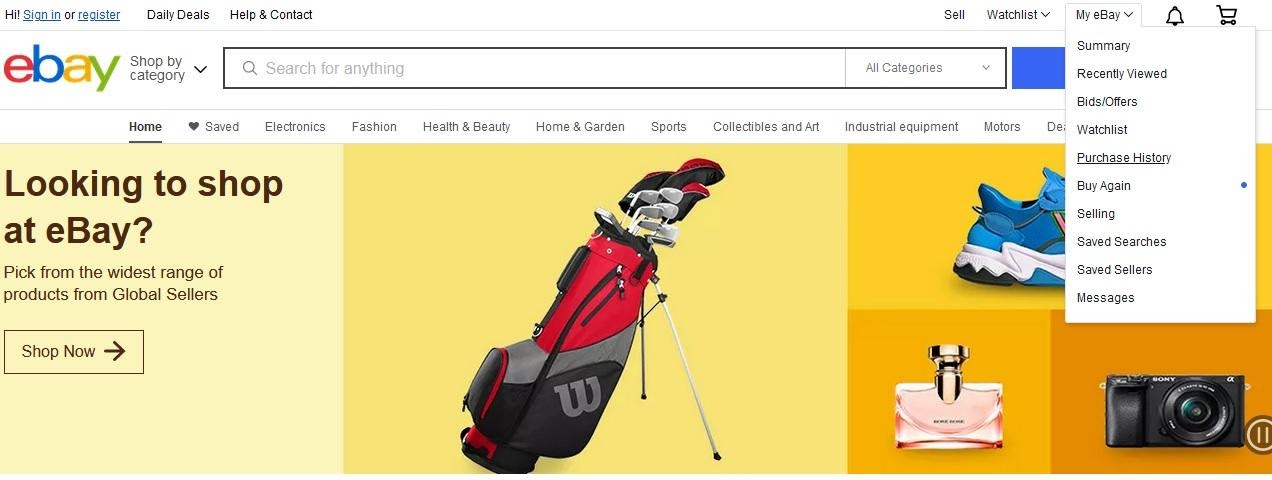
Step 3:
Scroll down the list to locate the item whose bill you want to print at and select “View Order Details” on the right side. This will generate its receipt.
Step 4:
On the page that opens, click the right side click “View Printer Friendly” page.
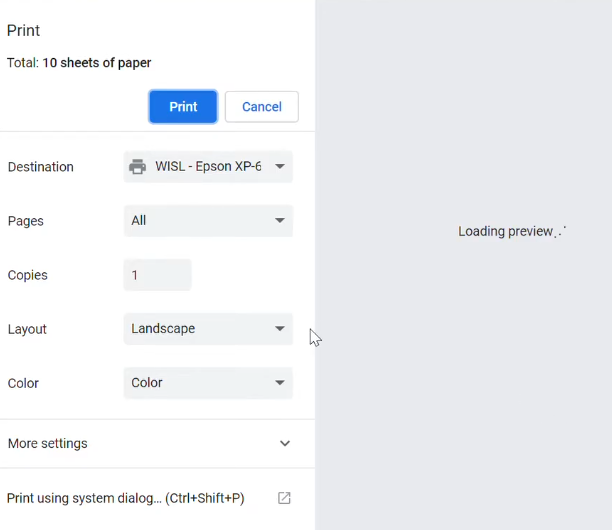
Step 5: Press Control + P if you’re using Windows or Command + P to launch the print dialogue. Once again, click the Print button to print.
That’s it! Your invoice will now be visible on the screen. You will also be sent a copy directly to your email.
Automate With WellyBox

How to Automatically get an Invoice from eBay with WellyBox?
Step 1:
Log in, or if you don’t have an account yet, sign up and open WellyBox.
Step 2:
Your invoice has been automatically downloaded from your email and should now be visible on your dashboard.
Step 3:
Press the big print icon to print out the receipt you want.
Step 4:
In the print window that opens, select print again.

Your invoices are now all easily accessible. Enjoy.
Frequently Asked Questions
The invoice you get from eBay contains all tax information. You can easily use it to file for business expenses for tax reasons. eBay automatically sends you an invoice for every purchase.
eBay automatically sends you an invoice for every purchase. You can also follow the steps:
Step 1: Log in to eBay
Step 2: Click the “My eBay” tab in the top right corner and scroll to “Purchase History.”
Step 3: Scroll down the list to locate the bill you want and select “View Order Details” on the right side to generate its invoice.