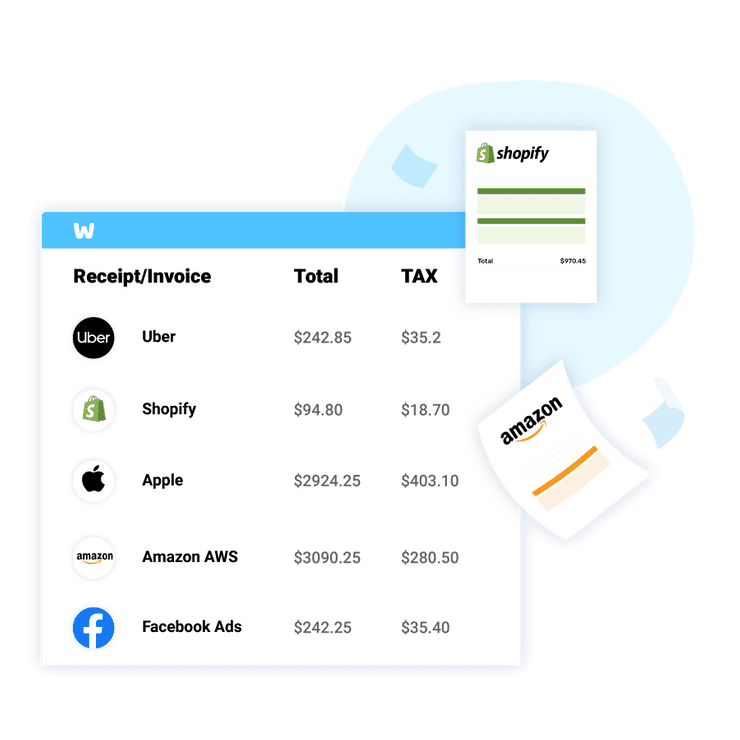Step by Step Guide

How to Get a Receipt from Goodwill?
After you complete a transaction, Goodwill takes a little time to generate your receipt.
After waiting a while, if you still haven’t seen your receipt or are interested in viewing an older receipt, you can do so easily.
Step 1:
Log in to My Goodwill account.

Step 2:
If you have somehow misplaced your receipt, you can use This link to access an app to help you find it.
Thank you for your charitable donations
Automate With WellyBox

How to Automatically Get a Receipt from Goodwill with WellyBox?
Step 1:
Log in, or if you don’t have an account yet, sign up and open WellyBox.
Step 2:
Your receipt has been automatically downloaded from your email and should now be visible on your dashboard.

Your receipts are now all easily accessible. Enjoy.