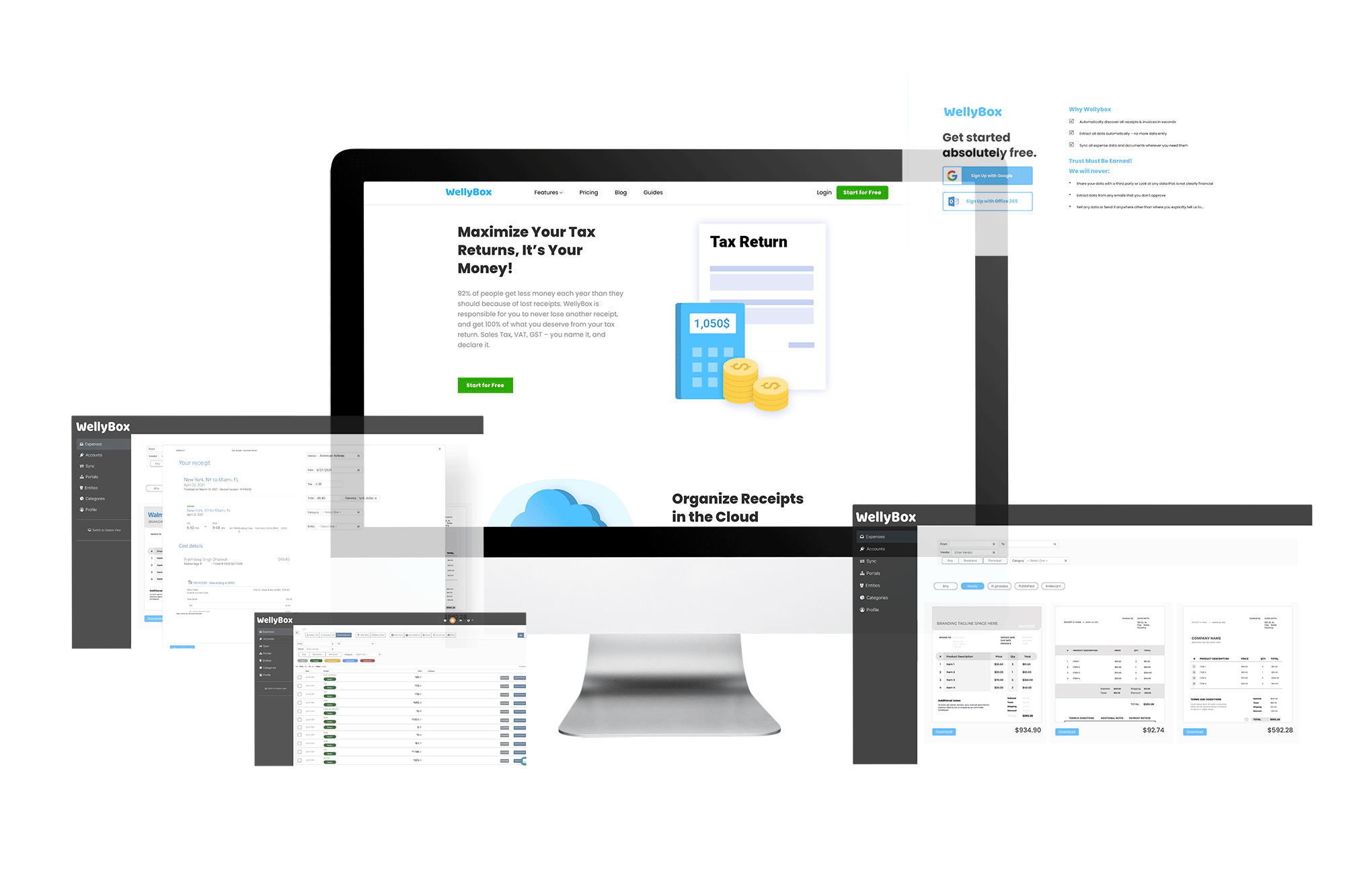How to Get a Receipt from Amazon?
Read below our full guide how to get your Amazon receipt
*Or use WellyBox to get your Amazon receipt automatically
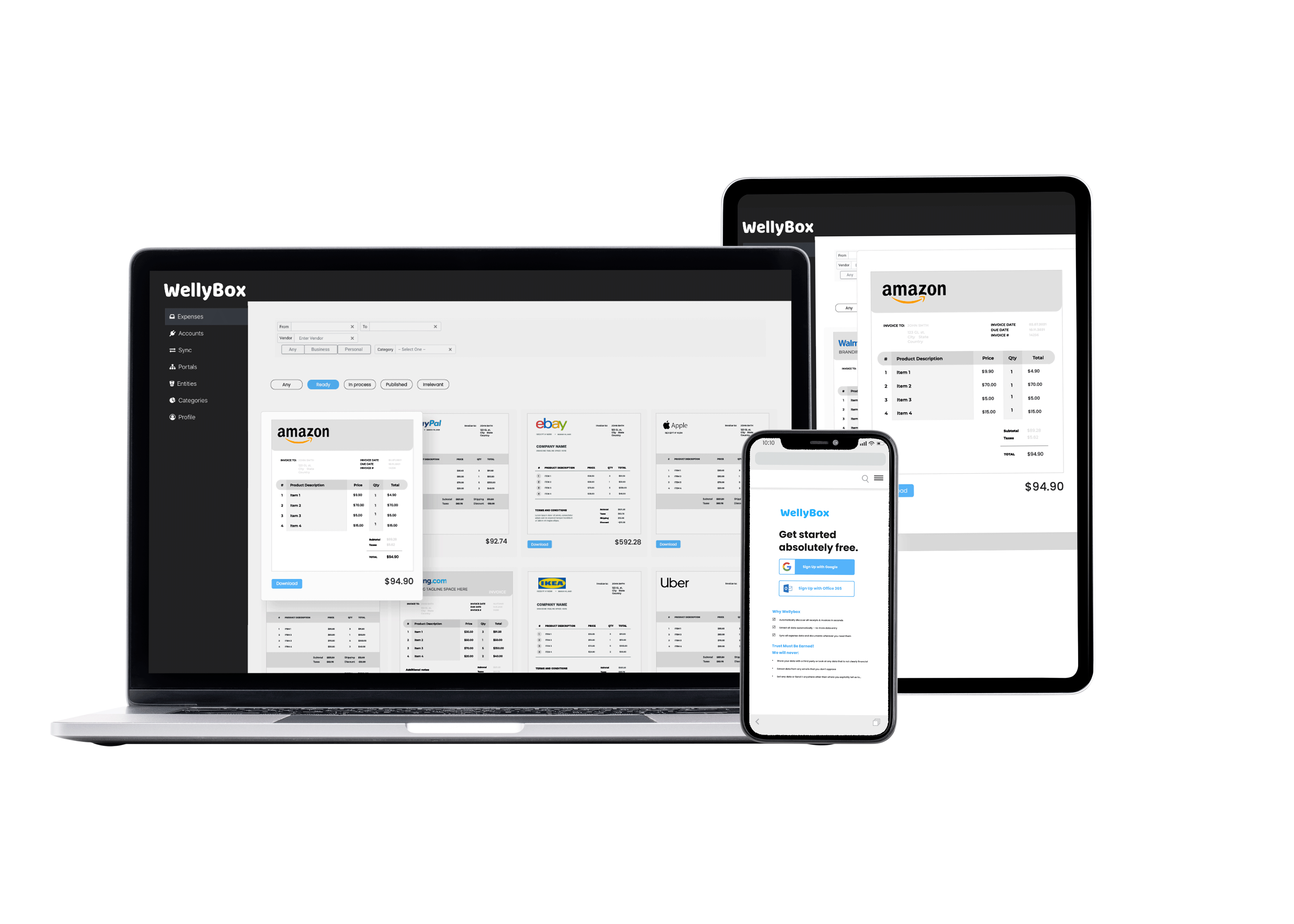
Read below our full guide how to get your Amazon receipt
*Or use WellyBox to get your Amazon receipt automatically
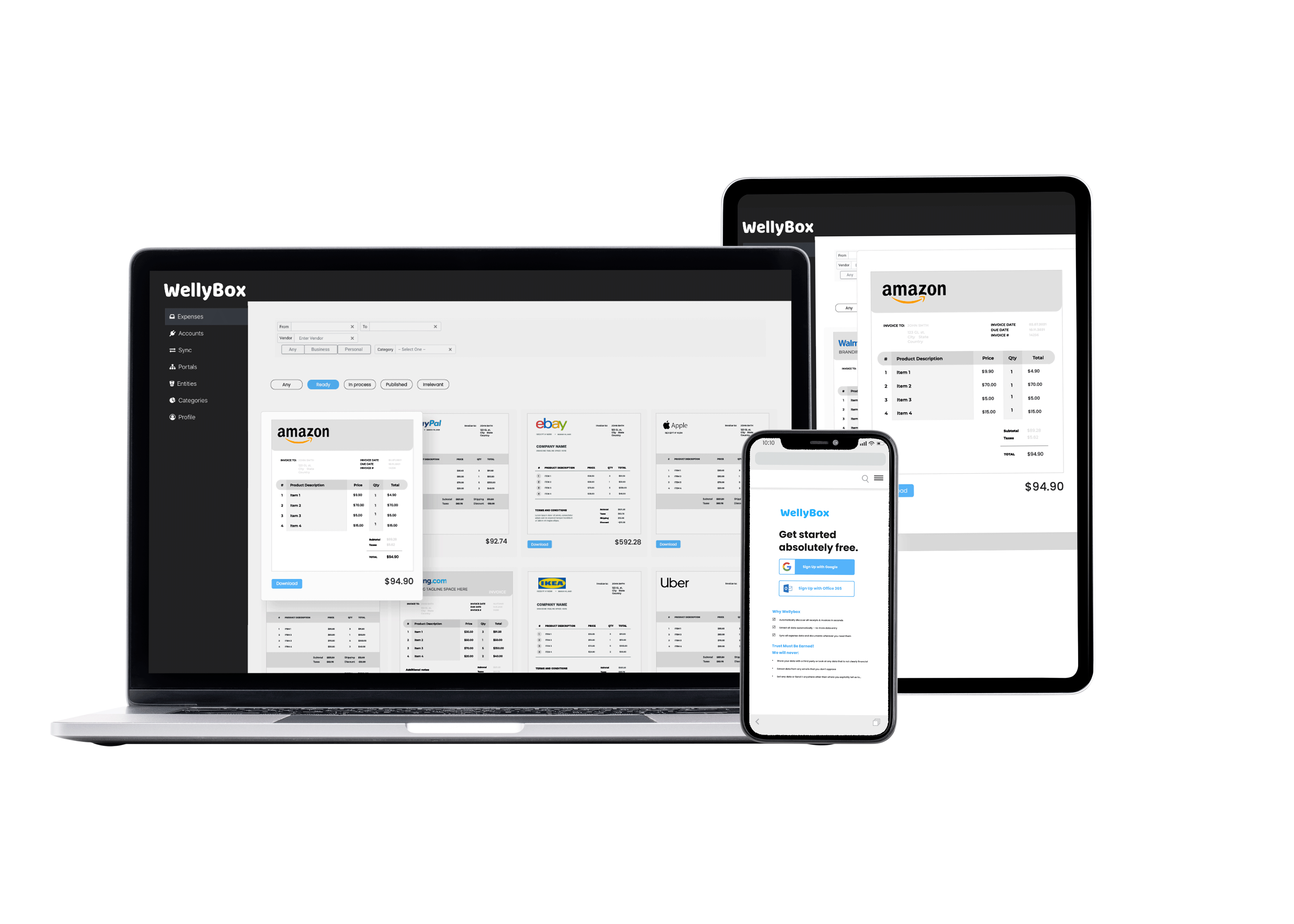
Getting a receipt of purchase from Amazon can be very easy. Every purchase has a receipt that you can store for archiving or accounting purposes. Here’s how you can get your Amazon receipt:
This is the manual guide to get your Amazon receipt.
To see how to do it automatically in 30 seconds click here.
Step 1.
Login to Amazon.com from your favorite browser on your MAC or Windows PC using the correct registered email and password.
Step 2.
Go to the upper right corner under the greeting “Hello” followed by your username.
Note!
You don’t have to do it manually. Just Connect to WellyBox and get all your receipts collected and organized for you from your Amazon account.
Step 3.
In the scroll-down list called Your Account, click “Your Orders”.
Step 4.
Instead of going through all those steps, connect to WellyBox. It automatically collects your Amazon receipts from your account and email, and organize them for you.
Try it free!Step 1.
Login to Amazon from your favorite browser.
Go to Amazon.com and enter your registered email ID and correct password. You can also do it in a mobile web browser.
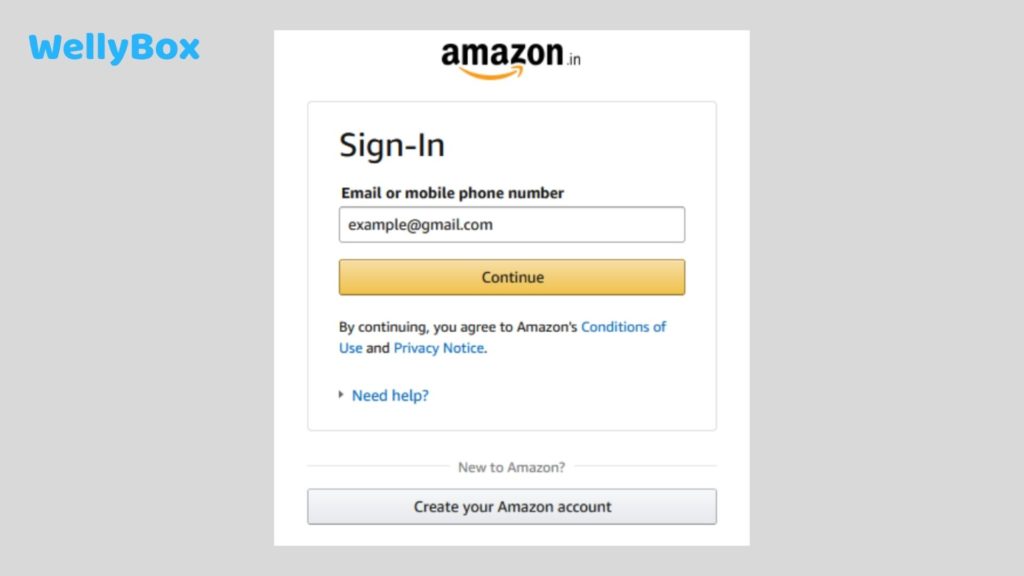
Step 2.
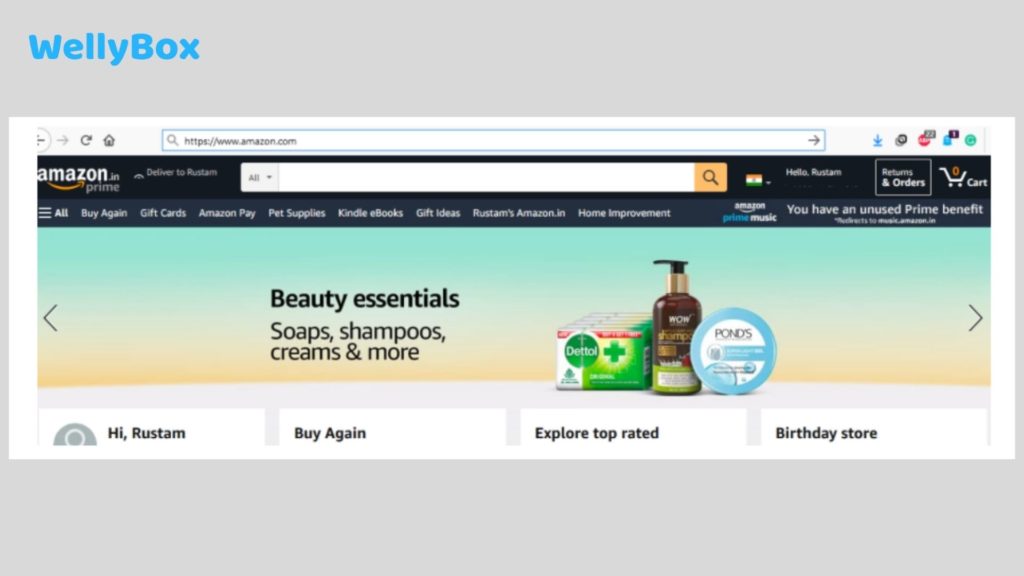
Step 3.
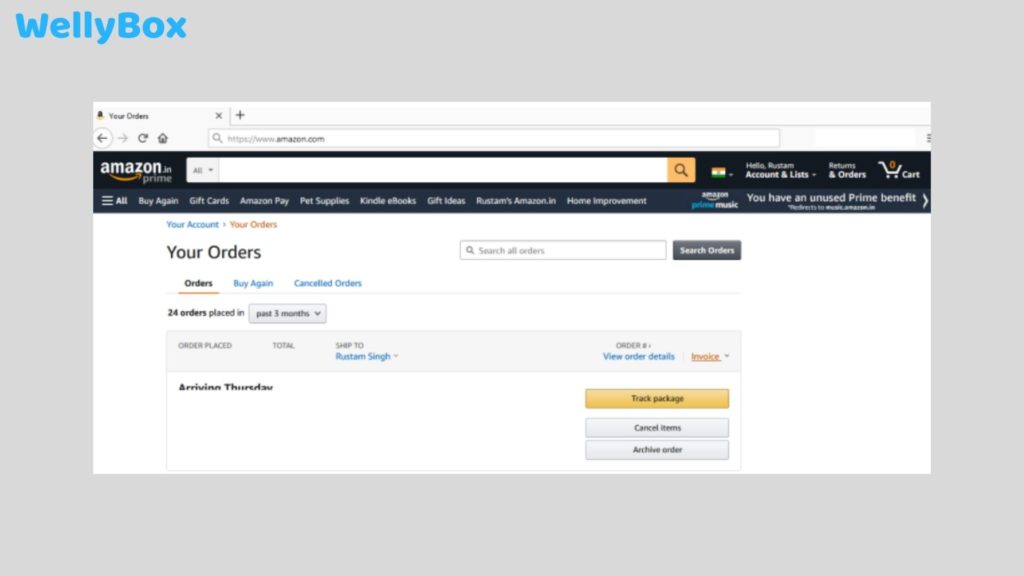
Step 4.
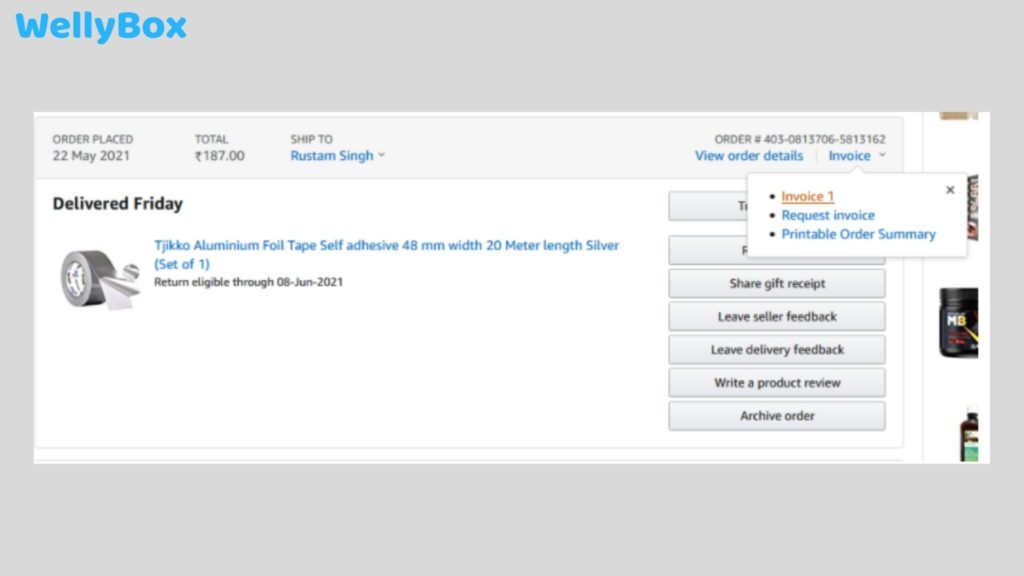
Step 1.
Purchase a product from Amazon. Whenever you purchase a product from Amazon, it automatically sends you a receipt to your registered email address.
Step 2.
Login to your WellyBox account. You’ll immediately see your dashboard of receipts. Here you can learn more about the automatic expense tracker.
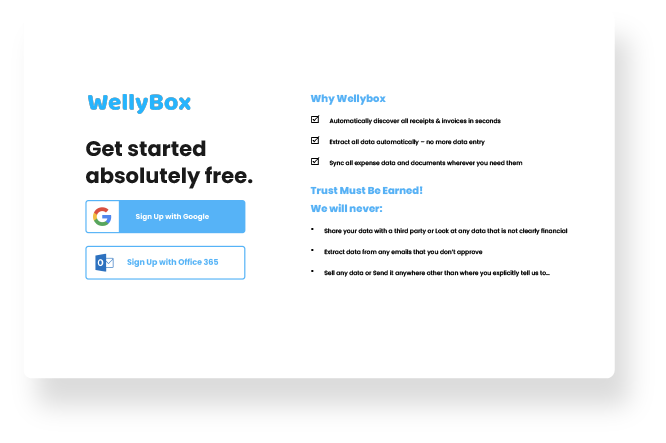
Step 3.
WellyBox automatically scans your email and your Amazon account for receipts. All receipts get converted and reach your WellyBox dashboard instantly in an editable format.
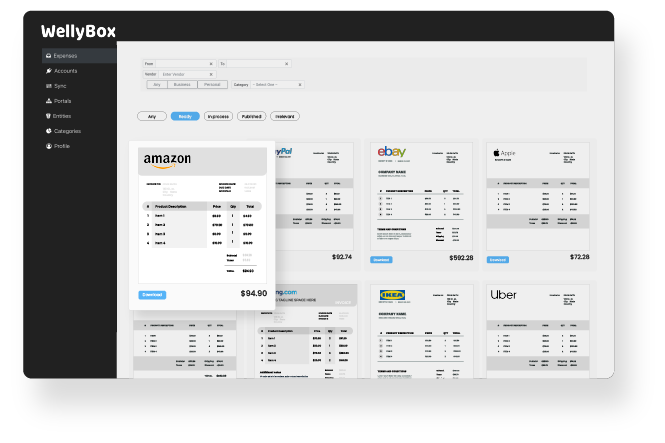
Step 4.
The algorithm uses advanced OCR technology to read your receipts directly from your inbox or Amazon account.
Later, you can sync the receipt with your accounting software or cloud storage with a click of a button.
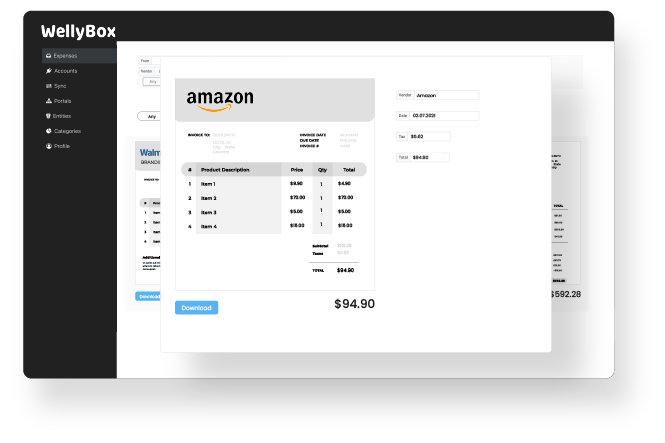
Getting VAT receipt from Amazon is very easy. The process is identical to getting a regular receipt from Amazon. Here’s how you can get yours:
Step 1.
Login to Amazon.com from your favorite browser on your MAC or Windows PC using the correct registered email and password.
Step 2.
Step 3.
Step 4.
Step 1.
Login to Amazon.com from your favorite browser on your MAC or Windows PC using the correct registered email and password.
Step 2.
Step 3.
Step 4.