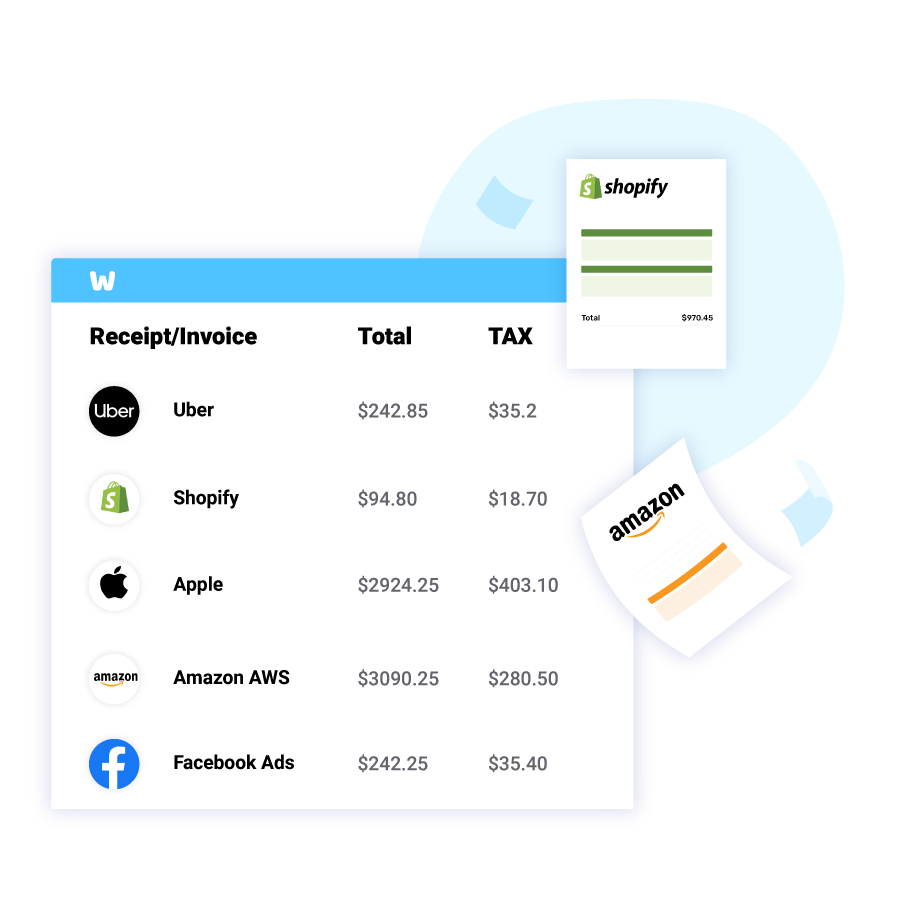How to Get a Receipt
From Walmart?
WellyBox automatically get your receipts and invoices directly from your Walmart account (and 1000+ online portals) and from your mailbox.
Get my Receipts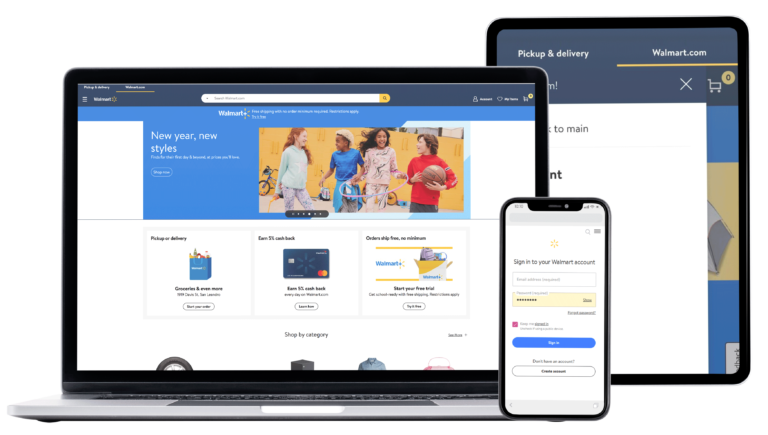
WellyBox automatically get your receipts and invoices directly from your Walmart account (and 1000+ online portals) and from your mailbox.
Get my Receipts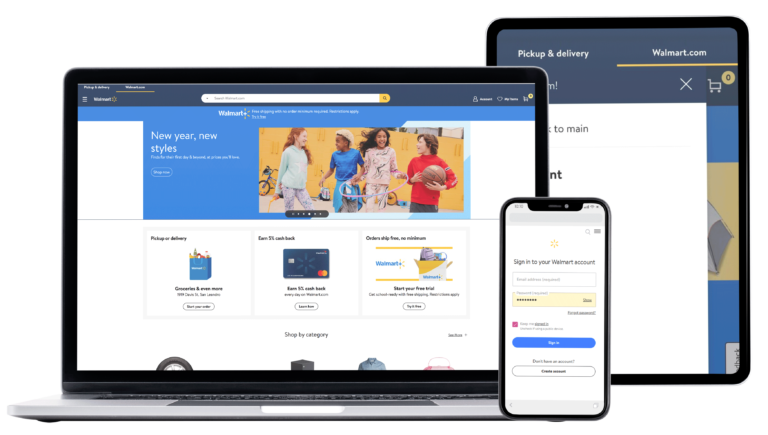
This is the manual way to get your Walmart receipt.
To see how to do it automatically in 30 seconds, click here.
It’s that easy! You will see your receipt on your screen right away. To automate the process you can connect to WellyBox and do it all with one click.
Instead of going through all those steps, just connect to WellyBox. It automatically collects your digital receipts and invoices from your email inbox and from web portals, Walmart included.
Try it free!Step 1.
Login to Walmart from your favourite browser.
Enter your registered email ID and correct password.
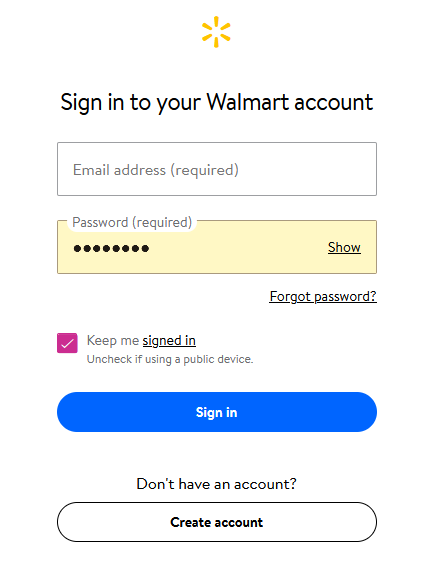
Step 2.
In the upper right corner, click “Account”.
This section will contain a list of all orders. You can also get a receipt of an order that was cancelled or still pending delivery.
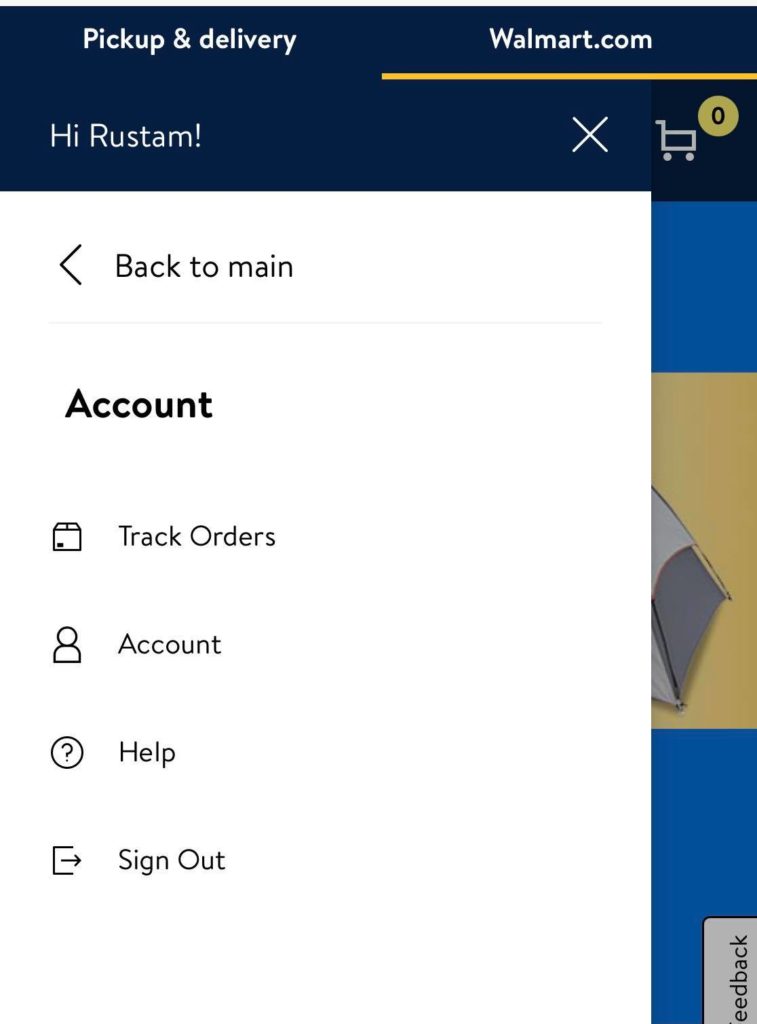
Step 3.
Click on “Walmart.com purchase history” and locate your order.
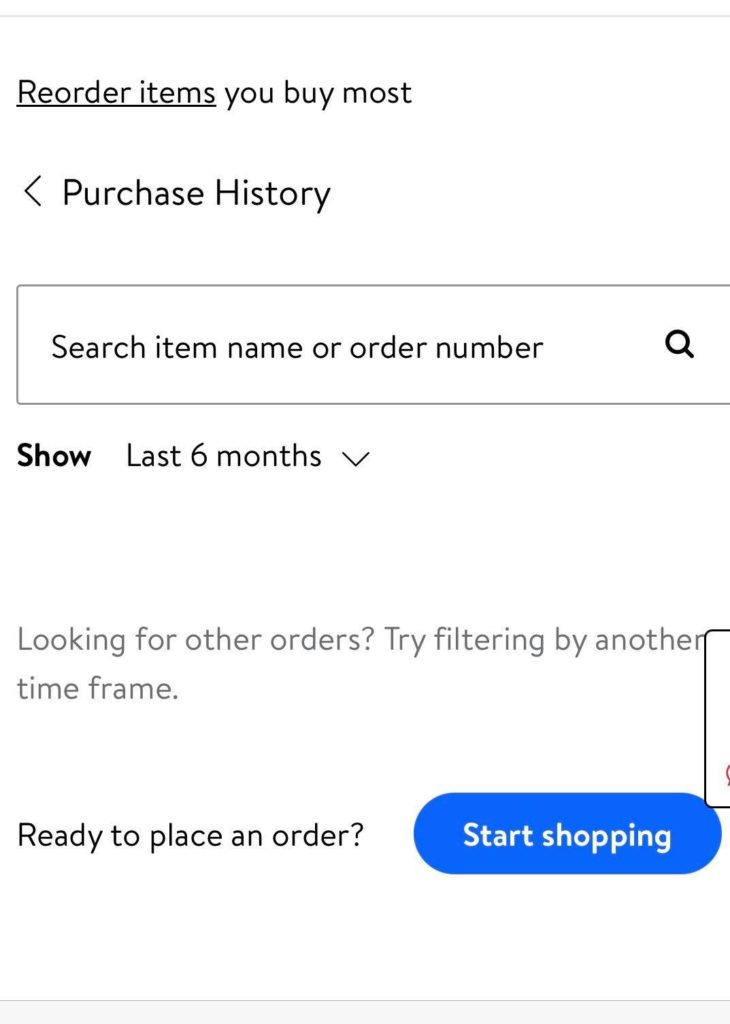
Step 4.
Find your order and then click “See Details”. Here you will find details of all your orders. That’s it!
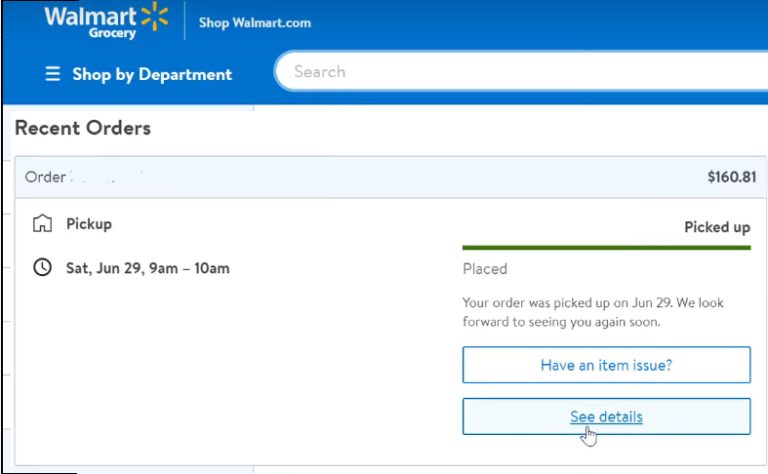
Connect to WellyBox from your favourite browser. if you still don’t have an account, signup here.
Step 1.
In the Dashboard, you will see all the receipts WellyBox has collected them from your Walmart account and from your mailbox.
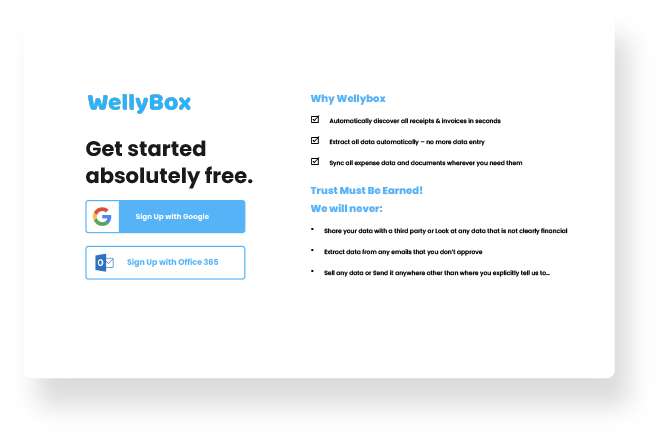
Step 2.
Click on the receipt you want. Edit, print, download, share or send as you please. That’s it!
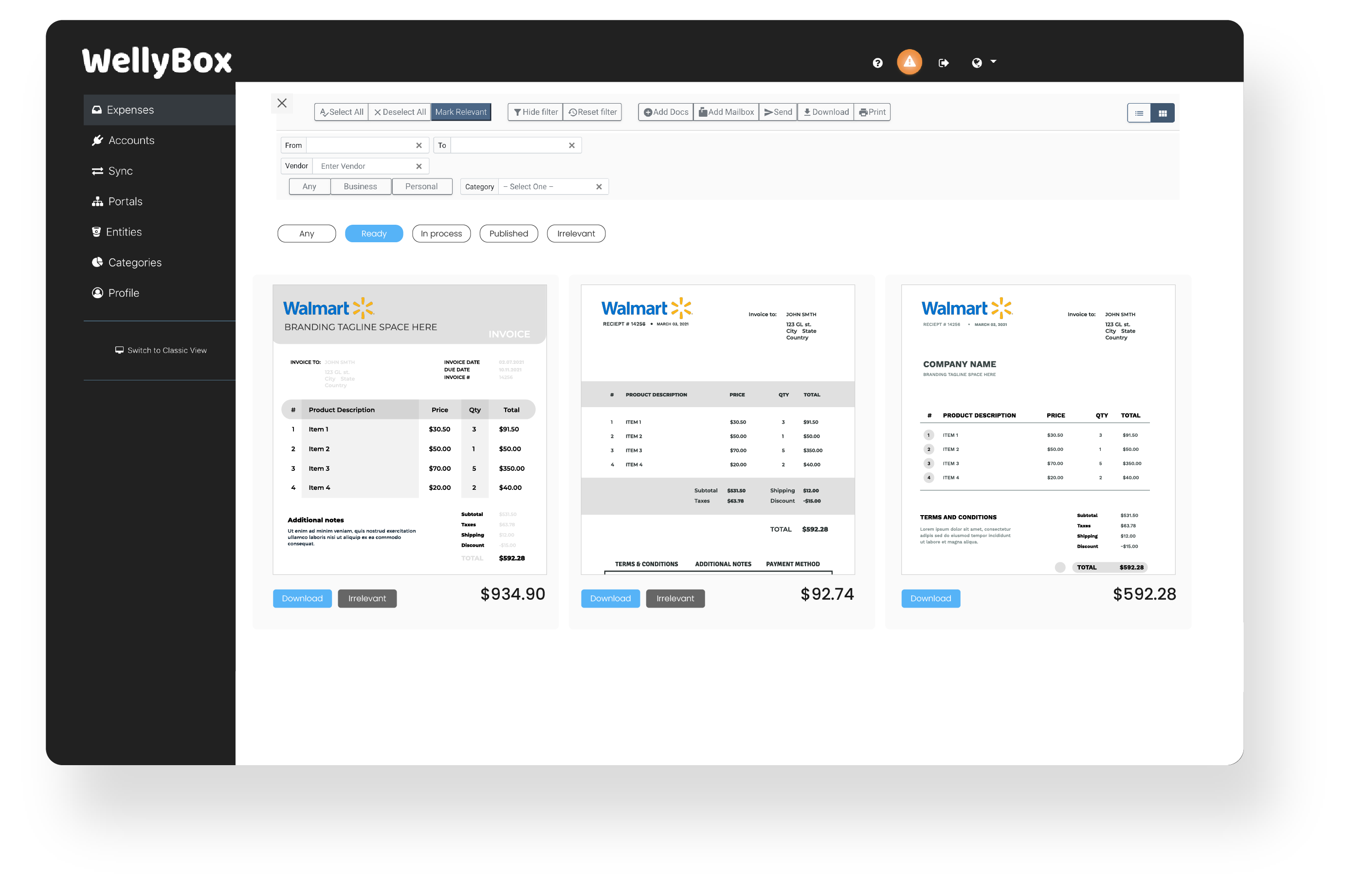
Now you know how to enter Walmart receipts automatically. WellyBox automatically scans all receipts from your inbox!
That’s it. Now you can find out all details of your order as well as store the details of your order.