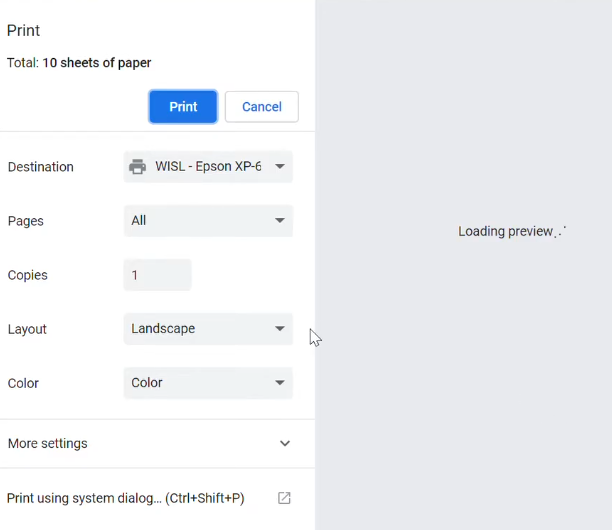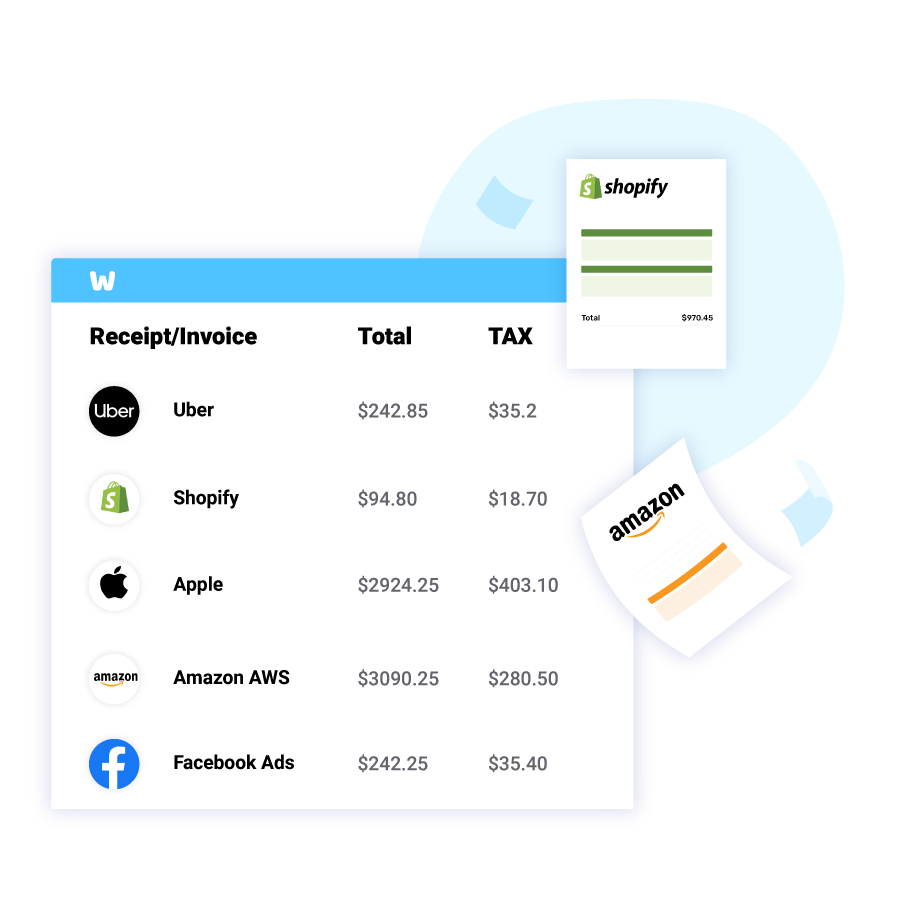How to Print a Receipt From Walmart?
Read below our full guide on how to print your Walmart receipt,
Or connect your mailbox and your Walmart account to WellyBox to print your Walmart receipts automatically
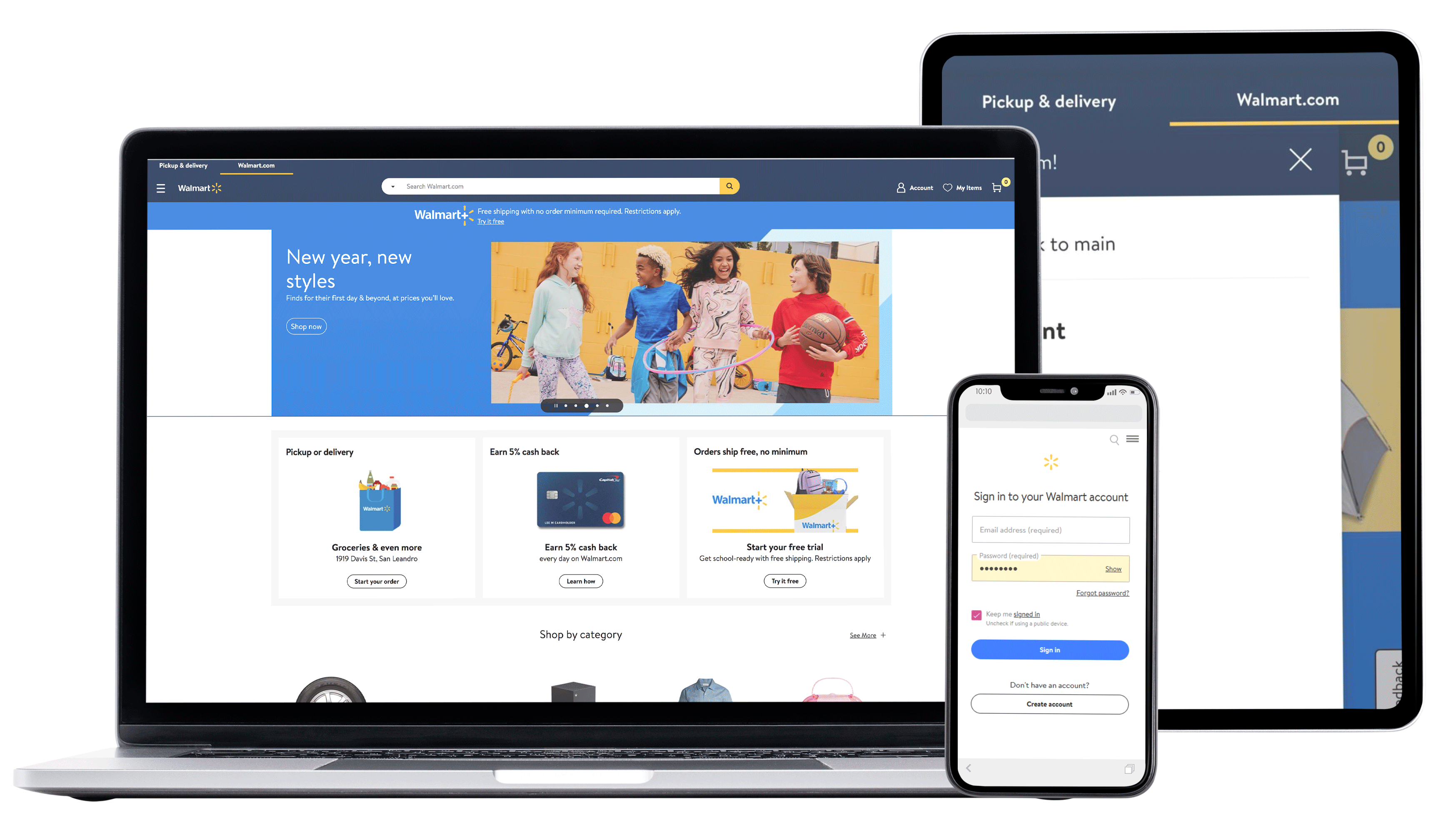
Read below our full guide on how to print your Walmart receipt,
Or connect your mailbox and your Walmart account to WellyBox to print your Walmart receipts automatically
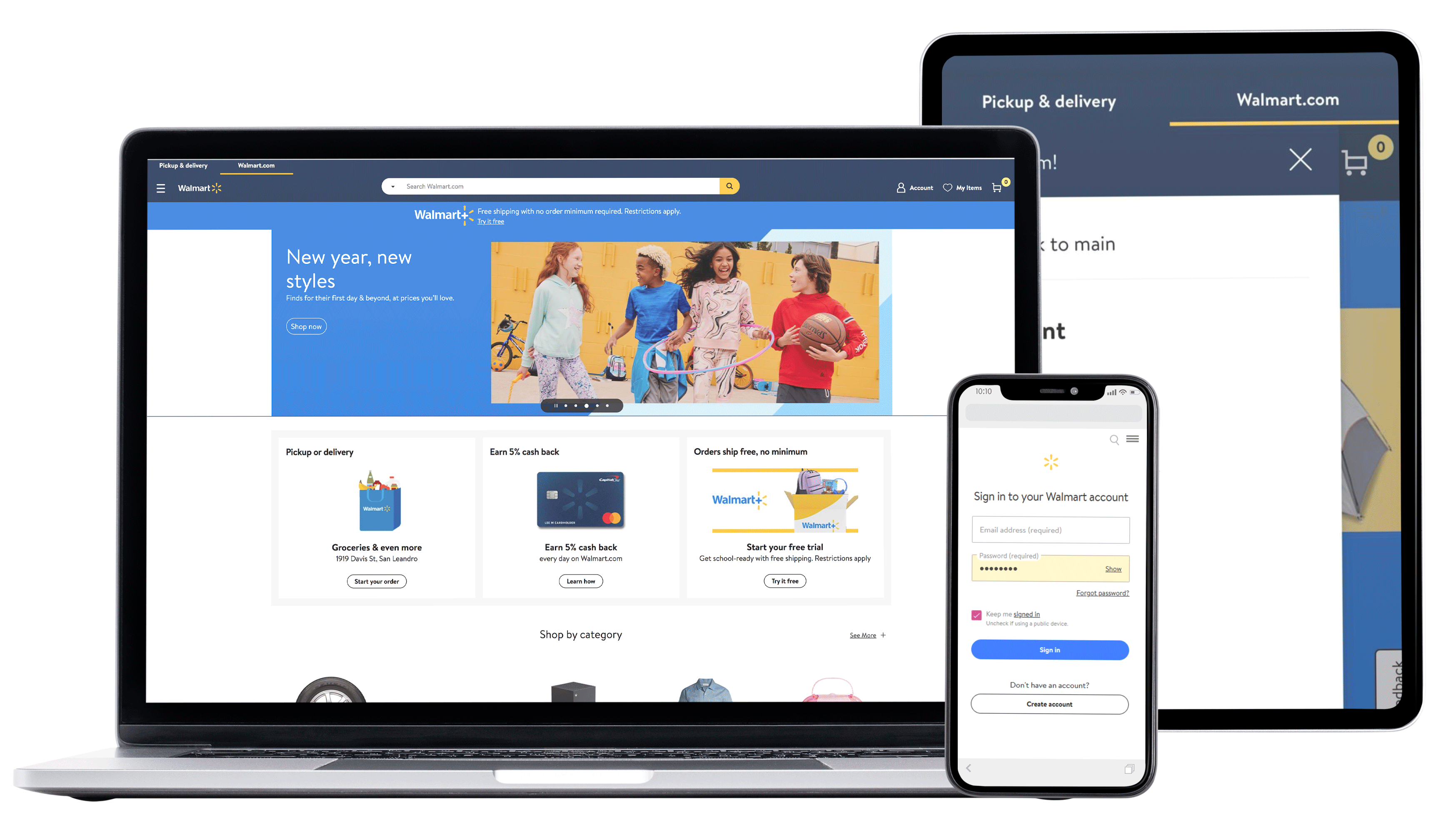
This is the manual way to print your Walmart receipt.
To see how to do it automatically in 30 seconds, click here.
It’s really that simple to print your receipt from Walmart. If you prefer to automate the process you can learn more about our automatic expense management tool.
Instead of going through all those steps, just connect to WellyBox. It automatically collects your digital receipts and invoices from your email inbox and from web portals, Walmart included.
Try it free!Can I look up a Walmart receipt online? Can Walmart give me a duplicate receipt? The answers are yes! Here’s how:
Step 1.
Login to Walmart from your favourite browser. Go to Walmart.com and enter your registered email ID and correct password. You can also do it in a mobile web browser.
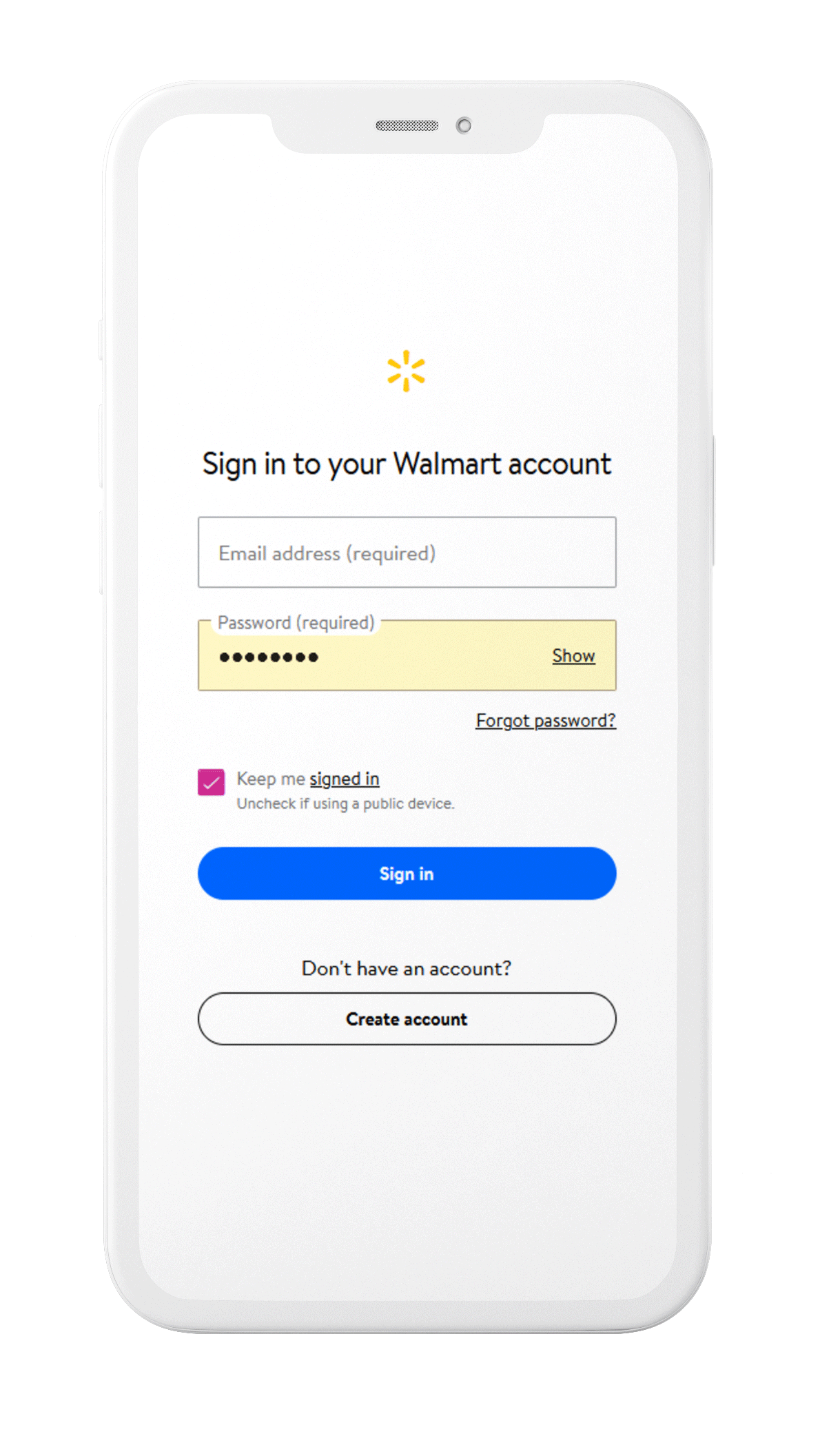
Step 2.
Go to the upper right corner under the greeting “Hello” followed by your username.
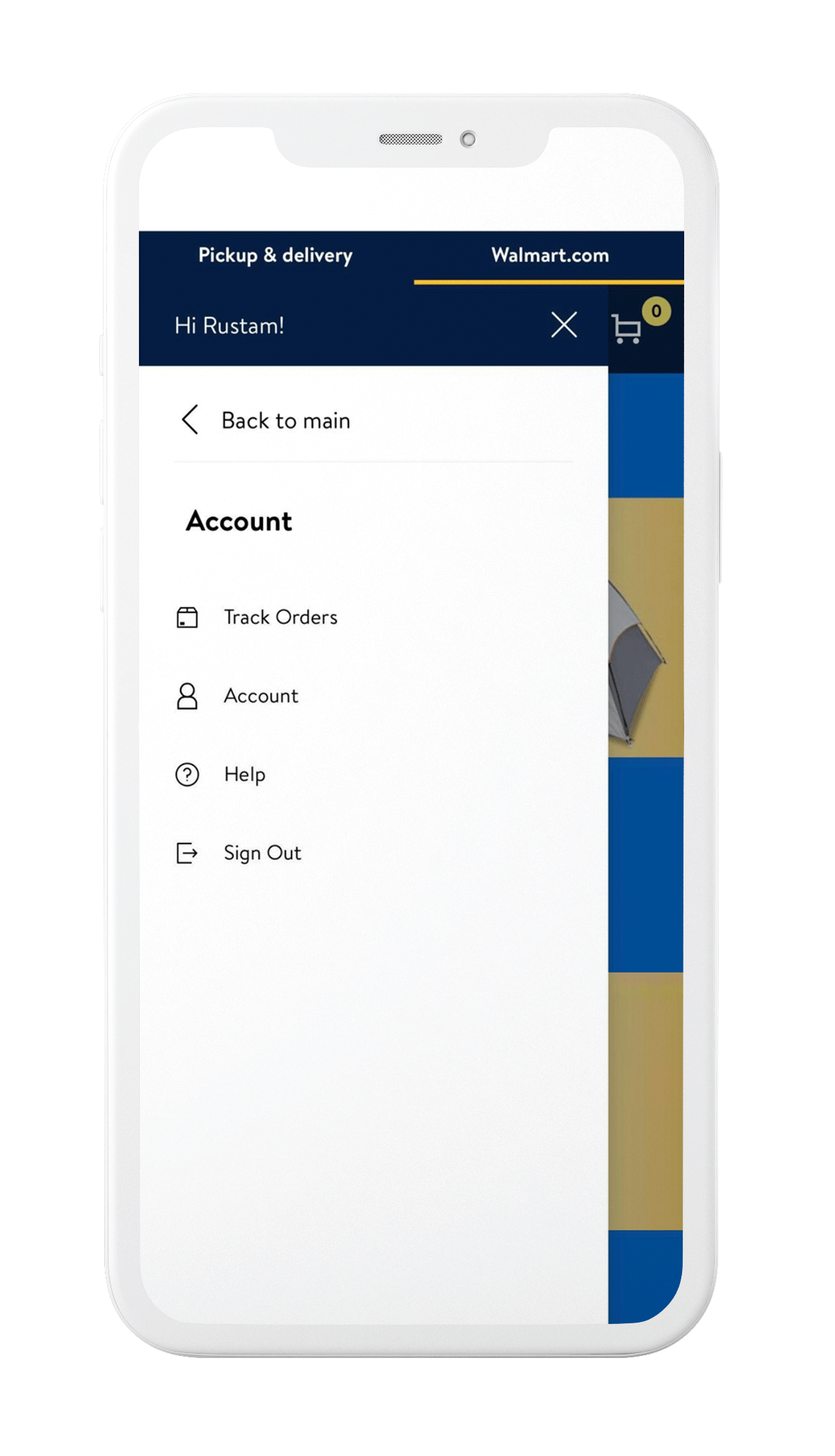
Step 3.
Scroll from the list of orders and select the one you want a receipt for.
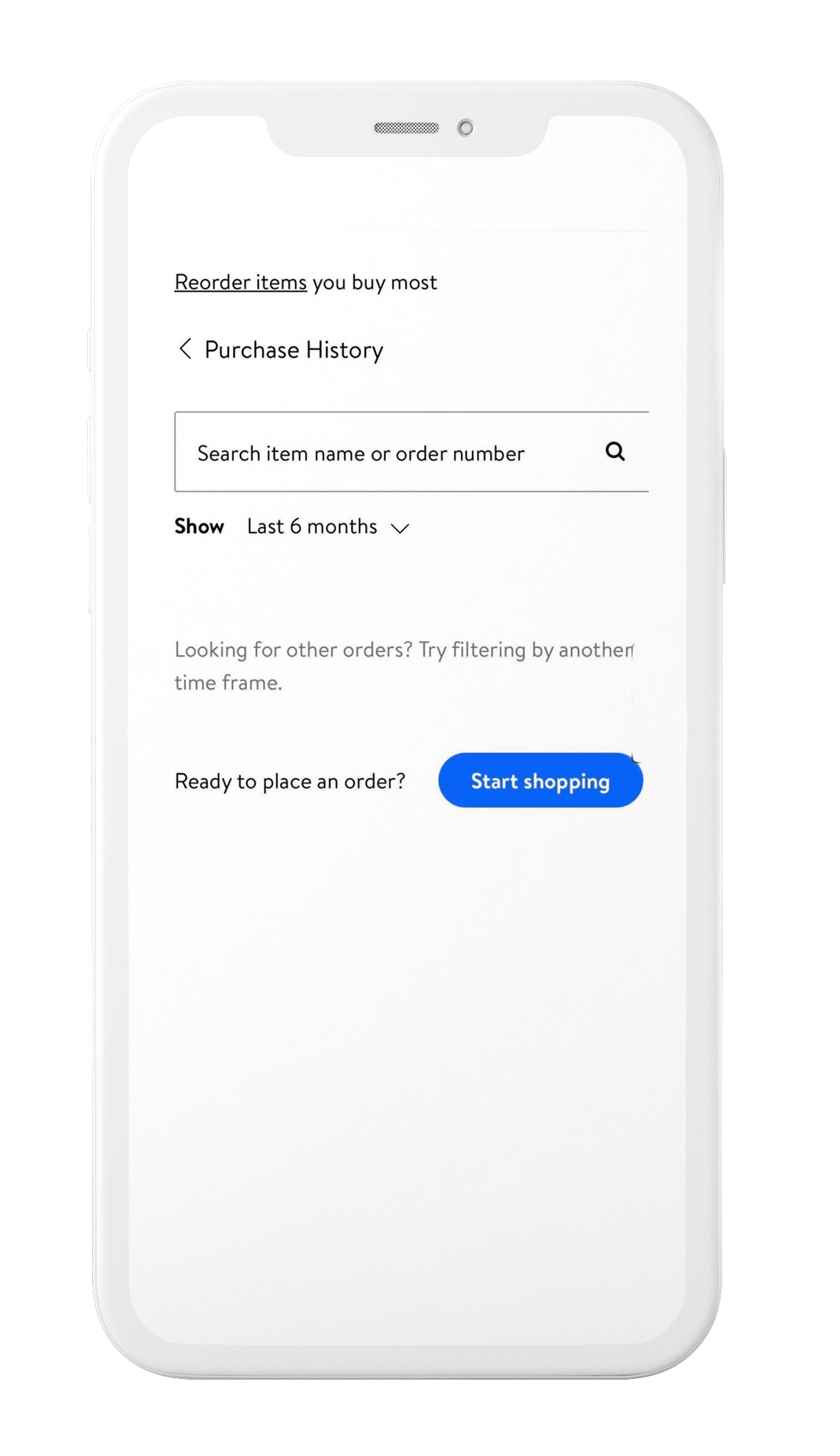
Step 4.
Press control + P on your keyboard if you’re using Windows or Command + P if you’re using a MAC to enable the print command.
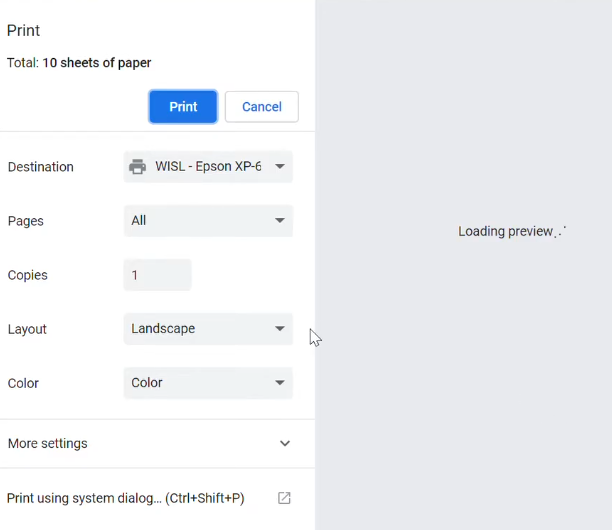
Step 5.
Click the big blue “print” button. That’s it!
Here’s how to find and print a Walmart receipt online.
Step 1.
Signup to WellyBox from your favourite browser, conneting your mailbox and Walmart account. WellyBox will automatically download your Walmart receipts from your business or personal account.
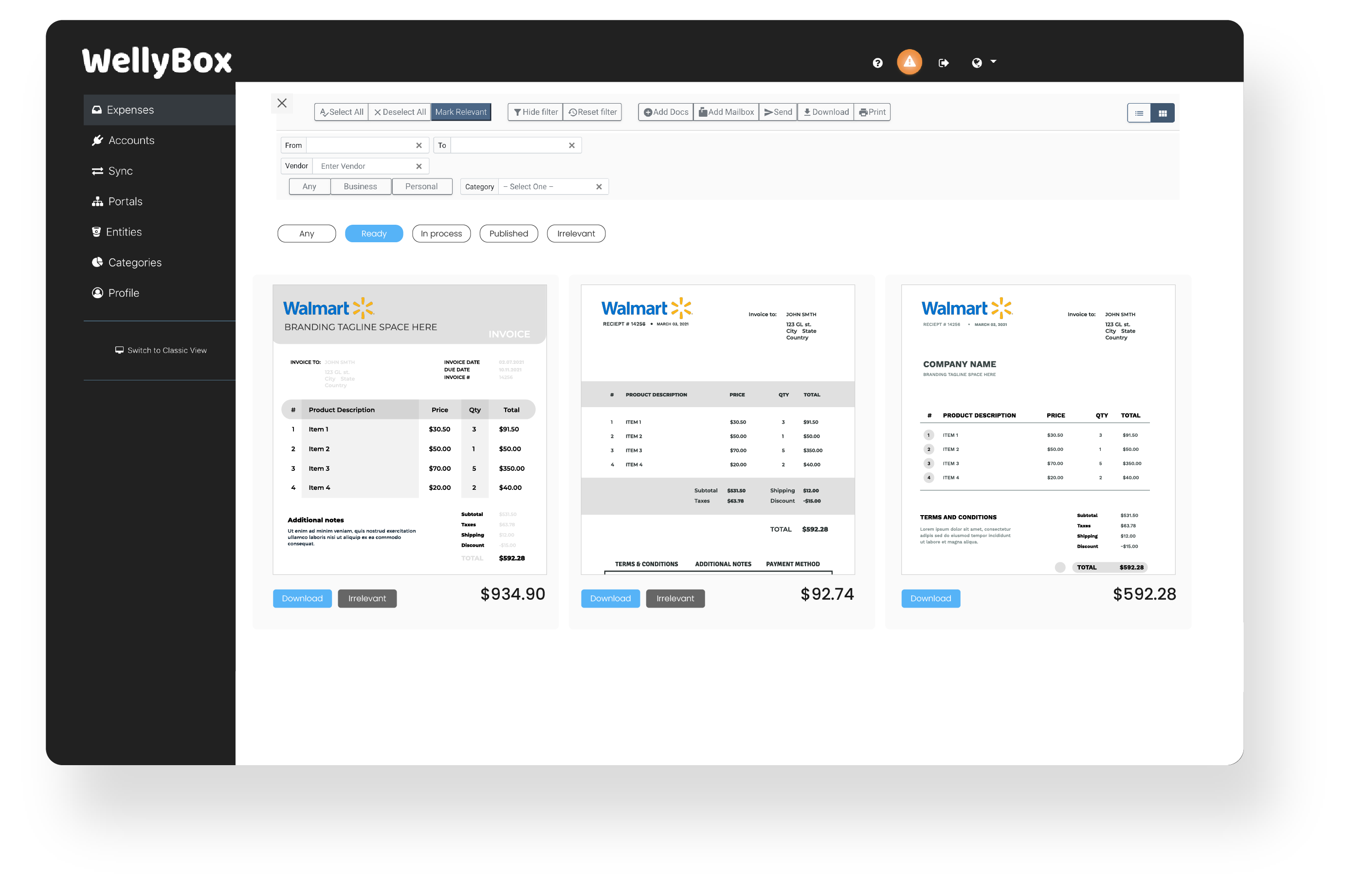
Step 2.
On the Dashboard, you will see all of your Walmart receipts WellyBox has downloaded from your account. Click on the receipt you would like to print.
Press control + P if you use Windows, or press Command key + P if you use a MAC to enable the print command.
That’s it! Now you know how to get a print copy of your Walmart receipt.
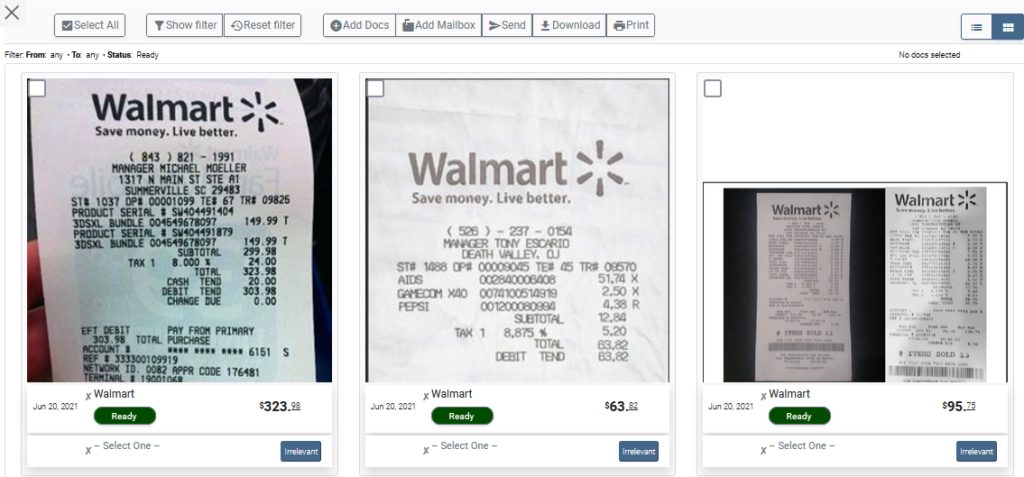
Step 3.
Press control + P if you use Windows, or press Command key + P if you use a MAC to enable the print command. You can also click on the “Print” button located in the top toolbar.
That’s it! Now you know how to get a print copy of your Walmart receipt.