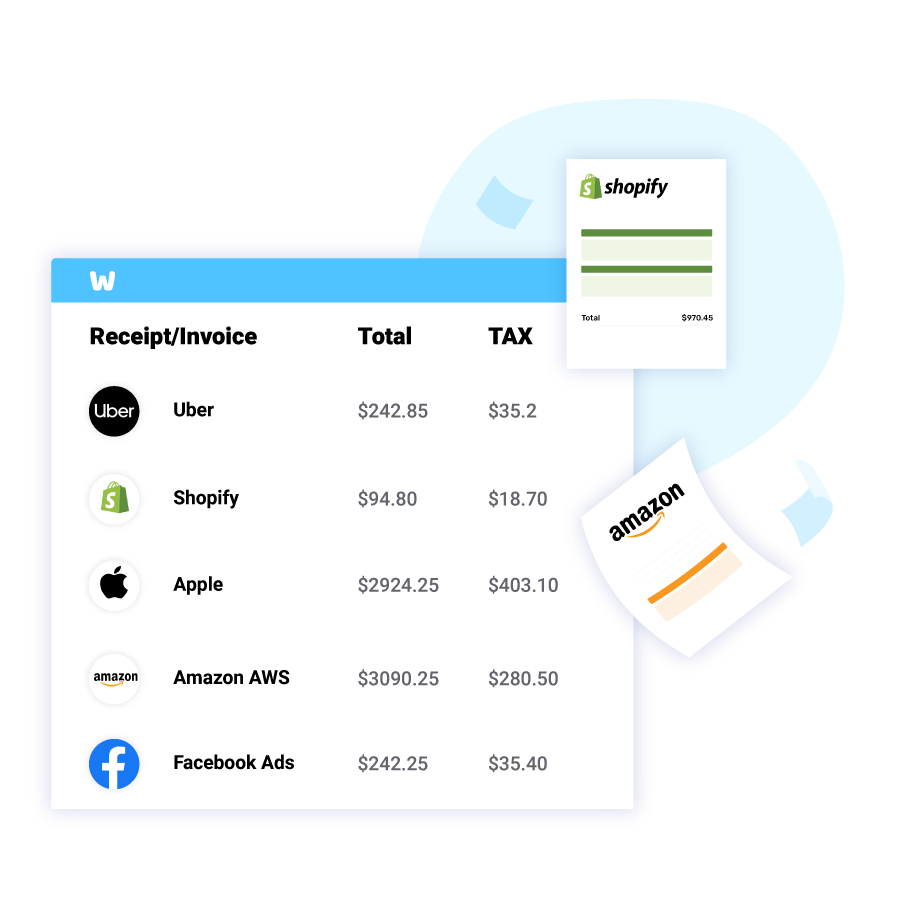If you buy something from Ikea online, Ikea will send you an electronic receipt directly to your email address. If you bought from Ikea in person, you would receive a paper receipt at the cash register when you pay.
To safely save your receipt:
Step 1:
WellyBox automatically scans your inbox for receipts, including Ikea receipts. You can scan your paper receipts and the software will save those as well.
Step 2:
Access the WellyBox portal using your email. You’ll immediately see the dashboard with all your receipts.
Step 3:
WellyBox has automatically scanned your inbox for all receipts. Just find the one you want and click on it. You’ll find options to get to print the receipt as well right there.
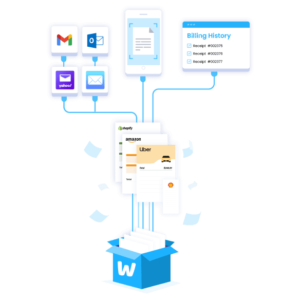
That’s it! WellyBox does the work for you, so you don’t have to. Your Ikea receipt has been downloaded and saved successfully. Once the Wellybox software has safely saved your receipt, it will now always be available. You can also scan your physical receipts to make sure those are secure as well.