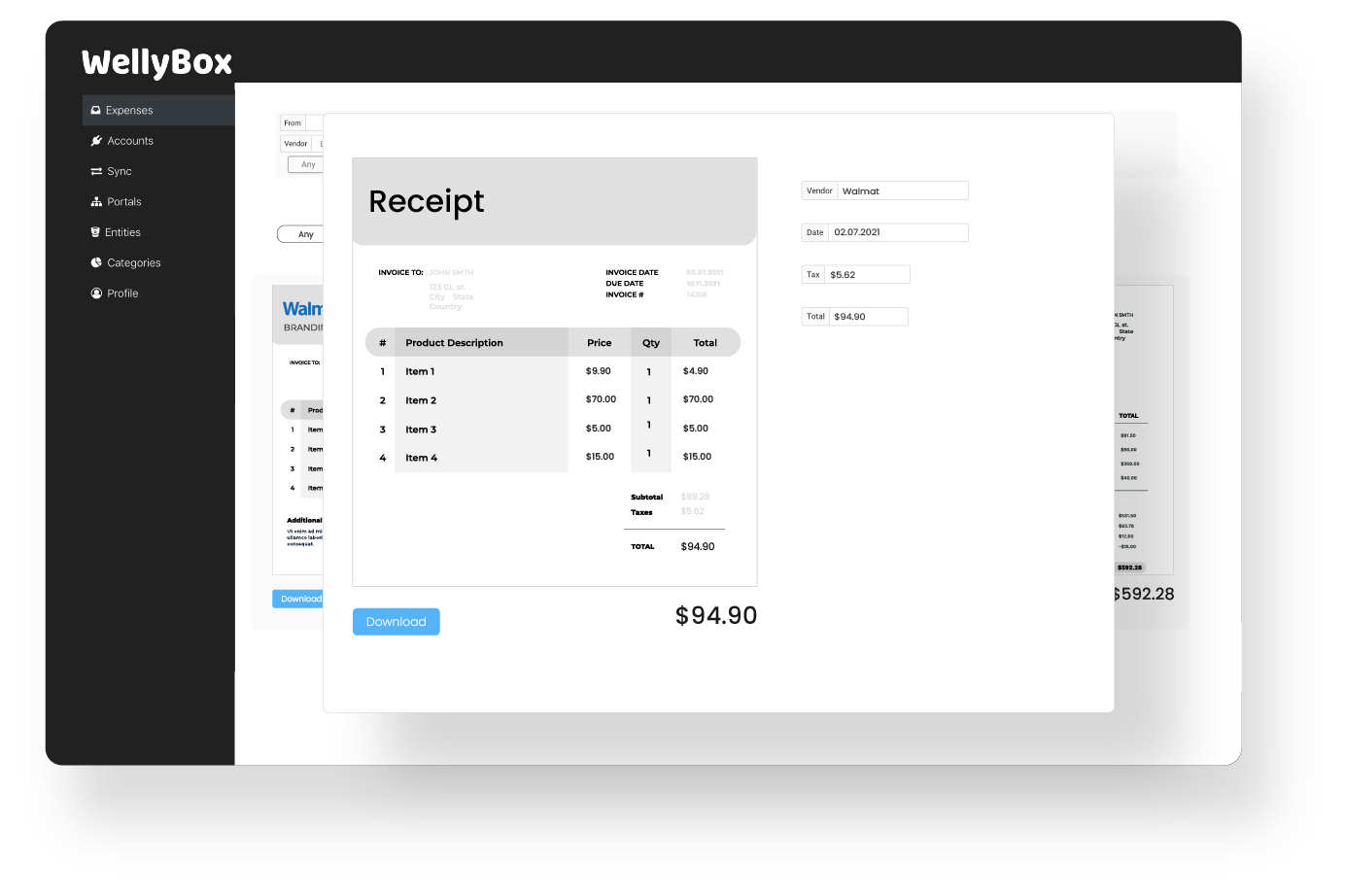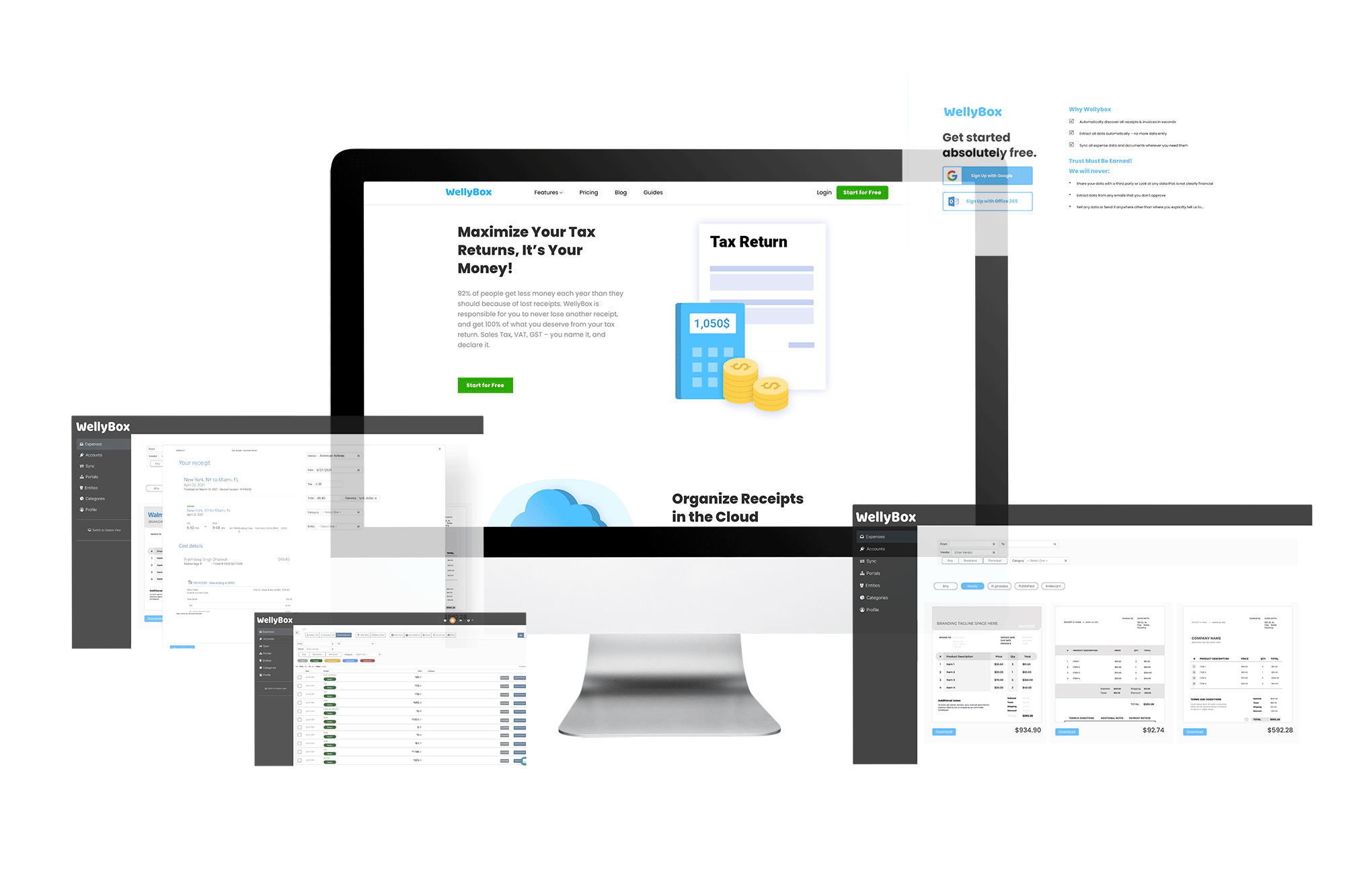How to Get and Download a Receipt from LIC Premium?
Read below our full guide on how to get and download a receipt from LIC Premium, Or use WellyBox to get your LIC Premium receipt automatically
Download Your Receipt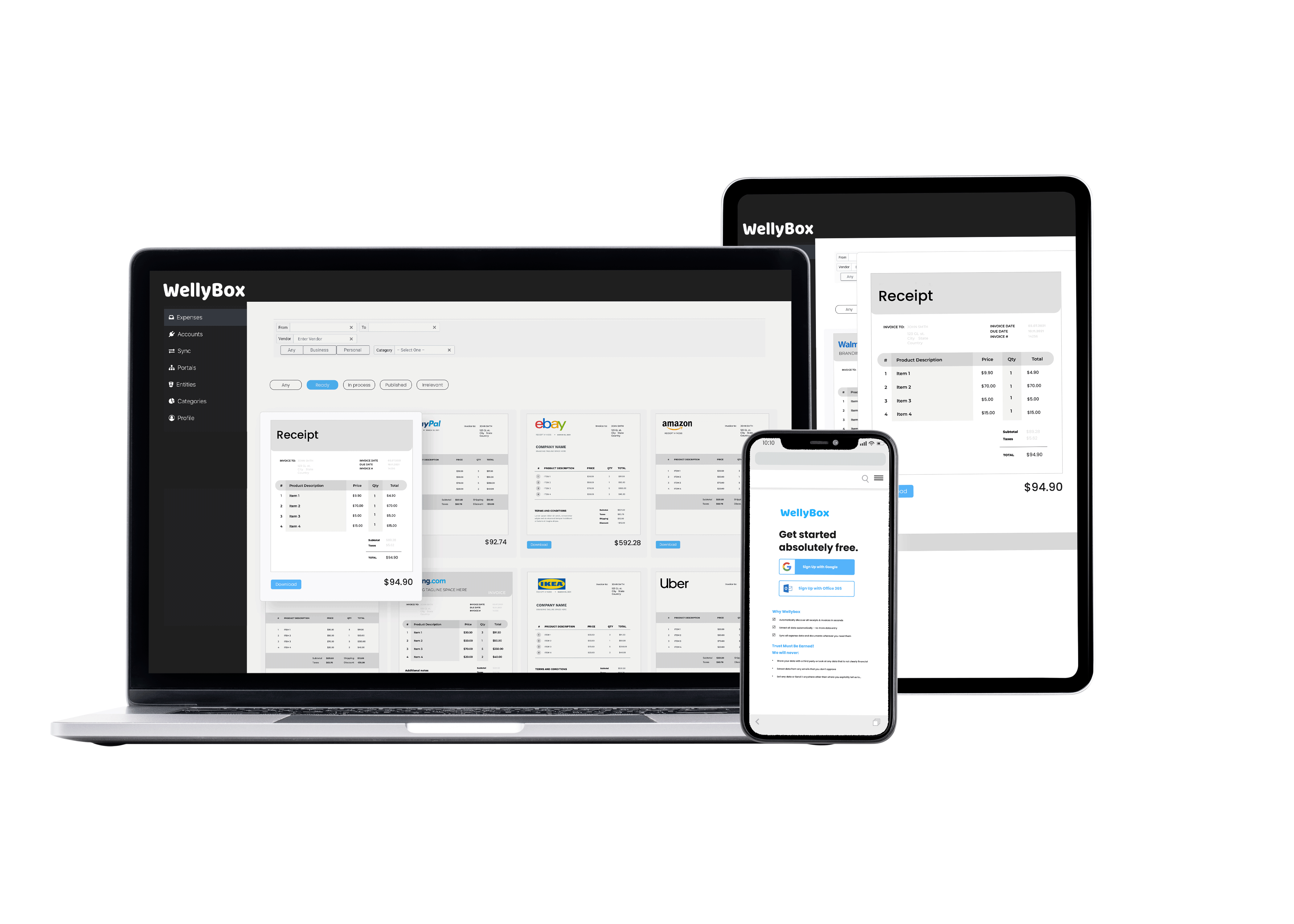
Read below our full guide on how to get and download a receipt from LIC Premium, Or use WellyBox to get your LIC Premium receipt automatically
Download Your Receipt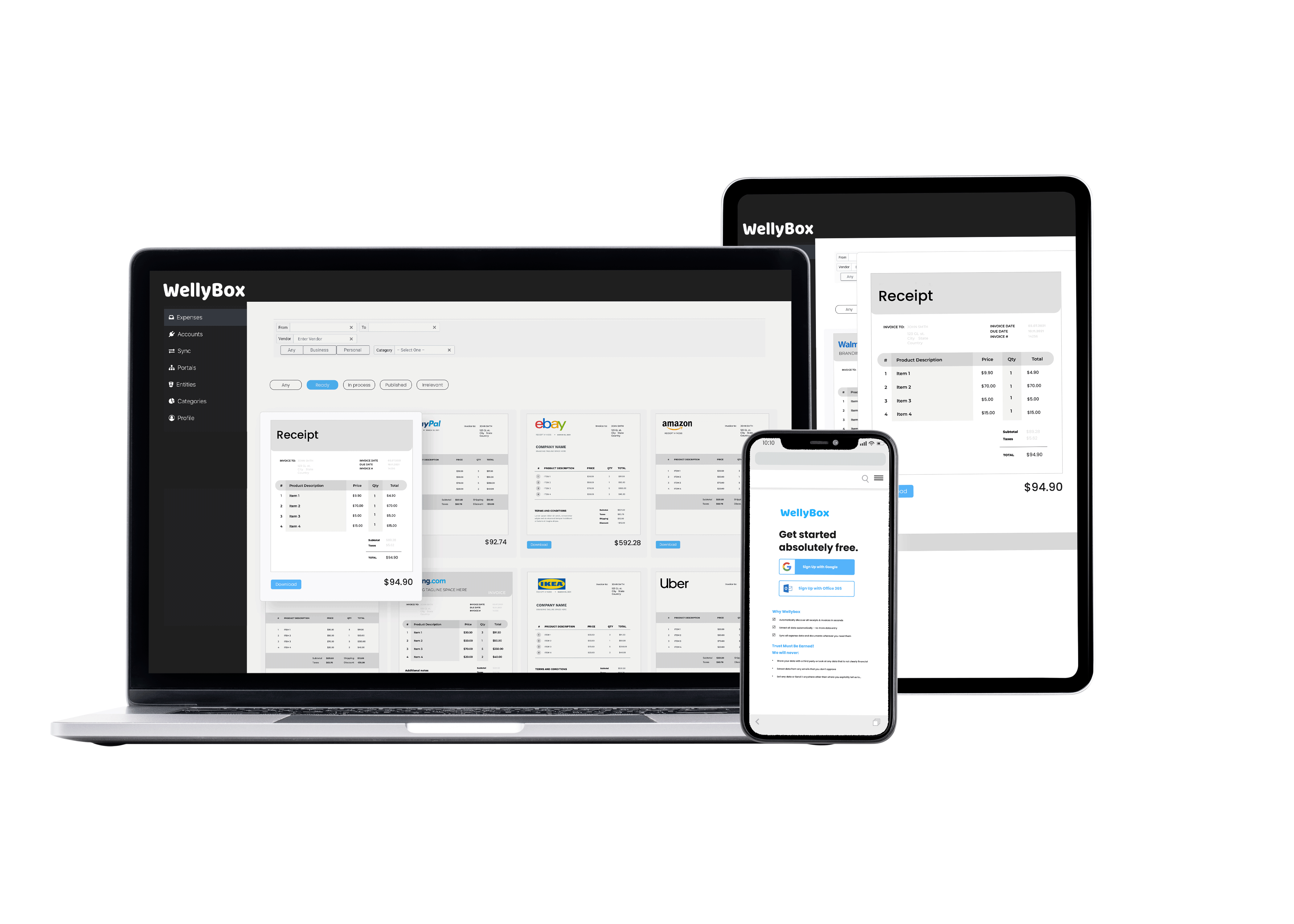
This is the manual way to get and download a receipt from LIC Premium.
To see how to do it automatically in 30 seconds click here.
Step 1.
To print a receipt From LIC Premium, visit the LIC website and click on “LIC’s e-Services” under the option which says “Online Services.”
Select “Registered user” and log in.
Step 2.
Step 3.
Select on the tab labeled “Consolidated Premium Paid Statement.”
on the page that loads you will be asked what year or years of the policy for which you require the premium statement.
Step 4.
Step 5.
Instead of going through all those steps, just connect to
WellyBox. It automatically collects your digital receipts and
invoices from wherever they are, email included.
Step 1.
Open your Wellybox account. If you haven’t yet, signup for free and connect to get your financial data sorted in 30 seconds.
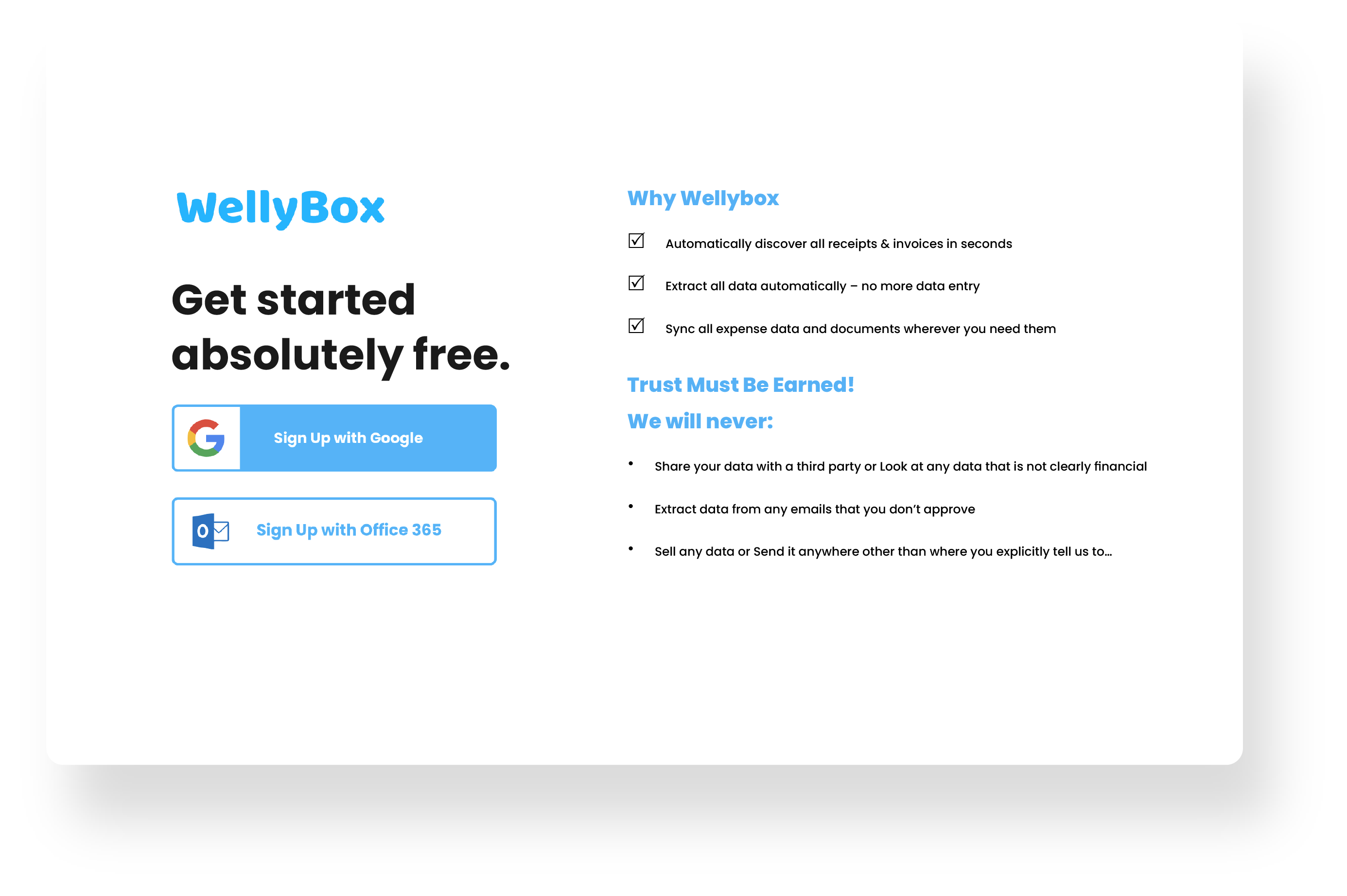
Step 2.
Go to your Dashboard and click on “Expenses”. All of your LIC Premium Receipts will be collected by WellyBox from your email.
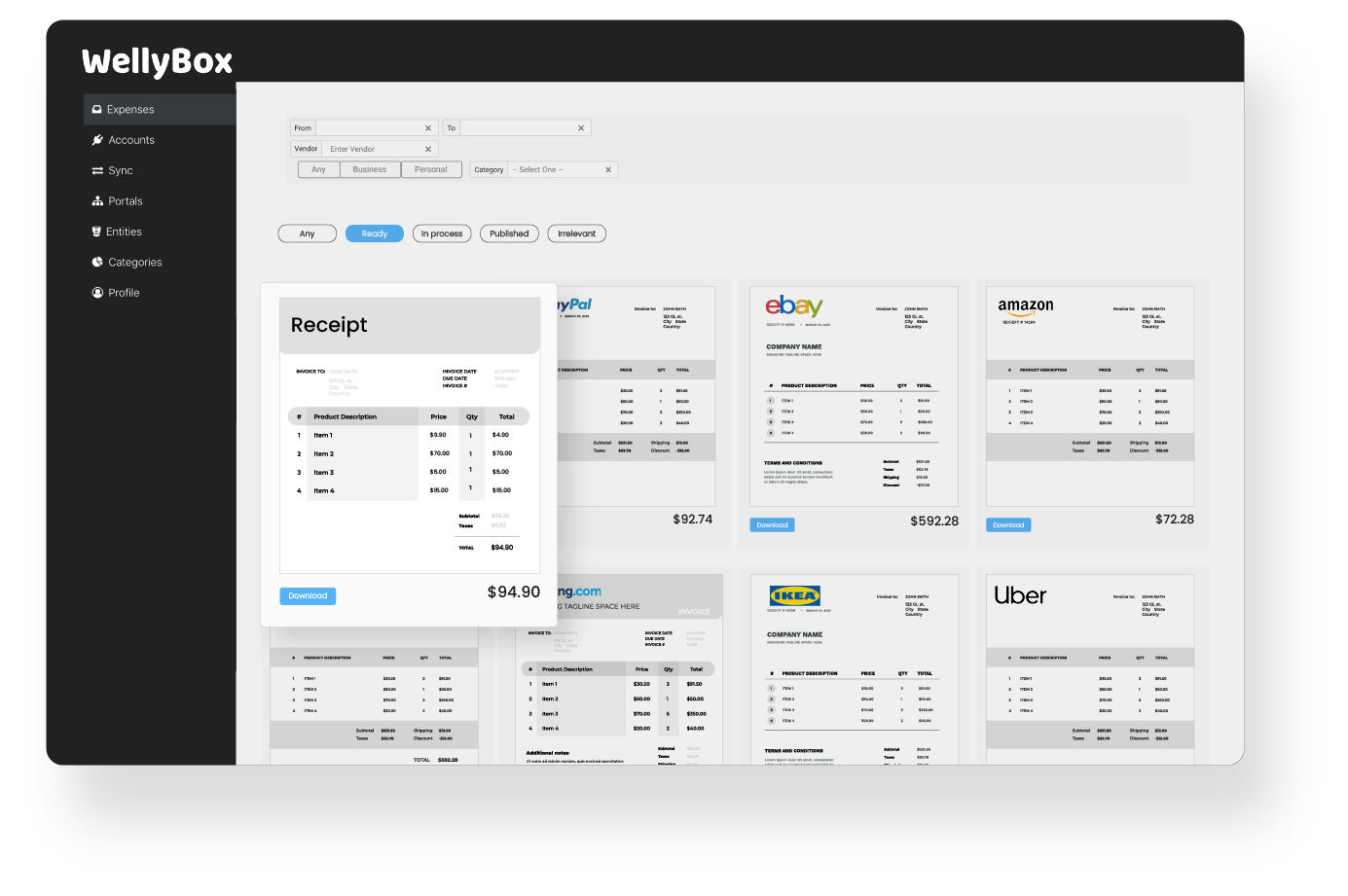
Step 3.
Click on the LIC Premium receipt you want. On the dashboard simply select it with a left-click of the mouse.
To download the receipt simply select the download icon and click it.