Making digital copies of bills and receipts is now simpler than ever, all because there are many helpful apps that can scan and save invoices quickly and easily.
These applications, equipped with the latest technology, simplify and streamline the process of scanning, storing, and retrieving invoices, making the task of managing your business finances considerably more manageable.
In this article, we delve into the seven best invoice scanning apps that can transform your financial management, saving you time and reducing the potential for human error.
Understanding Invoice Scanning Apps
What are Invoice Scanning Apps?
In simple terms, an invoice scanning app is a mobile app that changes the way we handle paper receipts. Rather than saving piles of paper, you can use these apps to scan receipts digitally. That means you can store, organize, and access your business expenses in a snap.
But, how does it work? These apps use scanning software, also known as Optical Character Recognition (OCR). This tech can read the text on your receipt. Then, it saves this data for you. So, whether you’re a small business owner or just want to track your personal expenses, these apps can be helpful.
Benefits of Using Invoice Scanning Apps
Firstly, one key advantage of using these apps is getting rid of paper receipts. So, no more clutter. Plus, you’re saving the environment.
Next, these apps are a great way to keep your business expenses in order. For instance, you can use them to create expense reports. Plus, you can use these reports for your tax deductions later.
Also, let’s not forget convenience. With a mobile device, you can scan receipts anywhere, anytime. This makes expense tracking easy and efficient.
Another big plus? These apps often have a cloud storage feature. That means you can access your scanned receipts from any device. Plus, this storage is often safer than keeping paper receipts.
After all, physical receipts can get lost or damaged. But, with digital receipts, you have secure, and easy access of your expenses.
Features to Consider in Invoice Scanning Apps
Receipt Scanning Capabilities
Firstly, a good app should easily scan receipts. It should handle paper and digital receipts. Plus, it should do more than just take a picture. It should extract data from your receipts. This is crucial for organizing expenses.
Expense Tracking and Management
Next, the app should help you manage expenses. It should let you categorize and track your spending. Some apps even allow you to track mileage for travel expenses. This feature can save you money on your tax reports.
Expense Report Generation
Moreover, creating expense reports should be simple. A good app will generate these reports for you. You can use these for your accounting or tax purposes. They make life easier for small business owners.
Integration with Other Software
Additionally, integrating with your current financial management tools is also a key factor to consider. Whether you are using a standalone invoicing tool, or are already utilizing one of recommended invoice management software, your chosen receipt scanning app should be able to work seamlessly with it.
This ensures that all your financial data is synchronized and easily accessible, providing a comprehensive view of your expenses and facilitating efficient financial management.
Data Entry
The app should also reduce the need for manual data entry. It should extract key data from your receipts. This feature saves you time and reduces errors.
Storage Options
Above all, storage options are essential. The app should provide enough space for your scanned receipts. Some apps offer unlimited online document storage. This way, you can keep all your receipts in one place. And no need for saving physical receipts.
Platform Compatibility
Also, make sure the app works on your device. Whether you use an Android or iOS device, the app should work seamlessly. A good app will be compatible with both platforms.
Review of Top Invoice Scanning Apps

Let’s take a look at the seven best receipt scanning apps. They can help manage personal and business expenses. Plus, they are easy to use.
Expensify
Expensify is a popular choice. It’s best for expense management. The app allows you to scan and upload receipts. It also tracks mileage. Expensify integrates with accounting software. It can even generate expense reports for you.
Neat
Neat is a handy app for managing receipts. The receipt scanner app organizes receipts efficiently. It also has a neat feature. This app allows you to store receipts in the cloud. And, it makes generating invoices a breeze.
Quickbooks Online
Quickbooks Online is a well-known app. It’s not only a receipt scanner. The app also has a great expense tracking feature. You can link it to bank statements too. Above all, it can help manage small businesses expenses.
FreshBooks
FreshBooks is more than a receipt scanning app. It’s full accounting software. The app allows you to scan invoices and create reports. FreshBooks helps you track mileage. Plus, it is compatible with iOS devices.
Zoho Expense
Zoho Expense is a smart receipt scanner app. It can extract data from your receipts. Zoho Expense also has a unique feature. It allows you to send receipts. Plus, it offers a free plan for small businesses.
Shoeboxed
Shoeboxed is an efficient receipt scanner app. The app scans and organizes receipts. It also has an offline scan feature. Shoeboxed can even track sales tax for your expense reports.
WellyBox
Lastly, WellyBox is a great app for receipt management. It allows you to scan and store receipts. You can even attach receipts to your expense transactions. It uses OCR tech to scan your email, find receipts, and store them in a safe place easily accessible. It can also integrate with your accounting software.
How to Choose the Right Invoice Scanning App for Your Business
Understanding Your Business Needs
Firstly, you need to understand your business needs. Do you handle a few receipts or a lot? If you handle many, you need a receipt scanner app with unlimited receipt scanning. This way, you can scan all your receipts without worry.
Expense management is also important. Some receipt scanning apps can help with this. They can track your expenses and create expense reports. This feature is handy for small businesses.
If you often work on the go, a mobile app can be useful. You can scan receipts whenever you want. So, always consider your business needs.
Considering the Costs
Costs are also a factor. Some receipt scanning apps are free. Others are billed annually. Before choosing, think about how much you are willing to spend.
For instance, if you run a small business, a free plan might be enough. But larger businesses may need a paid plan. Paid plans often come with more features. So, consider the costs and your budget.
Looking at User Reviews
User reviews can give you a lot of information. They can tell you what others think about the app. For example, you can learn if the app is easy to use or if it has good customer service.
However, don’t only look at the good reviews. Also, look at the bad ones. They can show you any problems with the app. So, always check user reviews before choosing a receipt scanner app.
Implementing Invoice Scanning Apps in Your Workflow
Using a receipt scanning app in your workflow can be a big help. It’s not hard to do.
Integration Process
Firstly, you need to integrate the app into your working. This means adding it to the tools you use every day. The receipt scanner app can usually be connected to your accounting software. This helps to manage receipts and expense data.
Some apps even offer cloud storage. This lets you store all your scanned receipts in one place. It’s like having a digital file cabinet. This is great for businesses with a lot of paper receipts.
Furthermore, some receipt scanner apps can handle expense transactions. They can attach receipts to these transactions. This helps to organize receipts and keep track of expenses.
Employee Training
Once you’ve integrated the app, it’s time to train your employees. This is really the easiest part.
Most receipt scanner apps are easy to use and can help you greatly improve your financial workflow. During this training, you could also provide a guide to writing and sending invoice emails as an added resource to complement the new tool.
Training can be done on iOS devices or other mobile devices. Employees can learn to scan receipts and use the receipt scanning feature. This training can often be done in just a few hours.
Afterward, employees can scan paper receipts whenever they need to. The best receipt scanner apps make this process quick and easy.
Future of Invoice Scanning Apps

Emerging Trends in Invoice Management
One key trend is the move towards smarter receipt scanning apps. These apps use AI to understand your expense receipts better. As a result, you can manage receipts with less work.
Moreover, we’re seeing more apps that integrate with cloud-based accounting software. These apps can handle all your financial data. This is big news for small businesses.
There’s also a push towards better project management capabilities. Receipt scanning apps can help track expenses for different projects. That’s very helpful for businesses.
Future Technologies to Watch
What technologies should we watch? Firstly, keep an eye on AI. It’s getting better and smarter. This means it could help make the best receipt scanner app even better.
Also, we should watch for mobile app advancements. These could make scanning receipts even easier. And that’s something we can all look forward to.
Lastly, be on the lookout for new cloud storage solutions. These could revolutionize receipt storage. And they could make managing your accounts payable a breeze.
Frequently Asked Questions
What features set the best receipt scanner apps apart from the rest?
Top-notch receipt scanner apps are set apart by their advanced capabilities.
These include smart receipt scanning, effective expense tracking, and management, easy-to-generate expense reports, compatibility with other software, automated data entry, adequate storage options, and platform compatibility.
Are there free receipt scanner apps that offer quality services?
Yes, some free receipt scanner apps provide high-quality services. They may offer unlimited receipt scanning, expense tracking, and reporting features. However, premium (or paid) versions usually provide more advanced features.
How can receipt scanner apps benefit freelancers?
Freelancers can gain a lot from receipt scanner apps. They can keep track of expenses, generate expense reports for taxes, and manage their finances better. With a mobile app, they can scan receipts anytime, anywhere.
Can receipt scanner apps handle both paper and digital receipts?
Yes, most receipt scanner apps can handle both paper and digital receipts. They extract key data from the receipts and store it for future reference, making it easier to manage expenses.
Conclusion
In a nutshell, receipt scanner apps are an essential tool for modern businesses. They offer a practical solution to the age-old problem of managing paper receipts, making it easier to track expenses, generate reports, and store receipts safely.
In essence, these applications serve as an invoice management guide for small businesses, simplifying the process and eliminating unnecessary hassle. Choosing the right app can depend on many factors, including your specific needs, the cost of the app, and its reviews.
But one thing is for sure – incorporating a receipt scanner app into your workflow can simplify your financial management process and save you time. After all, efficiency and convenience are what today’s fast-paced world demands.
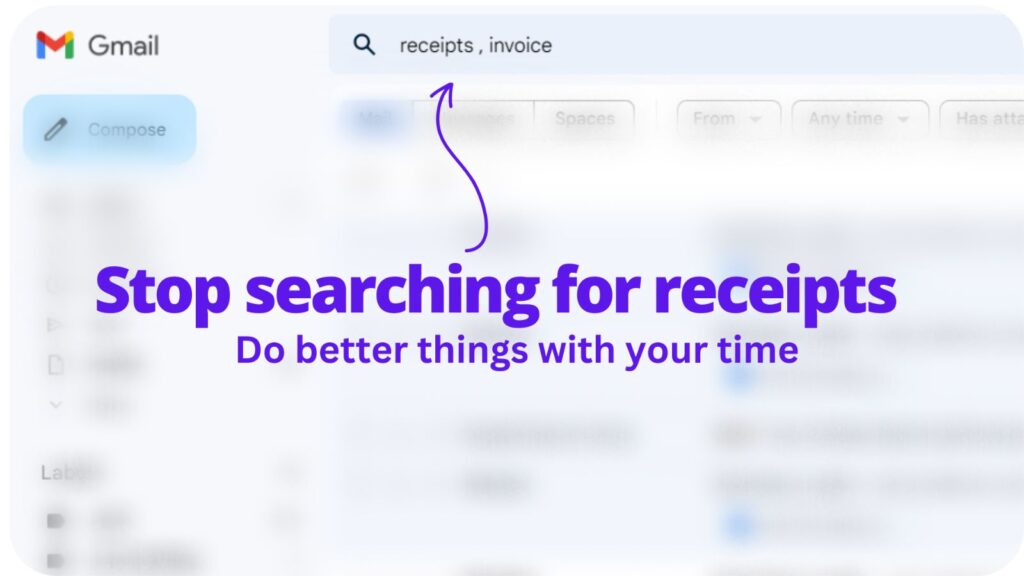
Collect receipts from your email automatically!
Try WellyBox - your AI assistant for receipts


