Do you know how people keep track of money in a business? It’s called bookkeeping. A long time ago, bookkeeping took a lot of time and was done with pens and papers. But now, we have computers and special tools that can help us do it faster and without mistakes.
This guide, “Automate Bookkeeping 101,” is like a magic book. It will show you how these tools work and how they can help you. Let’s learn together how to make bookkeeping fun and easy.
The Basics of Automate Bookkeeping
What is Bookkeeping?
Imagine bookkeeping as a money diary. Businesses write in this diary to track money coming in and going out. For example, if someone sells toys, they note down how many toys they sold and the money they made. They also jot down what they spend on, like buying new toys or paying their employees.
This diary, in other words, shows if they’re making or losing money. And it’s not just for toy sellers. All businesses, from shoe shops to car repair places, use bookkeeping. It helps them make good decisions and grow.
How Technology Changes Bookkeeping
In old times, people used pens and papers for bookkeeping. It took a lot of time, and sometimes they made mistakes. But technology has changed that. Now, we have software like QuickBooks Online. It helps do bookkeeping tasks without human error.
Think of it as a clever robot helper. This robot can quickly read bank statements, understand sales tax, and even create reports.
So, what’s special about this technology? Firstly, there’s no need to write everything down. The software can automatically put in the money details. This is called accounting automation. It makes things faster and reduces mistakes. Plus, it’s perfect for repetitive tasks.
Imagine teaching a robot a job once. After that, it keeps doing that job without getting tired or making mistakes. For a business owner with lots of payments or invoices, this is a big help. Automation tools handle the hard parts, letting them focus on other things.
In addition, technology helps even small businesses feel big. They can use the same tools that big companies use. This makes them strong competitors in the market. After all, using automation, they can serve their customers faster and better.
Why Automate Bookkeeping Matters for Businesses
Save Time and Money

Business owners are always busy. Every minute counts. Manually writing down financial data is slow. But with accounting software, like QuickBooks Online Advanced, it’s faster. This software keeps track of all the money details. So, business owners don’t have to.
Think of the workers who spend hours writing these numbers. If software does part of their job, they get free time. This helps especially small businesses. They save money because they don’t need many people for the job. They just need good tools.
These tools also show money details instantly. So, business owners can make fast decisions. They’ll know if they’re making money or need to be careful with spending.
Reduce Mistakes
Everyone makes mistakes. In bookkeeping, a small mistake can be a big problem. Automated tools help reduce these errors. The software checks and double-checks the numbers. So, business reports are more accurate.
There’s also something called Robotic Process Automation or RPA. It’s a fancy name for computer helpers in the software. They check details, like bank account statements, every day. They’re good at it and don’t get tired. So, businesses have fewer errors.
Tax time is always busy. Business owners need to be very careful with their numbers. Manual work can be messy. But with automated tools, everything is neat and clear. The software makes it easy to see all the money details. So, tax time becomes a little less tricky.
Tools to Automate Bookkeeping

Software Options
There are many software options for bookkeeping. Firstly, there’s accounting software. This helps businesses keep their money in check. One popular choice is “QuickBooks Online Advanced“. This software is a big help for small businesses. It can handle all the numbers, like sales and expenses.
Additionally, for bigger businesses, there are more advanced tools. They can manage lots of financial data at once. You should consider the recommended bookkeeping software for sure thing.
But, there’s more. Robotic Process Automation is a new thing. Sounds cool, right? It’s a fancy way of saying “computer helpers”. They can do accounting tasks fast. For example, they check bank accounts and see if everything’s right. This way, everything gets done quicker and with fewer mistakes.
Most importantly, automation means less manual data entry. Think of it as having a helper. Instead of writing everything down, the software does it. And, it saves a lot of time. After all, time is money.
Features to Look For
When choosing a tool, there are some things to consider. Firstly, look at the features. Good software should handle accounts payable and receivable. In other words, it should keep track of money coming in and out. Also, it should help with tax time. A tool that can manage tax returns is a big help.
Inventory management is also key. For businesses selling things, they need to know their stock. And, the software can help with that. Moreover, look for tools that give real-time data. This means the business owner can see up-to-date money details anytime.
Lastly, think about human intervention. The best tools need less help from people. They do most of the work on their own. This means fewer mistakes. Above all, the software should fit the business needs. Whether it’s a small business or a big one, there’s a perfect tool out there.
Steps to Start Automate Bookkeeping
Setting Up Your System
Firstly, you need good accounting software. Think of it as your new helper. It can do many accounting tasks for you. For example, it tracks money you owe and money owed to you. That’s accounts payable and accounts receivable. Additionally, it can handle your invoices. So, all your invoices are in one place.
Next, check out your current process. Are you entering data by hand? That’s called manual data entry. And it’s time-consuming. But, with automated bookkeeping, this gets easier. The software can pull data from bank accounts. Above all, this means fewer errors. Because let’s face it, we all make mistakes sometimes.
Also, decide on an accounting method. It’s how you record transactions. Some businesses like to see real-time data. Others prefer checking it monthly. Your software will help, no matter what you choose.
It can also make financial statements. These are reports about your finances. And they’re super important for business decisions.
Training and Onboarding
Got your software? Great. But, it’s not just about buying it. You also need to learn how to use it. And so does your team. That’s where training comes in.
Most accounting software companies offer training. It’s like school, but fun. They teach you how to use the tool. For example, how to run reports or manage expense data. During this time, your accounting team learns a lot. They discover how to make tasks simpler and faster. After all, the goal is to save time, right?
Finance leaders, like bosses of the money team, need training too. They guide their teams. Moreover, they ensure everyone uses the software right. Likewise, employees who handle payments or run payroll should also be trained. After that, the whole team works smoother.
Benefits of Automate Bookkeeping
Access Data Anytime, Anywhere
Imagine this. You’re on vacation. And, all of a sudden, you want to check your business finances. With manual processes, it’s hard. You’d need to call someone or wait to return. But with automated bookkeeping, it’s different.
Accounting software or app lets you see data from anywhere. Whether you’re at home, in a coffee shop, or on a beach. If you have internet, you’re good. It’s like having your business in your pocket. There are recommended bookkeeping apps and you can see their reviews online to see what they offer.
And it’s not just for business owners. Employees can use it too. For example, they might need to check payments or invoices. With automation, they can do it quickly. Additionally, it’s safe. Most accounting software uses strong protection. So, your data stays yours.
Real-time Financial Insights
Real-time sounds fancy. But it just means “right now”. So, real-time financial insights are like live updates on your money.
Before automation, making decisions took time. Business owners waited for financial reports. Sometimes for weeks. But now, it’s faster. Accounting automation gives updates on-the-go. Cash flow, loss statements, or payable accounts. You see it as it happens. So, decision making becomes quicker.
For instance, let’s say your business wants to buy something big. How do you decide? With real-time data, you can see if you have enough money. No need to guess. It helps not just in buying stuff but in many other decisions too.
Also, for businesses with a finance team, it’s a big help. The team can see live data. So, they can advise the business better. Above all, it means no nasty surprises. You’re always in the know.
Moreover, for those who don’t like numbers, it’s a relief. Automated systems do most of the hard tasks. They handle complex calculations. They even remind businesses of tax obligations. So, things get simpler and clearer.
Challenges in Automate Bookkeeping
Transitioning from Manual to Automated
Changing from one way to another is tricky. In bookkeeping, before, everything was manual. People would enter data by hand. Now, machines help. But this change can be scary.
Employees might worry. “Will I lose my job?” or “How do I learn this?” Also, what if the machine makes mistakes? Remember, machines are helpful, but they’re not perfect.
The business also has to adjust. Old methods go away. Now, it’s all about accounting software. Everyone must learn new things. Like handling the accounting system. And checking computer-done transactions. This change takes time. And sometimes, there are bumps on the road.
Choosing the Right Solution
Think of a toy store with many toys. That’s how many accounting software options there are. Picking one is not easy. Every small business is unique. They need different things. So, the best software for a bakery might not fit a toy store.
It’s more than just software. Support is key. Sometimes, things go wrong. Or people have questions. They need good help and fast. Because in business, time is money.
Costs matter too. Some tools might be pricey. Others, not so much. But, the price shouldn’t be the only thing. Features, ease, and support matter a lot. After all, a cheap tool that doesn’t work well isn’t a bargain.
Future of Automated Bookkeeping
Emerging Technologies and Trends
Computers are now even smarter. They handle money tasks like magic. No need to manually enter sales. And that’s fantastic news.
Have you heard of accounts receivable? It’s like a friendly reminder for folks who owe money. So, more money comes in on time. There’s also something cool called expense management. When businesses buy stuff, it all gets noted down. No more lost bills or receipts.
And here’s the fun part. Computers can read bills now. When one arrives, it’s scanned, and boom. The details are saved. The accounting folks have more free time, and everyone is happy.
Staying Ahead in the Digital Age
With automated bookkeeping, businesses save heaps of time. No more spending hours on dull number tasks. They can dream bigger and grow faster. And, with computers on their side, fewer mistakes happen. That means we can trust those numbers more.
Our world is changing fast. For businesses, keeping up is vital. So, diving into trends like accounting automation is smart. And for those number experts out there? Automation lets them give even better money advice.
FAQs on Automate Bookkeeping
What is accounting automation?
It’s like teaching a computer to do your books. Once it knows how, it does it by itself, fast and without mistakes.
Is automated bookkeeping good for small businesses?
Yes, very much. It saves time, reduces errors, and lets small businesses work just like the big ones.
Will people still need to check the books?
Yes, people should always review things. Computers are smart, but they might miss stuff sometimes. So, a quick look by a human helps.
Is switching to automated bookkeeping hard?
It can be a bit tricky at first. But once everyone learns, it’s a big help. And most companies show you how to use their software.
Conclusion
Bookkeeping used to be a lot of writing and counting. But now, with automated tools, it’s easier and faster. For small businesses, it’s like having a smart helper. This helper can track money, check invoices, and even help with taxes.
But remember, while these tools are great, always double-check things. For more in-depth guidance, consider exploring “Bookkeeping Essentials for Small Businesses.“
In the end, computers help a lot, but humans make the final decisions. So, if you have a business or thinking of starting one, think about automated bookkeeping.
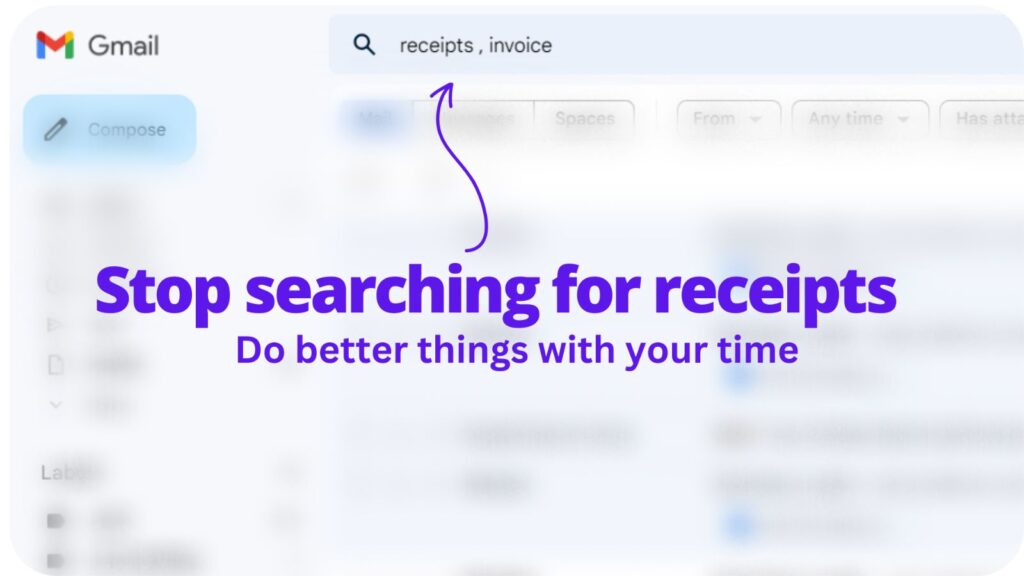
Collect receipts from your email automatically!
Try WellyBox - your AI assistant for receipts


