Keeping track of receipts can be a tedious task, especially for businesses where every penny matters. However, the evolution of technology has introduced practical and efficient ways to capture receipt data.
This article will guide you through various strategies and tools to capture, store, and manage your receipts data efficiently.
We’ll delve into methods that range from manual entry to automated processes, ultimately aiming to save you time, increase accuracy, and enable better financial control. Let’s embark on this journey to explore the process of capturing receipts data.
Understanding the Importance of Receipt Capture
Benefits of Effective Receipt Capture
Let’s say you own a small business. In your everyday life, you collect a lot of paper receipts. Keeping track of all these can be a headache, right? That’s where receipt capture comes in. With the best receipt scanner apps, you can keep all your receipt data in one place.
But there’s more. Not only do receipt scanner apps help in organizing receipts, but they also save a lot of time. No more manual data entry. Just scan receipts with your mobile device and there you go. All your receipt information is captured instantly.
But what about your digital receipts, you ask? Simple. Your receipt app will find receipts in your email and will pull them directly from there. Now you can focus more on your business.
And when tax time comes you will be ready as well. You need your business receipts for that. With receipt capture, all your business expenses are neatly organized. This makes it easier to track expenses and prepare your tax returns.
Challenges with Traditional Receipt Management
The traditional method of managing receipts has many challenges. Firstly, paper receipts can get lost or damaged easily. So, your sensitive data can be at risk. But don’t worry, receipt scanner apps are here to help. They turn your physical receipts into digital files. This means your data is safe and secure.
Secondly, manual data entry can be slow and boring. Plus, there’s the risk of making errors. This can lead to financial repercussions. But with receipt scanner software, the scanning process is quick and accurate. You can rest easy knowing your expense reports are correct.
Lastly, paper documents take up a lot of space. Think about all the business receipts you have piling up. But when you scan receipts, they are stored as digital records. You can access them anytime on your mobile phone. This makes your life simpler and clutter-free.
Basics of Receipt Capture
Types of Receipts to Capture
The first step is to know the types of receipts that you can capture. Remember, receipts come in different forms.
For instance, you have paper receipts. These are the printed receipts you get from a store. Similarly, you also have digital receipts. For example, when you buy something online, you get an email receipt.
The good news is, you can capture both types. For physical receipts, you can use a receipt scanner. Simply put, you take a picture of the receipt. The receipt scanner app will then scan it and extract data.
As for email receipts, a receipt app can pull them directly from your email. This makes the receipt capture process efficient.
Key Data Points to Capture from Receipts
Next, let’s talk about the data points to capture from receipts. These are the pieces of information that you’ll need. They’re important for tracking expenses and creating expense reports.
For example, you have the date. It tells you when the expense happened. Next, you have the amount spent. This information is crucial for your expense reports.
Then, you have the vendor name. It tells you where the expense occurred. Last but not least, you have the line items. They give you a breakdown of what you paid for.
So, how do you capture these data points? This is where the receipt scanning app comes in. Using Optical Character Recognition, or OCR technology for receipt scanning. Afterward, it identifies and extracts data. It’s as simple as that.
Plus, with automated receipt capture, the data goes straight to your accounting software. There’s no need for manual data entry.
Manual vs. Digital Receipt Capture

Let’s compare two ways to capture receipts. Firstly, we have the manual way. Secondly, there’s the digital way. Both have pros and cons. However, one may be better for you.
The Traditional Way: Manual Receipt Capture
The old way of capturing receipts is manual. This means you do it by hand. For example, you collect all paper receipts. After that, you sort them. Then, you enter data into accounting software. This is time-consuming. Also, it can lead to errors. After all, we’re human. Mistakes happen.
Additionally, storing paper receipts can be a challenge. They take up space. They can get lost or damaged. Plus, searching for a specific receipt can be like finding a needle in a haystack.
The Modern Way: Digital Receipt Capture
Now let’s look at the digital way. In other words, using a receipt scanner app. This method is quick and easy. Plus, it’s accurate.
Simply scan receipts with your mobile phone. The app then uses OCR technology to read the receipt. It extracts data like date, vendor, and amount. This data goes directly into your accounting software. Consequently, no manual data entry is needed.
What’s more, the app stores all scanned receipts. They’re safe and secure. You can access them anytime, anywhere. Just open the app on your phone. It’s that simple. No more lost or damaged receipts. Also, you can easily find any receipt. Just search by date or vendor. In an instant, it’s there on your screen.
But that’s not all. Some apps offer more features. For example, they can track expenses. They create expense reports. Some can even connect to your bank accounts. With these, you can monitor all your expenses in one place.
Emerging Technologies in Receipt Capture
Overview of Receipt Capture Apps
Receipt scanner apps have changed the way we handle receipts. They make it easy to scan receipts. Also, they are quick. But how do they work?
Firstly, you take a picture of the receipt. The app then scans the image. It uses optical character recognition (OCR). This tech can read text on scanned images. The app then pulls out important data. It might be the date or the amount spent. In other words, it does data extraction.
You can find many receipt scanner apps. Some are free. Others cost money. So how do you choose? Firstly, consider your needs. Secondly, check the features of each app. Lastly, read reviews. The best receipt scanner app for you depends on your needs.
The Role of AI in Receipt Capture
AI, or artificial intelligence, is a big deal. It’s making waves in many areas. One of them is receipt capture.
Here’s how AI helps. Firstly, it improves OCR. AI can read text even from poor-quality images. So, it captures receipt data more accurately. In other words, no more mistakes from manual data entry.
Secondly, AI can learn. Over time, it gets better at understanding receipts. For example, it can learn to identify line items. Therefore, it provides more detailed data extraction.
Lastly, AI can automate tasks. For example, it can categorize expenses. Or it can match receipts with bank statements. In short, AI takes over routine tasks. Therefore, you save time. And time is money.
How to Implement a Receipt Capture System

Choosing the Right Receipt Capture Tool
Firstly, you need a tool to scan receipts. But, not all tools are the same. You should pick one that fits your needs.
A receipt scanner software is a good start. But which one? There are many on the Google Play Store. So, look at the features of each one. Also, read reviews. You might even try a free app first. This can help you decide.
What should you look for in an app? Well, it should capture receipt data accurately. It should also link to your bank accounts. Plus, it should make expense tracking easy. The best receipt scanner app will do all these things and more.
Also, consider image quality. This is crucial for a clear scanned receipt. So, the app should work well with your mobile phone camera. This way, you get high-quality scanned images every time.
Training Staff for Effective Receipt Capture
Next, you need to train your staff. After all, they will use the app. So, they need to know how to scan receipts correctly. They also need to know how to handle the receipt data.
Firstly, show them the scanning process. It’s usually simple. You take a photo of the receipt. Then, the app extracts data. But make sure they understand this. They should also know how to handle any issues. For example, if the image quality is poor, what should they do?
Secondly, show them how to track expenses. This is an important part of receipt scanning. They should know how to categorize expenses. They should also know how to generate reports.
Last, remind them to secure the data. Scanned receipts often contain sensitive info. So, it’s crucial to keep it safe. This is part of responsible receipt management.
Best Practices for Receipt Capture
Maintaining Consistency in Receipt Capture
Firstly, be consistent. Scan receipts as soon as you get them. This prevents the loss of any receipts. It also helps track expenses in real time.
Next, use the same receipt scanning app every time. This helps keep all receipt data in one place. It will be easy to find a specific receipt when you need it. So, pick the best receipt scanner app that suits your needs and stick to it.
Moreover, categorize your receipts in a consistent manner. This makes it easier to manage expenses and create reports. The smart receipts feature in some apps can help with this.
Security and Privacy Considerations
Security is very important in receipt scanning. Receipts may contain sensitive data. So, it’s crucial to keep this data safe.
Firstly, choose a receipt scanning app with strong security features. The best receipt scanner apps offer encryption. This keeps your data safe from hackers.
Secondly, avoid sharing your receipts or the app with others. Only you and trusted individuals should access it. This reduces the risk of data theft.
Last, always back up your receipt data. You can do this using cloud storage or an external hard drive. Backups protect your data in case of loss or damage to your device.
Future Trends in Receipt Capture
Let’s look into the future.
Integrating Receipt Capture with Other Business Systems
Firstly, more businesses are starting to use receipt capture. But they’re not using it alone. They’re linking it with other systems. This is called integration. So, what does this mean?
Imagine this. You scan a receipt using your receipt scanning app. The app then sends this data to your accounting software. It also sends it to your expense tracking app. It might even send it to your bank statement. This is integration.
Integration is great. It saves time. It also prevents errors. For example, you won’t forget to add a receipt to your expense tracking. The app does it for you.
Integration is possible thanks to something called APIs. APIs let different software talk to each other. They’re like a bridge between your receipt scanner and your other business systems. More and more apps are using APIs for integration. It’s a big trend for the future.
Impact of Regulations on Receipt Capture
Secondly, laws and rules can impact receipt capture. Every country has rules about how businesses should keep records. These rules include receipts. But not all countries allow scanned receipts. Some still need the original paper ones. This can be a problem for businesses.
However, this is changing. More and more countries are now allowing digital receipts. They understand that scanning receipts is more efficient. It’s also better for the environment. So, they’re updating their laws to allow it. We can expect this trend to continue.
All in all, the future of receipt capture is exciting. With more integration and supportive laws, it’s becoming easier for businesses to use. So, if you’re a business owner, keep an eye on these trends. They could help you run your business even better.
Frequently Asked Questions
How secure are receipt scanning apps? Are my personal and financial data safe?
Most receipt scanning apps have basic security measures like password protection and encryption. So, it’s best that you review the app’s privacy policy and security features before using it. And, you should use strong, unique passwords and keep your operating system up to date.
What happens if the OCR technology in my receipt scanning app can’t read a receipt correctly?
OCR technology is not perfect and there may be instances where it struggles to correctly read a receipt. In such cases, most apps provide the option for users to manually correct or input the data. It’s important to review the extracted data for accuracy before saving it in the app.
Can I use receipt scanning apps for other types of documents, like invoices or bills?
Yes, many receipt scanning apps can also be used to capture and extract data from other types of documents like invoices, bills, or even business cards. However, the accuracy and effectiveness of data extraction might vary based on the type of document and the specific app.
Can receipt scanning apps handle different currencies and languages?
Many receipt scanning apps do have the capability to recognize and handle different currencies and languages.
However, the level of support for different currencies and languages can vary between apps, so it’s important to check this before choosing a receipt scanning app, particularly if you travel frequently or conduct business internationally.
Conclusion
The benefits of utilizing receipt scanning apps and OCR technology in today’s competitive environment are numerous. From eliminating manual data entry to facilitating seamless expense tracking, these tools are truly game-changers for small businesses and individual users alike.
With the advancement in AI and integration with other business systems, receipt scanning apps are expected to become more powerful and versatile. As privacy regulations and the acceptance of digital receipts continue to evolve, the future of receipt capture looks promising.
Remember to choose the receipt management app that best suits your needs, taking into account factors such as security, accuracy, ease of use, and integration capabilities.
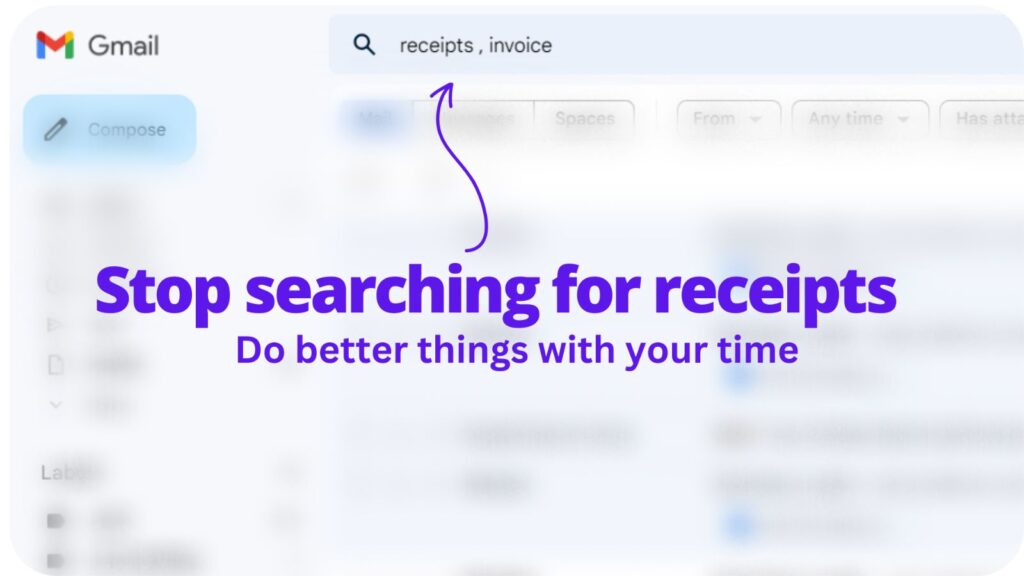
Collect receipts from your email automatically!
Try WellyBox - your AI assistant for receipts


