Managing expense receipts may seem like a daunting task, especially for business owners who handle a multitude of transactions daily. With a deluge of receipts pouring in, it is easy to lose track, leading to financial discrepancies and headaches during tax season.
But worry not. In this article, we will provide you with practical and easy following tips on how to efficiently manage your expense receipts, ensuring a seamless financial flow in your personal and business dealings.
The Importance of Managing Expense Receipts
Significance of Expense Receipts
A receipt scanner helps with receipt scanning. It’s a way to quickly read and record your receipts. So, instead of hunting for receipts, you can scan them. It’s like taking a quick photo with your phone.
In addition, this helps in receipt tracking. You can see where your money goes. Most importantly, it makes scanning and managing business receipts easy.
For instance, think of a library. It’s full of books. You can find any book you want. But only if the books are sorted. Without sorting, it’s a mess. Similarly, managing receipts is like sorting books.
It makes your expense report easy to read. So, your receipt scanning apps are like your library assistants. They help keep everything in order.
The Consequences of Poor Receipt Management
But what happens if you don’t manage receipts? Well, imagine losing a book. If a library loses a book, it’s a problem. They need all books to keep the library running. Likewise, losing a receipt is like losing a book. It can cause problems for small business owners.
Notably, if a business owner loses receipts, it’s harder to make expense reports. They can’t show where the money went. It’s like trying to tell a story with missing pages.
Without all your receipts, your story is incomplete. Therefore, using a receipt scanner and receipt scanning apps can help you keep all your pages. It can help keep your story complete.
Organizing Your Expense Receipts
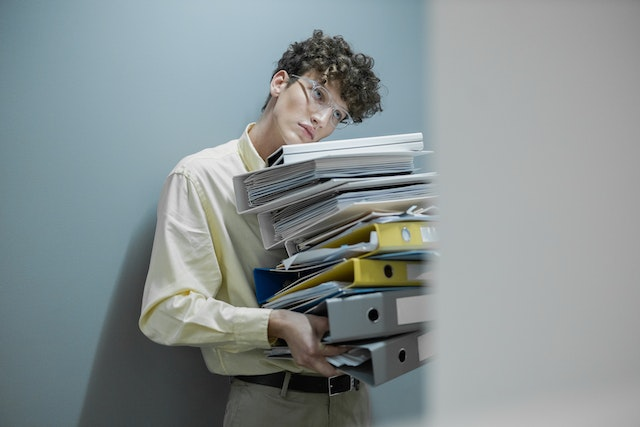
Sorting Receipts by Category
Firstly, sorting. You have to sort the puzzle pieces. In our game, this means receipt organization. You put all similar receipts together. For example, you can sort by date or by expense type. Food receipts go together. Gas receipts go together.
Now, you may think, this is time-consuming. You might feel like you have a mountain of paper receipts. But don’t worry. Remember, we have our tools. Tools like accounting software and receipt apps can help. They can sort your receipts for you.
In fact, a look at the “Top Tools for Receipt Management” will give you a clearer idea of how these platforms can ease the burden of organizing your receipts.
Differentiating between Personal and Business Expenses
Secondly, you have to separate your personal and business expenses. Think of it as a simple game of this or that. It’s like sorting your clothes. Some are for school and some for play. Same with your receipts. Some are for business and some are for personal use.
Exploring business expenses can offer a deeper insight into the varied types of expenses a business might encounter. Now, why is this important? Well, imagine you’re baking a cake. You wouldn’t mix salt with sugar, would you?
Similarly, mixing personal and business expenses can cause problems. Especially during tax time. So, it’s best to keep them separate. Like keeping salt and sugar in different jars.
Embracing Digital Tools to Manage Expense Receipts
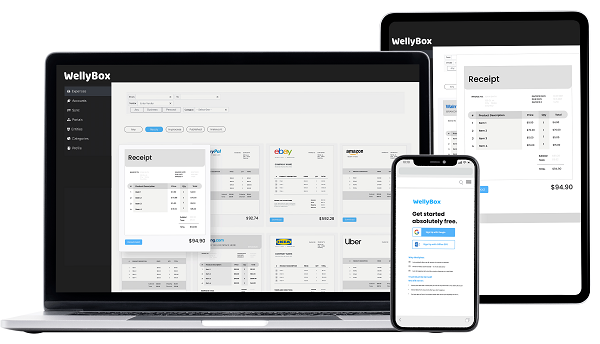
When it comes to managing your receipts, digital solutions have emerged as a game-changer. Among the myriad options available, one might ponder over choosing an expense management software to enhance the organization and ease of this process.
Expense Tracking Apps
Firstly, we have expense tracking apps. They are just like video games. But, instead of scoring points, we keep track of receipts. They are easy to use on multiple devices.
With these apps, you can take a photo of your receipt. This is called receipt tracking. It’s just like taking a picture. The app keeps the picture safe and organized.
These apps can even make expense reports for you. Imagine having a game that can do your homework. That’s how helpful these apps can be.
Cloud-based Storage Solutions
Next, we have cloud-based storage solutions. It’s a safe place where you store your receipts.
Think of it like a storage box in the sky. You can put your scanned receipts in this box. You can then open the box from any mobile device. It doesn’t matter what device you are using, you can always see your receipts. It’s like having them with you, wherever you go.
And the best part? The cloud can hold lots of receipt photos. It’s like a box that never gets full. So, no matter how many receipts you have, the cloud can store them all.
Developing a Consistent Routine to Manage Expense Receipts
Weekly Receipt Reviews
Setting a weekly schedule for reviewing receipts can be beneficial. Think of it as an essential task, like grocery shopping or lawn mowing. Every week, gather all your receipts and take a moment to go over them. Look for any discrepancies and make sure all the expenses match with your bank statements.
Using your mobile device, take photos of your receipts. This practice helps in keeping a digital record and makes submitting expense reports more manageable. Uploading these receipt photos into a digital filing system can keep them organized and easy to find when needed.
Following a regular routine like this not only ensures you have all your receipts in place but also saves time. This system provides a streamlined process for expense management, making it easier to handle all the paperwork.
The Role of Disciplined Management
Being disciplined in your management practices is key to maintaining consistency. It’s much like maintaining a healthy diet or sticking to a workout routine. Regularity and dedication are important.
Set reminders on your mobile phone to review your receipts every week. Automate the process of tracking expenses if possible.
Use your digital filing system religiously to keep everything in place. This disciplined approach ensures you stay on top of your expense management without getting overwhelmed.
Sticking to this routine ensures your expense tracking is always up to date. It helps to avoid any last-minute chaos, especially during tax time. Your effort to maintain this routine will pay off in the long run, making expense reporting a breeze.
Creating an Effective Policy to Manage Expense Receipts in Businesses
The Need for a Clear Expense Policy
An expense policy is a plan for managing money spent by a business. It can help business owners keep track of spending. It’s like a rulebook for how to handle receipts. The policy should state how to report expenses and save and submit receipts. This helps to avoid confusion.
Physical receipts can get lost easily. So, the policy should encourage using digital receipts. With digital receipts, you can save and store receipts in an online space, like Google Drive. This makes it easy to find important documents when you need them. It also helps to keep your business information organized.
Also, the policy should explain how to use receipt apps. These apps let you take photos of paper receipts. Then, the apps can read and store the information. This process is called optical character recognition. It can save a lot of time.
Implementing the Policy across the Organization
After making the policy, it’s important to share it. Everyone in the business should know the rules. This can help the business run smoothly.
One way to share the policy is through email. The email should include the expense policy. It should explain how to use the receipt app, and how to save receipts. For physical receipts, the email should explain how to take a photo with a phone camera, and how to upload it to the app.
Another way to share the policy is through a meeting. In the meeting, business owners can show how to use the app. They can also answer questions about the policy. This can make sure everyone knows how to follow the rules.
Benefits of Outsourcing to Manage Expense Receipts
Dealing with expenses can be tough. It’s like having a big puzzle to solve. But, there’s good news. Small businesses can get help. They can use expense management companies to handle tasks.
Expense Management Companies
Expense management companies are like helpers. They use special tools to manage receipts. They have smart software and mobile apps. These apps can store digital receipts.
They can also create and generate expense reports. These reports show where the money is going. It’s like having a map of your spending.
They can also handle paper receipts. They can scan the receipts. This process is called optical character recognition. It makes it easy to store and search for receipt information. It also saves time. Businesses won’t need to manually enter data.
These companies can also keep track of bank account details and company credit card use. This helps businesses manage their money well. It’s like having a personal money manager.
Pros and Cons of Outsourcing
Like all things, there are pros and cons to outsourcing. Outsourcing can save time. It can also make expense tracking easy. And, it can help avoid mistakes. For instance, businesses won’t lose important documents. Everything is stored safely.
Now, the not-so-good part. Outsourcing can be costly. Small business owners should think about this. But, the cost can be worth it. After all, outsourcing can help businesses run smoothly. It’s like having a well-oiled machine.
Frequently Asked Questions
What does the expense management process mean?
An expense management process is like a rulebook for your cash. It’s how you track and control how your money is spent. It helps to ensure you don’t lose track of your expenses.
How can receipt management apps assist me?
Receipt management apps are like tiny assistants that organize your receipts for you. They simplify the task of keeping tabs on your expenses, saving you from manual data entry.
Are scanned receipts accepted for tax purposes?
Absolutely. Scanned receipts are accepted just like paper receipts. They’re digital copies that can be conveniently stored and accessed when needed.
Can I use Google Drive for storing receipts?
Google Drive provides an excellent platform for storing your scanned receipts. It’s like a vast, accessible cabinet for your digital receipts, available whenever you need it.
Wrapping Up
Managing expense receipts, while seeming daunting, becomes a manageable task with the correct tools and strategies. Tools like receipt management apps and storage solutions like Google Drive can transform this task into a smooth process.
Remember, being organized with your receipts simplifies tracking your expenses, helping you better control your financial situation. It’s like shining a light in a dark room, providing clarity and direction.
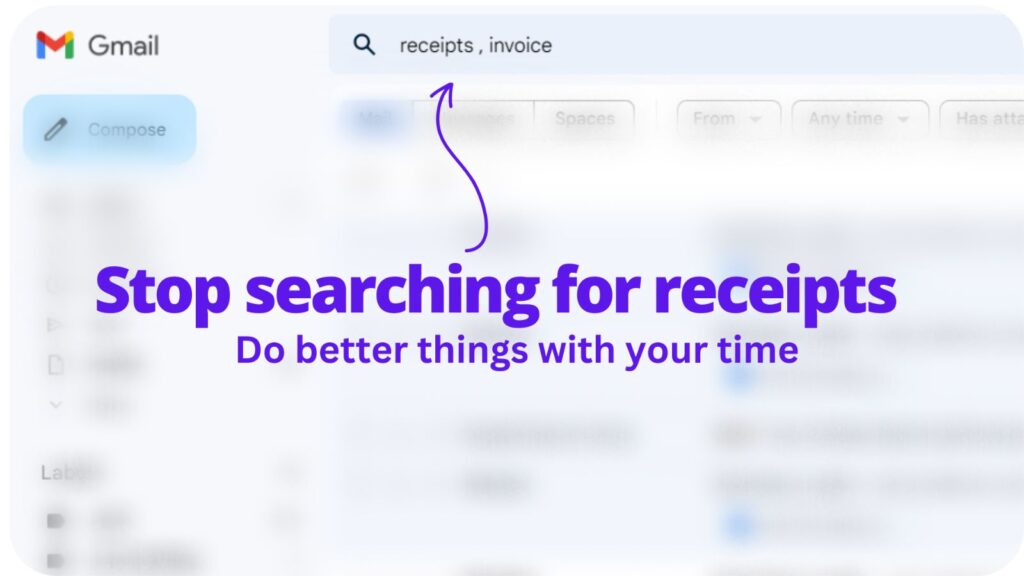
Collect receipts from your email automatically!
Try WellyBox - your AI assistant for receipts


