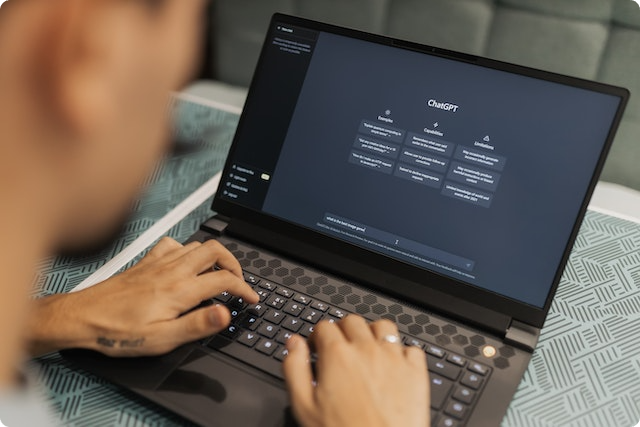Uncover the process of reading and extracting receipts data using ChatGPT efficiently.
Ever wondered if there’s a simpler way to handle receipts? One such tool is ChatGPT, a cutting-edge AI developed by OpenAI. This article aims to guide you on how to leverage ChatGPT to read and extract data from receipts, a task that can be laborious if done manually.
From understanding the basics of working with ChatGPT, to step-by-step instructions on data extraction, we’ve got you covered.
Introduction to Reading and Extracting Receipts Data using ChatGPT

What is ChatGPT?
ChatGPT is an awesome tool. It’s what we call a large language model. This means it’s pretty smart when it comes to dealing with words and sentences. It’s part of a type of computer program called artificial intelligence, or AI for short.
You’ve probably heard of AI before, right? But did you know that ChatGPT is able to understand and create sentences in different languages?
ChatGPT can answer questions, which is handy for people who need quick responses. But that’s not all it can do. The software is smart enough to correct errors in text, making sure everything is accurate.
It can even process data, such as the details on your receipts, in real time. This means it’s quick and you don’t have to wait long for results. For example, if you’ve got a pile of invoices, ChatGPT can help sort out all the key information.
Why Use ChatGPT for Receipts Data?
So, why should you use ChatGPT for receipts data? First off, it can save you lots of time. Think about it – instead of going through each receipt one by one, you can use ChatGPT to do the hard work. It’ll extract data for you, like the date, quantity, and cost of items you bought. Imagine how handy this could be for businesses.
Next, ChatGPT is pretty accurate. It uses a cool tech trick called optical character recognition, or OCR, to read PDF documents. This way, it makes fewer errors than manual labor. In other words, it can understand the line items on a receipt and note down the correct details.
You can then use this structured data to make decisions, like budgeting for the future.
Finally, ChatGPT is easy to instruct. You can simply communicate with it in natural language. Whether you’re a big organization or just a person who wants to increase efficiency, using ChatGPT is a straightforward process.
Step-by-Step: Reading and Extracting Receipts Data using ChatGPT
Setting Up ChatGPT
The process is simple. You just need to access the system. You must create an account. Next, you’ll get to a page where you can upload your document. If your receipts are in PDF format, you’re in luck. ChatGPT can read that type of file. You see, it’s a great tool for document processing.
Once you’ve uploaded your document, you’re almost ready to start. The last step is to instruct ChatGPT. Remember, you don’t need to use complicated code. You can use natural language. Just like you’re talking to a friend. Tell ChatGPT to extract data from the receipts.
Reading and Extracting Process Explained
What happens after you’ve set everything up? ChatGPT will start analyzing your document. It uses artificial intelligence to understand what’s written on your receipts.
But how does it do this? Well, it uses a bit of high-tech called machine learning. It’s like a brain for computers. This lets ChatGPT make sense of the invoices. It’s all part of what we call intelligent document processing.
Then, ChatGPT will start extracting data. This is the key information on your receipts. The date, the amount, the items – all of these details. It’s like having an assistant who can read super fast. And the best part? It does all this in real time. This means you get the results right away.
But what if you’ve got loads of receipts? ChatGPT can handle various areas and loads of files. It’s all part of its ability. This is why organizations, and people like you and me, use it. It makes data processing easy and fast.
For instance, you can automate your accounting tasks. Or even get insights for your research. The possibilities are endless.
Advanced Techniques for Reading and Extracting Receipts Data using ChatGPT
Optimizing ChatGPT for Better Results
First, let’s optimize ChatGPT for top-notch results. Clearly instruct ChatGPT, for instance, if you need the date from invoices, tell it. Create automated processes too, especially when you have a ton of documents. It’s like magic: press a button and ChatGPT will process all your files.
Understanding and Interpreting Extracted Data
Understanding the data extracted is key. Here, ChatGPT’s analysis feature becomes your best friend. It helps you understand the data in real time. Big or small data, understand what each part means. Is it an invoice number or a date? Always ask the right questions.
Lastly, verify your results. If something seems off, adjust your instructions and try again. It’s all part of the learning process.
The Future of Reading and Extracting Receipts Data using ChatGPT
Potential Updates and Upgrades
ChatGPT will continue to get better, like a student learning in school. Expect future updates to enhance its abilities. One day, it might even process documents faster than a blink of an eye. For example, it might soon extract data from invoices in multiple languages.
Above all, the goal is to make intelligent document processing easier for users.
Implications for Business and Personal Use
What does this mean for businesses and people like you? For instance, you could use ChatGPT to automate paperwork at your business or accounting firm. It could also help with decision making by providing insights from the data extracted.
So, the future of document processing looks exciting with ChatGPT. Just remember to always focus on your needs and adapt to any limitations along the way.
Frequently Asked Questions
How secure is ChatGPT when handling my receipts data?
Your data’s safety is crucial. With ChatGPT, your documents get processed securely. This technology has robust safety measures. It keeps your receipts data safe during the whole process. In other words, it’s as if you have a trustworthy friend handling your receipts.
Can I use ChatGPT on mobile devices?
ChatGPT is not just for big computers. You can use it on phones and tablets too. That means you can extract data from receipts anywhere. Above all, this makes the process even more convenient for users.
Does ChatGPT handle receipts in different currencies?
ChatGPT can read different currencies on receipts. It’s like a friend who speaks many languages and knows all the money types.
Is there a limit to the number of receipts ChatGPT can process at one time?
ChatGPT can handle a lot of files at once. This is one reason why organizations love it. It’s like having a super-powered assistant who can read lots and lots of receipts at the same time.
Conclusion
So, that’s how you can use ChatGPT to read and extract receipts data. It’s a simple process, but it can help a lot. It’s as if you have a smart friend who loves to help with paperwork. And, just like a good friend, it’s always learning and improving. So, we can expect even more amazing things in the future.
Remember, technology like this is here to make our lives easier. It saves us time and helps us make better decisions. That’s why it’s important to keep learning and exploring these resources.
Using ChatGPT for receipts data can be a game changer for both businesses and individuals. And who knows? Maybe one day, handling paperwork will become as easy as asking a question.
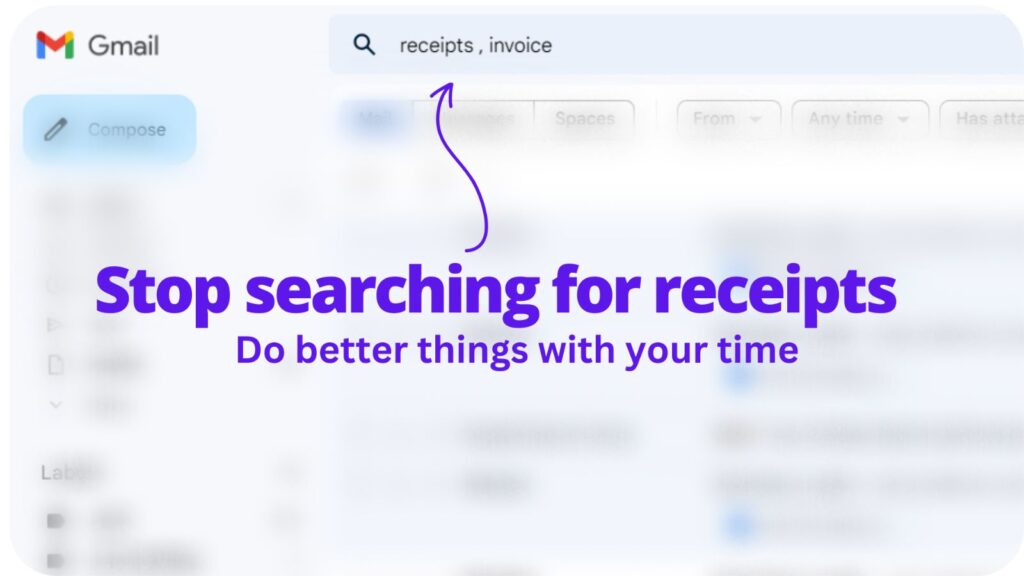
Collect receipts from your email automatically!
Try WellyBox - your AI assistant for receipts