Discover the best way to sort receipts for taxes and stay organized.
Are you overwhelmed by the thought of sorting out your receipts for taxes? You’re not alone. Most people find tax preparation daunting. But, it doesn’t have to be. With a little organization and understanding, you can simplify the process. Above all, it’s crucial to know which receipts to keep, how to categorize them, and how to store them. This will save you time and stress, and will also ensure that you’re prepared for tax season. Additionally, it will provide you with valuable financial insights. After all, understanding your expenses is key to managing your finances effectively. Here, we’ll provide you with simple, step-by-step instructions on how to sort receipts for taxes.
Understanding Why You Need to Sort Receipts for Taxes
Ever wonder why you should sort receipts for taxes? Well, there are two big reasons. It helps you file taxes and it keeps trouble away.
The Importance of Receipts in Tax Filing
Think about the paper receipts you get. They’re proof of what you spend on your business expenses. Come tax season, they’re golden. Why? They show what you can claim to lower your tax bill. Say you buy a new work computer. You can claim it as a business expense. But you need your receipt to do it.
Now, what about digital receipts? They count too. You can keep them on your phone or computer. They’re easy to keep track of and they don’t clutter up your space. They’re a smart choice for any small business owner.

Consequences of Not Sorting Receipts Properly
What happens if you don’t sort your receipts? Trouble, that’s what. You might forget what you spent on your business. And that could mean paying more tax than you should. Or you might lose receipts. Then you can’t claim those deductions or expenses at all.
And what if tax folks decide to check on you? You’d better have your receipts ready. If not, you could get hit with penalties.
So you see, sorting your receipts for taxes is smart. It makes tax time easier and helps you avoid problems. And that’s a win any way you look at it.
Preparing to Sort Receipts for Taxes
We need to gather all our receipts and know which ones to keep. Yes, it’s work, but it’s important. Plus, it makes the next steps easier.
Gathering All Necessary Receipts
First, round up all your receipts. That’s paper and digital ones. Check your files, drawers, and email. Look at your credit card statements too. They might show expenses. Our goal is to get all your receipts together. Then, we can sort them.
Every receipt matters. Even little store receipts can mean big tax savings. So, don’t leave any out. And think about storing receipts electronically. It’ll make them easy to find come tax time.
Determining What Receipts to Keep
Now, decide which receipts to keep. Not all expenses get you tax breaks. If it’s for your business, you can claim it. If it’s personal, you can’t. So, hang on to all your business receipts. That’s stuff like office supplies, business trips, and client meals.
And don’t forget receipts for big buys. You might need them for business related, insurance or warranties. Even if they’re not for business, they’re worth keeping. Remember, if you’re not sure, keep it.
So, getting ready to sort receipts takes time. But it’s worth doing. Start gathering your receipts now. And remember to keep the important ones.
Methods to Sort Receipts for Taxes
Now that we have all our receipts, we can sort them. The best is to sort them in these two ways: by date and by category. Both methods have their perks.
Sorting Receipts by Date
One way to sort receipts is by date. This means putting them in order from oldest to newest. It’s like making a timeline of your paid bills. This method is helpful for seeing when you made purchases.
But how do you sort by date? Check the date on each receipt. Then, place it in the right spot in your timeline. A receipt scanner can help make this process faster. You can scan receipts into your computer for easy sorting and storing.
Sorting Receipts by Category
Another way to sort receipts is by category. This means putting receipts with similar items together. For example, all your office supply receipts would go in one pile. This method makes it easy to see what you’re spending on different parts of your business.
To sort by category, look at each receipt. Figure out what category it belongs to. Then, put it in the right pile. If a receipt has items from different categories, decide where it fits best.
Utilizing Tools to Sort Receipts for Taxes
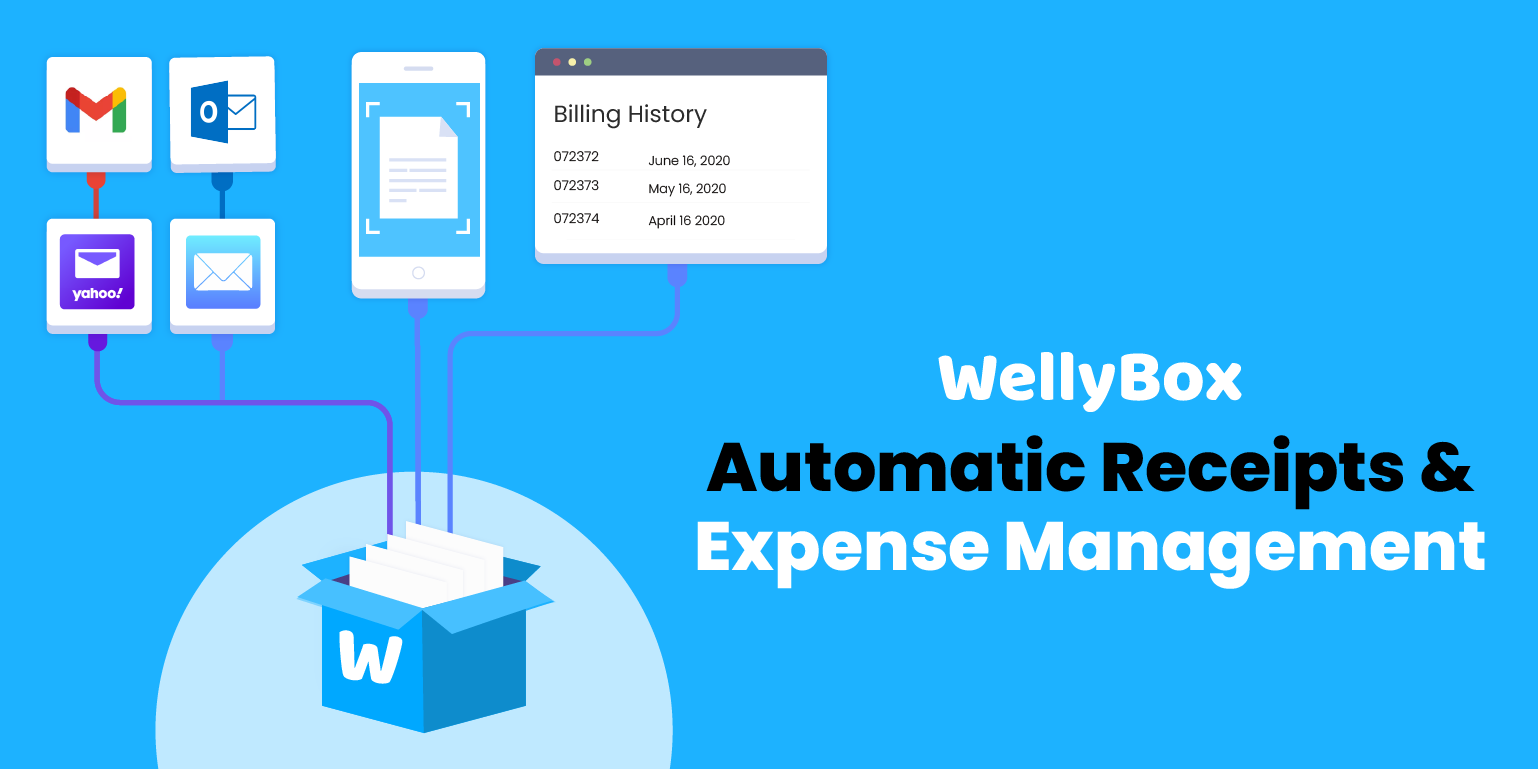
Sorting receipts can feel like a big task. But there are tools to help. Two great ones are receipt scanning apps and accounting software.
Receipt Scanning Apps
Receipt scanning apps are cool. They make digital copies of your receipts. Just snap a picture of entire receipt with your phone. Then, the receipt tracking app saves it. It’s like having a file folder in your pocket.
Some apps can even sort your receipts for you. They use smart tech to read your receipts. Then, they put them into categories. It’s like having a personal helper for your record keeping.
A receipt scanner app can help you stay organized all tax year. So, consider trying one out. It might make sorting receipts easier.
Accounting Software
Another useful tool is accounting software. This is like Microsoft Office but for your money. It can help you track income and expenses. Some even connect to your bank account to track spending.
Many accounting software options can also help with receipts. You can scan receipts into the system. Then, the software will store and sort them. It’s a great way to keep everything in one place.
Using tools like these can help you stay organized. It’s like having an accounting firm on your computer.
Maintaining a Regular Routine to Sort Receipts for Taxes

Weekly Receipt Management
Imagine your receipts are toys. After playing with them each week, you want to put them back in their right spots, right? So, pick one day every week. This will be your “Receipt Day”.
On this day, gather all the receipts you collected during the week. Sort them out. Scan them. Just like tidying up toys, you don’t want to lose any of your receipts. Plus, it’s way easier to handle a week’s worth of receipts rather than a whole year’s.
Monthly Receipt Review
Think of the end of each month as a “check-up” for your receipts. It’s like counting all your toys to make sure they’re still there. Look at what you spent and where. This helps you understand your money better. Plus, it’s easier to spot if any receipts are missing.
Remember, it’s easier to find a lost receipt now than during tax season. Also, reviewing your receipts helps you remember what each one was for. This way, they’re not just pieces of paper. They’re part of your story.
Frequently Asked Questions
How long do I need to keep my tax receipts?
Keep your tax receipts for at least three years. This is because the IRS can audit you for up to three years back. In some situations, you might want to keep them for seven years. Better safe than sorry.
Can I use credit card statements instead of receipts when filing taxes?
Credit card statements show you made a purchase, but they don’t always show what you bought. For tax purposes, it’s best to have the actual receipt. It provides more details, and the IRS prefers receipts over statements.
Does the IRS accept digital copies of receipts?
The IRS accepts digital copies of receipts. This is great news for those who prefer digital records and organization. You can scan your paper receipts, but make sure the copies are clear and easy to read.
Should I keep receipts for small expenses?
It’s better to keep all your receipts, big and small. Small expenses can add up over time, and they can help reduce your tax bill. So, track all your business purchases, no matter how small they might seem.
Conclusion
Sorting receipts for taxes can be easy and even enjoyable. It’s all about staying organized. By sorting receipts weekly and reviewing them monthly, you’ll be ready for tax season. Tools like receipt scanning apps and accounting software can help. And remember to keep your receipts for at least three years, just in case the IRS comes calling.
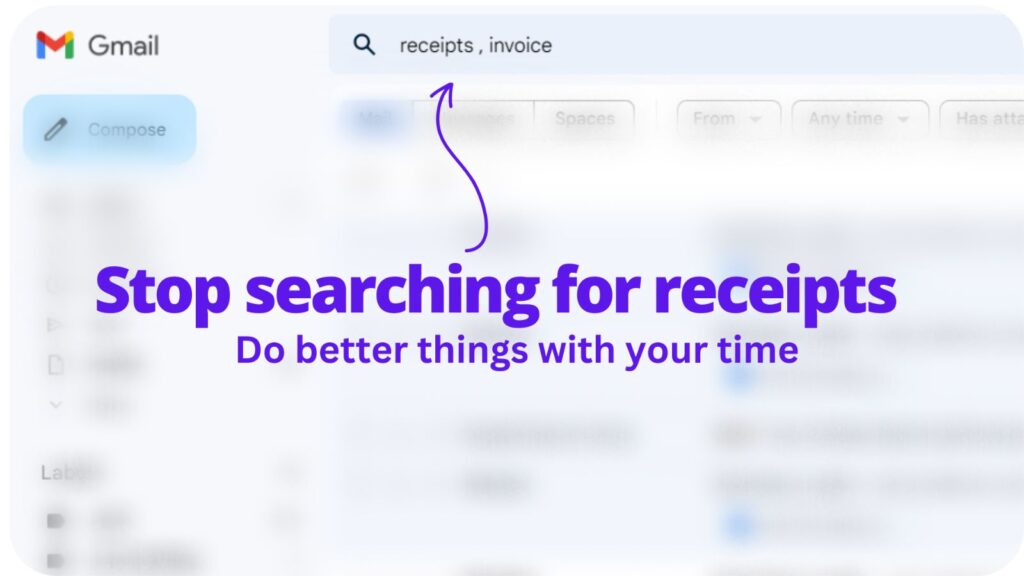
Collect receipts from your email automatically!
Try WellyBox - your AI assistant for receipts


