Explore the top 10 apps for easy accounting with pictures of receipts. Save time and manage your finances effectively.
Managing finances can often feel like a daunting task, especially when it comes to tracking and organizing numerous receipts. Thanks to advancements in mobile technology, however, there are now numerous apps available designed to make accounting more straightforward than ever.
We will highlight the top 10 apps that allow for easy accounting using pictures of receipts. No matter if you’re a small business owner, a freelancer, or simply looking to better manage your personal finances, these apps could revolutionize the way you handle your accounting.
The Importance of Pictures of Receipts in Modern Accounting
Accounting matters a lot in business. Think of it like a backbone. It helps a business stand strong. Over time, accounting has changed. Now, we often use pictures of receipts. This is a key part of modern accounting.
Let’s look at the old ways and the new ways of accounting. We’ll also see how pictures of receipts make things easier.
Traditional Accounting vs. Digital Accounting
In the past, we did accounting by hand. This old way required writing down every business deal. And it meant lots of paper receipts. Picture a small business owner at the end of the month. They have to go through piles of papers like bank statements and sales receipts. This takes a lot of time and isn’t very efficient.
Now, digital accounting is here. This new method uses today’s tech like receipt scanner apps and accounting software. You can scan receipts right into your phone or computer.
This is where using a top receipt scanner software comes into play. You can even upload receipts to the cloud. From there, you can create expense reports fast. This method saves time and is easy to use. Plus, it makes managing receipts simple.
How Pictures of Receipts Streamline Accounting
Pictures of receipts make accounting easier.
First, scanning receipts with an app gets rid of the need for paper receipts. That means no more mess of papers. Instead, you’ll have neat digital receipts.
Second, receipt scanning software can pull important info from each receipt. This tech, called optical character recognition or OCR, can read details like items bought, sales tax, and more.
So, you can save receipts digitally and pull up any info fast. This works for expense tracking, tax filing, or checking bank accounts. It’s all there at your fingertips.
Last, pictures of receipts make creating expense reports easier. Imagine being a small business owner. At month’s end, instead of going through lots of receipts, you can use an app’s receipt scanning feature.
These smart receipts can help you track business costs, manage inventory reports, and even make tax reports. Plus, some apps also offer features like tracking miles and unlimited online document storage.
Given these points, it’s clear that using the best receipt scanner apps to take pictures of receipts is a trend that’s here to stay. It’s not just about going paperless. It’s also about managing expenses well.
Choosing the Right App for Pictures of Receipts
Choosing the right app for pictures of receipts is vital. The right app can make managing your business expenses a breeze.
What to Look for in an Accounting App
When choosing a receipt scanner app, there are a few things to consider. Firstly, you want an app that can scan receipts quickly and clearly. It should turn your paper receipts into neat digital receipts in no time. That’s what we call efficient receipt management.
Secondly, the app should be easy to use. This means that it should have a simple design. After all, an 11-year-old should be able to figure it out. Remember, a good receipt scanner app will save you time. It won’t make things more complicated.
Thirdly, the app should have a feature for creating expense reports. For instance, you should be able to organize receipts by date or type. Also, the app should let you track receipts for different purposes. This might include tax filing or tracking business expenses.
Lastly, look for an app that allows unlimited receipt scanning. Some apps will limit the number of receipts you can scan. But the best receipt scanner apps won’t have this limit. This means you can scan all the receipts you want without worry.
Security Considerations
Security is a big deal when choosing a receipt scanning app. After all, your receipts have lots of important info. For example, they might show your bank statements or business expenses. So you need an app that will keep this data safe.
One way an app can do this is through optical character recognition (OCR). This feature can read the info on your receipts. But it also keeps your data secure. In other words, it won’t share your info with others.
Another security feature to look for is encryption. This is a way of coding your data. It makes sure that only you can access your scanned receipts.
Last but not least, look for an app that backs up your data. This means that even if you lose your phone, your data is safe. And if you get a new phone, you can just download the app again. Your receipts and reports will be waiting for you.
Features to Expect When Using Apps for Pictures of Receipts
Receipt scanning apps come with all sorts of features. These can help you manage your receipts better. They can also make accounting easier.
Data Capture and Extraction
One big feature of receipt scanner apps is data capture. This means the app can ‘read’ your receipts. It uses something called optical character recognition (OCR). This tool lets the app see and understand the info on your receipts. It’s kind of like the app has its own pair of eyes.
Once the app ‘reads’ the receipt, it can extract the data. This means it takes the info from the receipt and puts it in the app. For example, it might take the date, the total cost, and the items you bought. All of this info is then in the app, ready for you to use.
So if you need to create an expense report, the app has all the info you need. The best part is, all of this happens quickly. So you can scan a receipt and have the info you need in seconds.
Integration with Other Financial Tools
Another important feature of receipt scanning apps is integration. This means the app can work with other financial tools you use. For example, it might work with your accounting software. Or, it might link up with your bank accounts. This makes managing your receipts even easier.
For instance, let’s say you use Zoho Expense for expense tracking. If your receipt scanner app can integrate with Zoho, that’s great news. You can scan your receipts, and the info goes straight to Zoho. So, you don’t need to enter the info twice.
Integration also helps with keeping everything in one place. You can see your scanned receipts, your bank statements, and your expense reports all in one place. This makes tax time less of a headache. So, when choosing a receipt scanner app, look for one that integrates with the other tools you use.
Pictures of Receipts: Top 5 Apps Reviewed
Zoho Expense
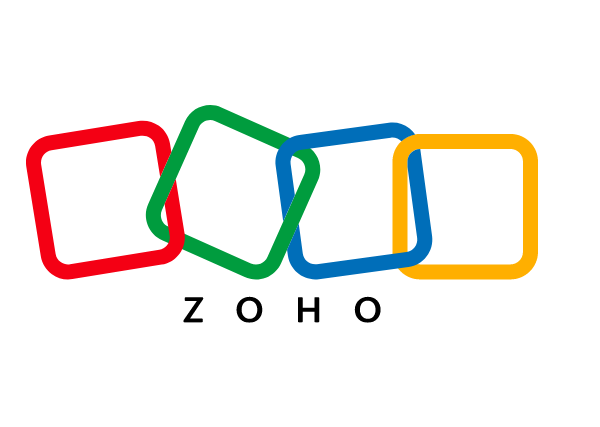
Zoho Expense is a top pick for businesses needing to track receipts. Above all, it shines in receipt management. Snap a picture of your receipt with the mobile app, and it extracts the info. In addition, it organizes your expenses nicely.
Furthermore, it integrates well with accounting software. If you’re a small business owner, Zoho Expense could be a perfect fit. It’s simple to use, yet powerful in features. However, you may find it a bit pricey if you’re self-employed or a freelancer.
Veryfi

Veryfi is a standout choice for managing receipts. Its strong point is its receipt scanning capabilities. Veryfi uses optical character recognition (OCR) to capture data from your receipts quickly.
Moreover, it can handle multiple receipts at once. This feature is a lifesaver if you have piles of receipts to manage. It also offers robust integrations with other financial tools. One downside, though, is its user interface, which can take some time to get used to.
Expensify

Expensify is a popular choice for expense tracking. It offers a solid receipt scanner app. Scan your receipt, and Expensify does the rest. The app also allows you to track mileage and create expense reports easily.
In addition, it can link up with your bank accounts. Its major drawback is its cost, which is higher compared to other apps. However, the value it provides may justify the cost for some businesses.
QuickBooks

QuickBooks is a renowned name in accounting software. Its receipt scanner feature is commendable. It integrates smoothly with other QuickBooks tools, providing a comprehensive financial management suite.
QuickBooks excels in creating detailed financial reports, making it excellent for small businesses. However, the software can be complex for first-time users. Also, QuickBooks can be expensive for some users, especially if you need access to advanced features.
WellyBox
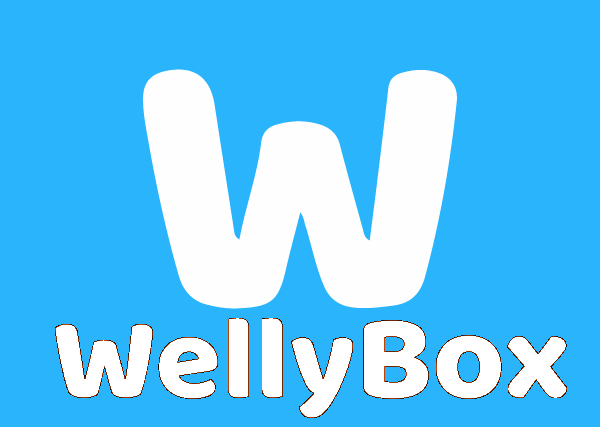
WellyBox is a fantastic receipt management solution, especially for freelancers and small businesses. It provides unlimited online document storage, allowing you to digitize and save receipts easily. WellyBox uses OCR technology for receipt scanning that extracts data from receipts.
What sets WellyBox apart is its simplicity and ease of use. The app could improve by adding more integrations with other financial tools. Nevertheless, its affordable pricing makes it a great option for many users.
Pictures of Receipts: Next 5 Apps Reviewed
Shoeboxed

Shoeboxed is a reliable tool for digitizing receipts. It’s neat because it turns paper receipts into digital format. It scans and organizes them well. The app’s receipt scanning capabilities are top-notch. Above all, you can track receipts and create reports easily.
For instance, tax filing becomes a breeze with Shoeboxed. However, some users might find the app a bit costly. But, if you deal with a lot of receipts, Shoeboxed is worth considering.
ABUKAI Expenses

ABUKAI Expenses is a strong contender among receipt scanner apps. Its standout feature is the quick processing of receipts. Just snap a picture, and ABUKAI does the rest. As a result, it creates expense reports in no time. That’s great for business travelers.
The app also integrates well with different accounting software. However, the user interface could be more intuitive. Overall, ABUKAI offers a fast and efficient way to manage receipts.
Dext Prepare

Dext Prepare, formerly known as Receipt Bank, is a solid choice for managing business expenses. It’s efficient in scanning receipts. Also, it extracts data accurately.
Moreover, Dext Prepare syncs with popular accounting software. It makes handling finances simpler for small businesses. On the downside, Dext Prepare can be pricey. However, its broad range of features makes it a value-for-money proposition.
Neat

Neat is a versatile receipt scanner app. It shines in organizing receipts. The app sorts scanned receipts into various categories. In other words, it keeps your finances tidy. Plus, it offers unlimited receipt scanning.
Neat also excels in creating detailed inventory reports. Some users, though, might find the software a bit complex. However, once mastered, Neat is a valuable tool for expense management.
Wave

Wave is a great tool for small business owners. It’s known for its free app with a range of features. Wave helps track receipts and manage expenses effectively. It’s user-friendly, making it easy for beginners.
In addition, it offers receipt scanning and expense tracking. However, its receipt scanning feature can be slow. But considering its cost (free), Wave is an excellent choice for businesses on a budget.
How to Get the Most Out of Your App for Pictures of Receipts
Best Practices for Using Receipt Apps
Receipt scanner apps help you manage receipts quickly. To get the most out of these apps, follow some best practices. Regularly scan receipts. Don’t wait for a pile of paper documents. Instead, capture receipts right after shopping. This habit ensures that you don’t lose any receipts.
Choose the best receipt scanner app. Don’t settle for any free app. Look for features that cater to your needs. For instance, if you’re a small business owner, you might want mileage and expense tracking. Or, a neat receipt management feature. Above all, make sure the app has a good receipt scanner.
Keep your mobile device handy. It’s the tool you use to scan receipts. Make it a habit to send receipts to the app right after purchase. This way, you can track business expenses effectively. It’s a part of a sound expense management process.
Common Mistakes to Avoid
When using receipt scanner apps, avoid some common mistakes. The first mistake is forgetting to scan receipts. If you don’t scan them, the apps can’t help you. Therefore, always remember to scan receipts as soon as you get them. The app can’t work if you don’t feed it with receipts.
Another mistake is not exploring all the features of your receipt scanner app. Most apps are more than just scanner apps. For instance, they offer receipt line items or allow you to create expense reports.
They may even offer receipt scanning software for your computer. Consequently, be sure to explore all the features to make full use of the app.
The last mistake is not updating the app. App developers continually improve their apps. They might add new features or fix bugs. Therefore, regularly updating your app is important. It ensures that you have the best receipt scanner app available in 2023.
Future Trends: Pictures of Receipts and Accounting Technology
The Impact of AI on Receipt Management
Artificial Intelligence (AI) is changing how we use receipt scanner apps. AI helps the apps understand what’s on the receipts. This is great for smart receipts. After all, the goal of these apps is to capture receipts and extract useful data.
The best receipt scanner apps use AI to sort out your receipts quickly. AI looks at your receipt and says, “This is a restaurant bill,” or “That’s a gas station receipt.” This AI feature saves you time. It organizes your receipts and makes your expense management process smoother.
AI also enhances the receipt management feature in apps. It can pick out important details from your receipts. This way, it creates an accurate expense report. In short, AI makes the apps smarter. As a result, it’s easier for you to track business expenses.
Anticipated Innovations in Receipt App Technology
What can we expect from receipt scanner apps in the future? Well, the best receipt scanner apps of 2023 are already smart. But, they’ll get smarter. For example, they may start offering more features.
They could help track mileage or manage employee receipts. They might even bill annually or offer a best free app tier.
Think about it. You’re at a store, and you scan receipts with your mobile device. The app could use GPS data to track mileage. Or, it could use AI to sort out employee receipts. That’s where we’re heading. Receipt scanner apps are going to offer more services to help small businesses.
Moreover, expect receipt scanner software to work better with business management software.
Apps like Wave Receipts and Abukai Expenses are leading the way. They’re showing how receipt scanner apps can work with other business tools. We can expect smarter, more useful receipt scanner apps in the future.
FAQ
What makes a receipt scanner app the best for expense tracking?
For the best receipt scanner app, look for one that offers a comprehensive range of features such as receipt scanning, data extraction, expense report generation, and integration with accounting software. The app should also be intuitive and easy to use, offering smart receipts features that save you time.
What are the advantages of billed annually expense tracking apps?
Billed annually expense tracking apps often offer cost savings compared to monthly plans. They also allow for better budgeting and financial planning, as the cost for the entire year is known upfront.
What to do with physical receipts after scanning them in receipt scanning apps?
After scanning your physical receipts with a receipt scanner app, it’s usually safe to dispose of them. However, it’s wise to check the digital copy for clarity and accuracy before discarding the original. Always remember to store your digital receipts securely, as they are important for your expense report.
What is the easiest way to transfer the receipt data to my accountant?
Many scanner apps allow for easy data export in various formats, such as CSV or PDF. Some also offer integration with popular accounting software, which makes it seamless to share your expense report and receipt data with your accountant.
Can these receipt scanning apps handle large volumes of receipts?
Most of the top receipt scanning apps are designed to handle large volumes of receipts. They come with robust features that make it easy to scan, categorize, and store hundreds or even thousands of receipts, making them ideal for businesses of all sizes.
Conclusion
Having the right expense tracking apps can make a huge difference in your accounting and budgeting process. Not only do these apps eliminate the need for keeping physical receipts, but they also allow for seamless data capture and reporting.
The best receipt scanning software of 2023 offers features like smart receipts that make the task even simpler. Whether you are billed annually or monthly, investing in a reliable receipt scanner app is a wise move.
With the numerous receipt scanner apps available today, it is essential to choose the one that best suits your needs and offers the most value for your money.
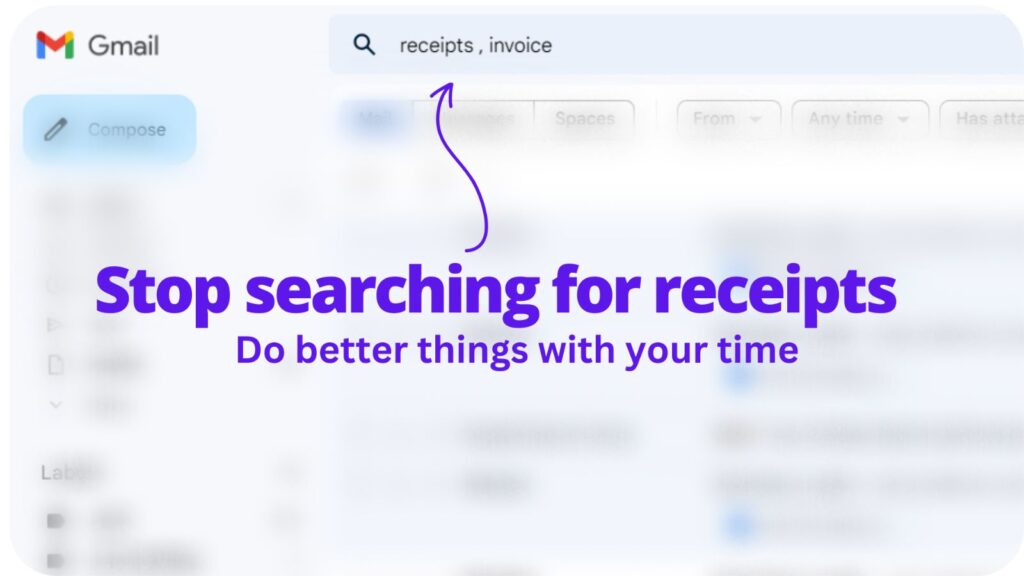
Collect receipts from your email automatically!
Try WellyBox - your AI assistant for receipts


