With the advent of digital commerce, managing and organizing receipts has become a necessary task for individuals and businesses alike. As we progress further into the digital age, the demand for efficient, secure, and user-friendly online receipt folders is higher than ever.
A variety of platforms have risen to the challenge, providing solutions that make receipt management a breeze. This article will guide you through some of the best online receipt folders available, exploring their key features, pricing, and why they could be the perfect fit for your needs.
Understanding Online Receipt Folders
In the digital age, keeping things tidy is a must. That’s especially true for our files, and receipts are no exception. So, what’s the best way to manage these? Enter online receipt folders. Let’s delve into what they are and why we need them.
What are Online Receipt Folders?
Online receipt folders, in a nutshell, are digital spaces to store your receipts. Think of them as virtual filing cabinets. They’re built into a receipt scanner, mobile app or accounting software. You use them to scan receipts, both paper receipts (from your receipt book) and digital ones.
The beauty of these receipt scanner apps is they do more than just store your receipts. They also help you create expense reports. That’s super useful for business folks. Plus, some receipt scanning apps can link to your bank accounts.
So, they’re not just a receipt management tool. They’re a full-blown helper for managing business expenses.
Why are Online Receipt Folders Needed?
Now, you might wonder, why should I use online receipt folders? Great question. Firstly, they help keep things organized. No more lost receipts. They’re all stored safely in your receipt scanner app. That’s handy for small business owners and regular folks alike.
Secondly, they’re great for expense tracking. Remember the old way? You know, rummaging through a pile of physical receipts? With an app, you can view all your expenses in a flash. Plus, it’s easier to spot where your money’s going. All in all, it makes budgeting a breeze.
Last but not least, they help with filing taxes. Yup, you heard right. You can use your scanned receipts to claim tax deductions. This is a biggie for business owners. So, if you’re not using an app yet, it’s about time to consider one.
Navigating the World of Online Receipt Folders
With so many options, how do you choose? It’s easier than you think. Let’s go through how to choose and what features to look for.
Choosing the Right Online Receipt Folders
Choosing the right receipt scanner app is key. First, think about what you need. Do you want the app to scan receipts only? Or do you also need to track expenses?
It’s also important to check if it can link with your bank accounts. This is a big help for business expenses. Then, check if the app is easy to use. You don’t want a complicated app. That’s just a headache waiting to happen.
Finally, consider the cost. Some receipt scanning apps are free. Others need you to pay. But don’t worry, there’s something for everyone. Just pick what suits you best. Remember, the best receipt scanner app is the one that meets your needs.
Common Features of Online Receipt Folders
So, what features should you look for? One is the ability to upload receipts. Both paper receipts and digital receipts should work. That way, you can go completely paperless.
Another feature is expense tracking. This helps you see where your money goes. Plus, it makes budgeting much easier. And don’t forget about expense reports. These reports are a lifesaver during tax season.
Lastly, look for receipt scanning capabilities. A good app should read the receipt details for you. This saves you from having to enter them manually. All in all, a great app can do a lot to make your life easier.
Reviewing the Top Online Receipt Folders
Let’s look at some of the best receipt scanner apps. We’ll talk about Zoho, FreshBooks, and WellyBox. They all have cool features.
Zoho
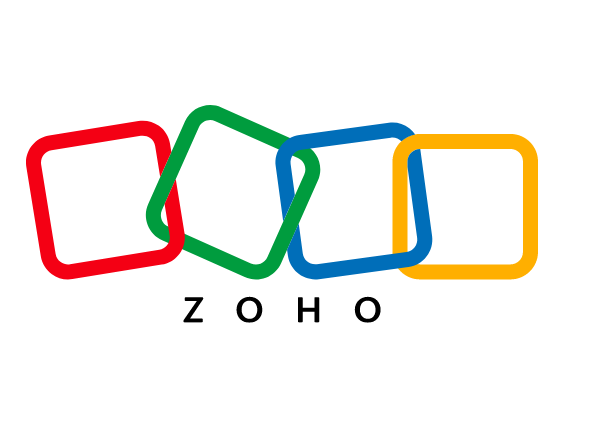
Zoho Expense is a top choice. It’s good for small businesses. It helps to scan receipts and manage expenses. It’s a great tool for tracking money.
Zoho can upload receipts quickly. It also can read receipt line items. So, you don’t have to type them in. It’s making things easy for you.
Also, Zoho can create expense reports. This feature is handy during tax season. Plus, Zoho can link to bank accounts. This way, you can track all your money in one place.
FreshBooks

FreshBooks is also a top pick. It’s a cloud based accounting software. So, you can use it anywhere. All you need is a mobile device.
FreshBooks can scan receipts and track expenses. It can also organize receipts. This is good for staying neat and tidy. Plus, it has mileage and expense tracking. So, you can keep an eye on your spending.
With FreshBooks, you can create reports too. This makes tax filing easy. You can also pay invoices. This is good for business owners.
WellyBox

WellyBox is a cool receipt scanner app. It helps to scan documents and track expenses. So, it’s good for managing money.
WellyBox can upload receipts. Both paper and digital ones. Plus, it has unlimited receipt scanning. So, you can scan as much as you need.
Also, WellyBox can create expense reports. This is handy when you file taxes. Plus, it can store data in the cloud. This is good for unlimited online document storage.
Comparing Online Receipt Folders: What to Look For
When looking for the best receipt scanner app, think about price and security. These are two important things to consider.
Price Comparison of Online Receipt Folders
Expense tracking apps often have different costs. For example, some are free. Others are billed annually. So, it’s important to compare prices.
Zoho Expense has a free version. But, for more features, you can pay. FreshBooks, on the other hand, offers a free trial. After that, you pay each month. WellyBox also has a free version. Plus, it has other plans with more features.
In the end, the best receipt scanner app for you depends on your budget. And, on what features you need. They are all good for financial planing.
Security Features of Online Receipt Folders
Security is important too. You want to keep your receipt images safe. And, your expense reports too. So, look for apps with good security.
Zoho, FreshBooks, and WellyBox all use secure cloud storage. This keeps your data safe. Plus, they all use encryption. This means that your data is scrambled. So, it’s hard for others to read it.
All in all, when looking for a receipt scanner app, think about price and security. They are both important.
How to Optimize Your Use of Online Receipt Folders
Using an online receipt scanner can be a game-changer. However, it’s essential to understand the correct way to utilize it. Let’s delve into a few recommended techniques and strategies for effectively managing receipts..
Best Practices for Using Online Receipt Folders
Firstly, always scan receipts as soon as you get them. This way, you won’t lose them. You can use your mobile app to do this. It’s quick and easy. Secondly, review your expense reports often. This way, you can spot mistakes early.
Thirdly, use the data entry feature to add extra details to your receipts. This could be helpful for your tax reports.
The best receipt scanner app will help you track business expenses. But, you must use it right.
Tips for Organizing Your Online Receipt Folders
Organizing receipts can be a chore. But, it’s easier with a receipt scanning app. Here are some tips. Firstly, sort receipts into folders. This could be by month, or by type of expense. Secondly, use the receipt line items feature. This will help you find specific expenses faster.
Lastly, delete old receipts you don’t need. This will keep your receipt app tidy. But, remember to keep all receipts needed for taxes. All in all, an organized receipt scanner app will save you time and stress. It’s worth taking the time to do it right.
Future Trends in Online Receipt Folders
Online receipt folders are always getting better. New features are being added. And, AI is making a big impact.
Upcoming Features in Online Receipt Folders
Firstly, there are many exciting things coming to your favorite receipt scanner apps. For example, expect better expense tracking. You’ll be able to sort and find receipts faster. Receipt scanning will also be quicker. The best receipt scanner app will have these features.
Secondly, some apps will start to accept digital receipts. This means you can just forward your email receipts. You won’t have to print and scan them. So, managing receipts will be much easier.
How AI is Shaping the Future of Online Receipt Folders
AI is a type of computer learning. It’s making a big impact on receipt scanner apps. For instance, AI can understand what’s written on receipts. This is called optical character recognition. Data entry will be faster and more accurate.
Additionally, AI will make expense reports smarter. The software will suggest categories for your expenses. And, it will spot mistakes. Creating expense reports will be a breeze. In short, AI is making receipt scanner apps smarter and easier to use.
Frequently Asked Questions
Are Online Receipt Folders secure?
Online receipt folders offer robust security measures to ensure the safety of your data. They often use secure cloud storage and encryption to protect your information. Always remember to check the security features of a receipt scanner app before using it.
Can I use Online Receipt Folders for both personal and business expenses?
Online receipt folders are beneficial for both personal and business use. They help track and manage expenses effectively, no matter the use case. It makes expense tracking simpler and more organized.
How do receipt scanner apps help during tax season?
Receipt scanner apps help by creating comprehensive expense reports from your scanned receipts. These reports can be used to claim tax deductions. This simplifies the process of tax filing, saving you time and reducing the chances of errors.
Are all online receipt folders expensive to use?
No, many receipt scanner apps offer free versions or plans that fit various budgets. Some, like Zoho Expense and WellyBox, even have free versions with robust features. Remember, it’s not just about cost, but also about what features meet your needs the best.
Can I store both digital and paper receipts using online receipt folders?
Online receipt folders are designed to manage receipts, both paper receipts and digital ones. You can easily scan your paper receipts using a receipt scanning feature in the app, which then digitally stores them.
For digital receipts, you can upload them directly. Therefore, these apps serve as a one-stop solution to store receipts efficiently and securely.
Is receipt scanning a complicated process in these apps?
Receipt scanning is usually a straightforward process in these apps. You just need to use your mobile device to take a picture of your paper receipts. The app will then convert these paper receipts into digital data.
This makes it super easy to manage receipts, cutting down on clutter and making your expense tracking more organized.
Conclusion
In conclusion, the right online receipt folder can significantly streamline your expense tracking and receipt management process. Whether you’re an individual tracking personal expenses or a business owner managing myriad business expenses, digital receipts are the future.
And the best receipt scanner software and apps like Zoho Expense, FreshBooks, and WellyBox are here to make that transition smoother and more effective.
Always remember to choose an app based on your unique needs and budget, considering features like receipt scanning capabilities, expense tracking, and ease of use. And as we look towards the future, we can expect even more innovative features powered by AI and machine learning.
This will make our receipt scanner apps even smarter and more efficient in managing our expenses and preparing for tax season. The future of receipt scanning software management is indeed exciting.
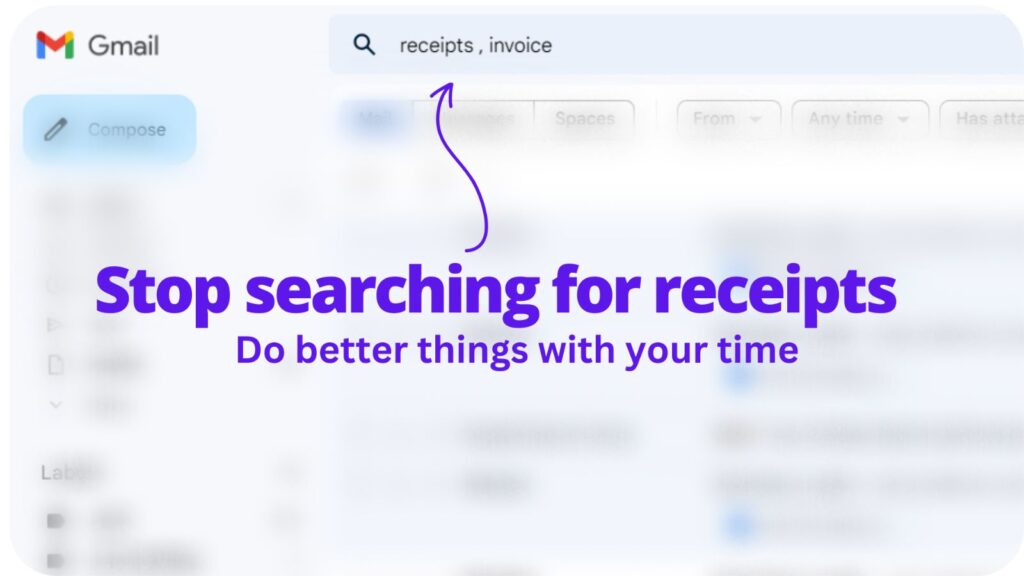
Collect receipts from your email automatically!
Try WellyBox - your AI assistant for receipts


