In today’s fast-paced business world, small businesses need efficient and effective tools they can use to manage their finances. One such crucial aspect involves managing invoices. Traditional methods of invoice processing are often tedious and error-prone.
However, with the emergence of invoice scanning software, small businesses can now automate the process, saving both time and resources. Here, we will explore some of the top invoice-scanning software solutions designed specifically to meet the unique needs of small businesses.
Understanding the Importance of Invoice Scanner Software
Why Small Businesses Need Invoice Scanner Software
Running a small business demands a lot of work. Firstly, you need to track income and expenses. Secondly, you must manage accounts receivable and payable. Lastly, you need to send bills to customers. For this reason, software for small businesses is vital.
Invoice scanning software can change how you work. It allows you to scan invoices and extract data. You can generate professional invoices. You can even manage recurring billing. The result? You save time and reduce errors. Above all, you can focus more on growing your business.
Benefits of Using Invoice Scanner Software
So, why use invoice scanner software? The answer is simple. It has many benefits.
Firstly, it will speed up the billing process. You can send unlimited invoices in no time. It’s also easy to set up recurring invoices. Therefore, you don’t need to worry about customers not paying on time.
Secondly, it improves accuracy. You can automate the billing process. This reduces the chance of errors. After all, even a small mistake can cost your business.
Lastly, it integrates with other tools. For example, you can link it with accounting software. This means you have all your financial data in one place. It makes it easier to manage your business.
But that’s not all. Invoice scanner software also offers document storage. It can track payments and even manage multiple businesses.
Key Features of Top Invoice Scanner Software
Essential Features to Look For
Firstly, good invoice scanning software can create invoices quickly. It can track payments. It can send automatic reminders. If your customer forgets to pay, the software reminds them.
Secondly, the software should integrate with other systems. For instance, Zoho Invoice integrates with many software for small businesses. You can connect it with accounting software, inventory management systems, and much more. This makes your work simpler.
Lastly, look for software that lets you customize your invoices. You can add your logo, business details, and more. This makes your invoices look professional.
Additional Features that Add Value
Some features add extra value. These can make your invoicing software even better.
Firstly, a good software should manage your business expenses. It should have features for expense tracking. It can help you keep track of your income and expenses. This way, you know how your business is doing financially.
Secondly, it should offer invoice templates. These templates make it easy to generate invoices. You just have to enter the details for the invoice.
Finally, it should be able to handle multiple currencies. If you have customers from different countries, this feature is a must. It helps you do business globally. And that’s a big plus.
Comparing Invoice Scanner Software for Small Businesses

Quickbooks Online vs Zoho Invoice
First, let’s look at Quickbooks Online and Zoho Invoice. These are two popular invoicing software. But, they are different.
Quickbooks Online lets you send many invoices. It also helps you track payments. Plus, it reminds you when to pay. But, it costs money each month. That might be too much for some small businesses.
Zoho Invoice, however, is free. It has the same features as Quickbooks. But, it offers more. For instance, it works well with other software. This makes managing invoices easy. Plus, it can handle different currencies.
Invoice Ninja vs Square Invoices
Next, let’s compare Invoice Ninja and Square Invoices. These are also good invoicing software options.
Invoice Ninja has a free version. It lets you send as many invoices as you want. Plus, it offers regular billing. But, the free version has ads.
Square Invoices, on the other hand, is completely free. It doesn’t show ads. Plus, it lets you accept payments online. That’s why many people think it’s the best free invoicing software.
Top Free Invoice Scanner Software Solutions
Many small businesses are looking for invoicing software. This software helps them create invoices and track payments. Some of these software solutions are free.
Advantages and Limitations of Free Solutions
Free invoicing software can be a big help. They let you send unlimited invoices. Plus, they offer recurring billing. This means you can set up bills that repeat. So, you don’t have to remember every time.
And there’s more. These free solutions also let you send automatic payment reminders. So, you don’t have to worry about overdue invoices. They also help you track invoices. This can be useful to know when to expect money.
But, there’s a catch. Free solutions often have limitations. For example, they might show ads. Or they may not offer all the features you need. Some only offer basic invoicing features. So, they might not be the best for all businesses.
Also, free solutions might not have the best invoice customization. For instance, they might not let you change the invoice template much. Or they might not support multiple businesses. So, they might not be right for you if you have more than one business.
Lastly, free solutions might not offer direct integration. This means they might not work well with other software you use. This could make it harder to manage invoices and accounts payable.
How to Implement Invoice Scanner Software in Your Business
Step-by-step Guide to Software Implementation
Firstly, choose the right invoicing software. Remember, the best software fits your needs. It may offer unlimited invoices or automated billing. For some, the best software is free. Others may need more features.
Secondly, sign up for the software. You can usually do this online. Just fill in your information. Then, you’ll have an account.
After that, set up your account. Here, you can customize your invoice templates. Also, you can add in any sales tax you need to charge. Some software lets you handle multiple businesses. You can set this up too.
Next, add your customers to the software. Most software lets you do this easily. For instance, you can usually import a list of customers. Once they’re in, you can start invoicing.
It’s important to note here that effectively writing and sending invoices is a crucial part of the process. You might want to check out some guides to writing and sending invoice emails to ensure you’re communicating professionally and effectively with your customers.
Then, start creating invoices. This should be easy in most software. You can often just fill in the details and send it off. Some software also lets you track invoices. This can help you know when you’re getting paid.
Finally, track your invoices. This lets you see what’s paid and what’s not. If a payment is late, some software sends automatic payment reminders. So, you don’t need to.
Integrating Invoice Scanner Software with Other Business Systems

The Advantage of Software Integration
Firstly, software integration makes your work easier. For instance, you can track invoices in the same place as other accounting tasks. This saves time.
Secondly, software integration helps keep data accurate. When all your systems talk to each other, they share data. So, there’s less chance of mistakes. For example, your invoicing software can update your accounting software. This way, your accounts stay correct.
After that, software integration can save money. If your software works together, you don’t need extra tools. So, you don’t need to pay for them. But you should probably use recommended invoice management software. This can be good for small businesses.
How to Seamlessly Integrate Your Invoice Scanner Software
First, choose the right invoicing software. The best software for your business can work with your other systems. For example, it might work with Quickbooks Online or Zoho Invoice.
Then, set up your software. Each software is different. But most have a settings page. Here, you can choose which systems to connect to. After that, just follow the steps given. It’s often as simple as clicking a few buttons.
Finally, test your integration. Make sure data flows between your systems. For instance, try sending an invoice. Check if your accounting software updates. If it does, you’re all set.
Future Trends in Invoice Scanner Software
Emerging Trends and Predictions
Firstly, we think mobile invoicing will grow. More people are using phones for work. So, invoicing software must work well on phones. For example, apps like Quickbooks Online and Invoice Ninja already do this.
Next, we see more automation. For instance, the software might send automatic payment reminders. Or it might create recurring invoices by itself. This means less work for you.
Finally, we expect more integration. Your invoicing software should work with other tools you use. Like your accounting software or your inventory management system. This will make your work easier.
How Future Trends Will Impact Small Businesses
These trends will change how small businesses work. Firstly, mobile invoicing means you can work from where ever you want. For instance, you can send invoices from anywhere.
Automation will save time. You can focus on your business, not on sending invoices. The software will handle that.
Last, the integration will keep your data accurate. If your software works together, your data will be correct. This is important for small business owners. For example, you’ll always know how much money you’re making.
Frequently Asked Questions
Can invoice scanning software track payments and send automatic reminders?
Invoice scanning software can track payments and send automatic reminders to ensure timely payments from customers.
Does free invoicing software have any limitations?
Free invoicing software may have limitations such as displaying ads, offering basic features, limited invoice customization, and a lack of support for multiple businesses.
How can I implement invoice scanning software in my business?
To implement invoice scanning software, follow these steps:
1. Choose the right invoicing software that suits your needs.
2. Sign up for the software online and create an account.
3. Set up your account by customizing invoice templates and adding necessary details like sales tax.
4. Add your customers to the software, either by importing a list or manually entering their information.
5. Start creating invoices and tracking their status within the software.
6. Monitor and track your invoices, and utilize automatic payment reminders if necessary.
How can I integrate invoice scanning software with other business systems?
Integrating invoice scanning software with other business systems offers advantages such as time savings, accurate data, and cost reduction. Follow these steps for seamless integration:
1. Choose invoicing software that is compatible with your existing systems, such as QuickBooks Online or Zoho Invoice.
2. Set up your software by accessing the settings page and selecting the systems you want to connect.
3. Follow the given steps for integration, usually involving a few simple clicks.
4. Test the integration by sending an invoice and checking if your accounting software updates accordingly.
Conclusion
Invoicing is a crucial aspect of managing finances for small businesses. Invoice scanning software offers an efficient and automated solution, saving time and reducing errors.
With features like tracking payments, generating professional invoices, and managing recurring billing, these software solutions cater specifically to the unique needs of small businesses. Optimizing invoice management for small businesses can further aid you in enhancing the efficiency of this process.
Integrating invoicing software with other business systems further enhances productivity and data accuracy. As future trends indicate the growth of mobile invoicing, increased automation, and improved integration, small businesses can expect greater convenience and efficiency in their invoicing processes.
By adopting the right invoice scanning software and leveraging its benefits, small businesses can streamline their financial management and focus on business growth.
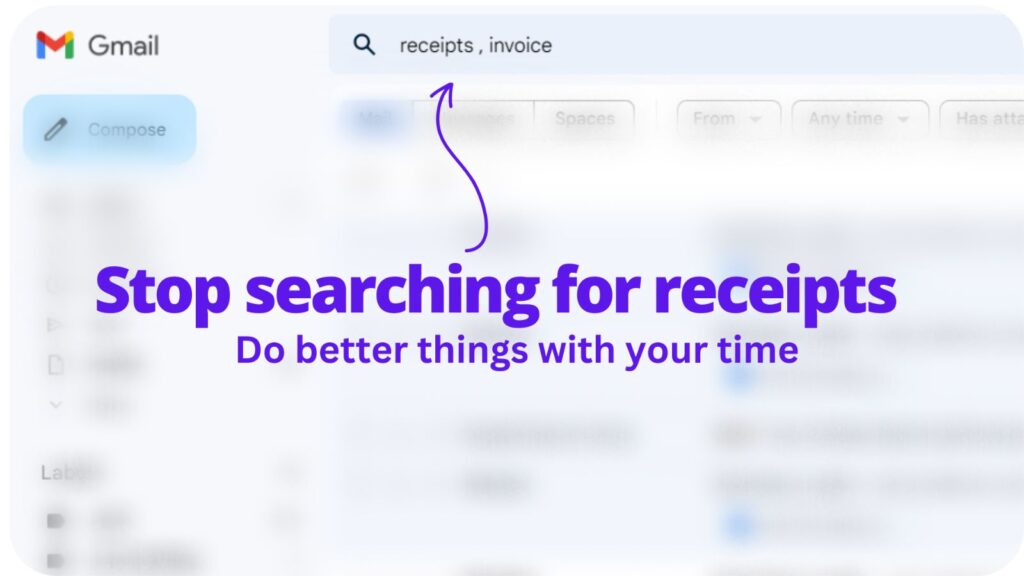
Collect receipts from your email automatically!
Try WellyBox - your AI assistant for receipts


