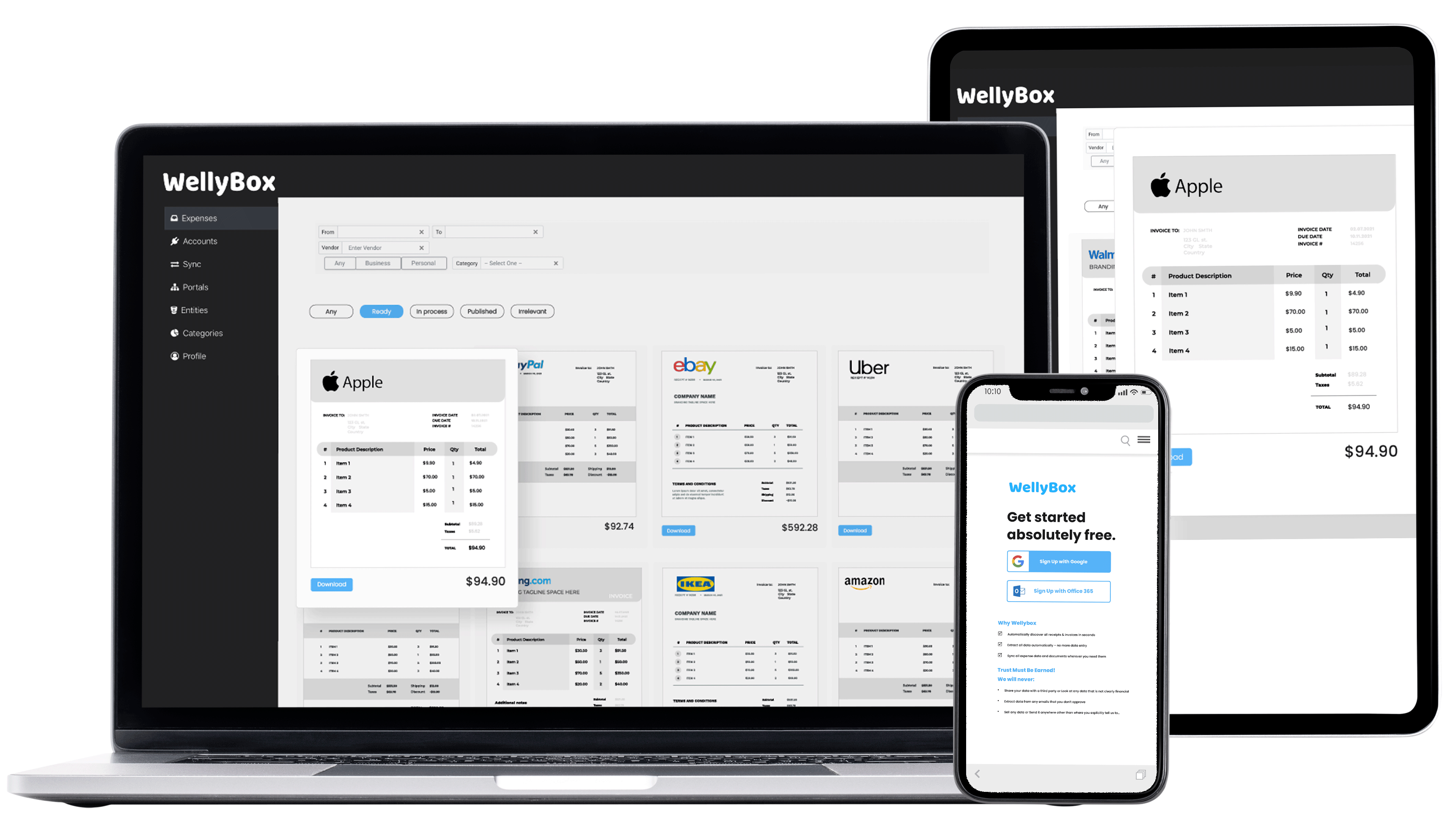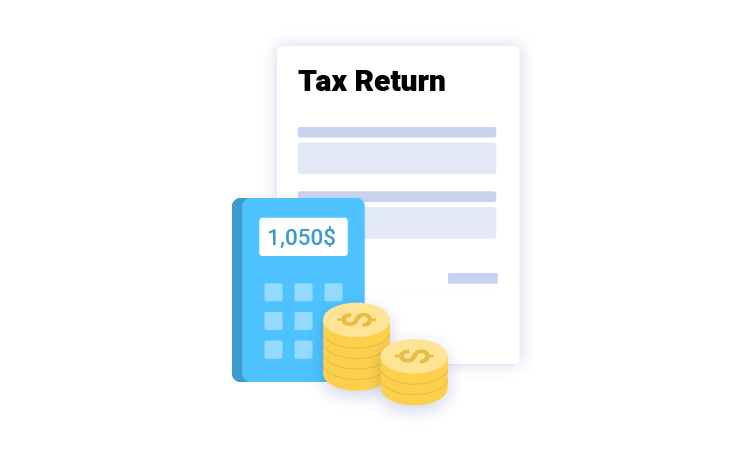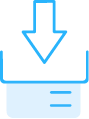How can I keep business receipts with WellyBox?
1. Add your receipts in WellyBox.
There are three ways to do so:
You can upload receipts from your device (You can upload multiple receipts).
Send WellyBox paper receipts by snapping receipt photos on your mobile device and sending it through the WhatsApp receipt scanning app bot.
Receipts from your mailbox are pulled and stored in your account automatically.
2. Categorize your expense receipts.
Not all your receipts are created equal. Some are business receipts, while others are personal receipts. Some receipts are for groceries, while others are for gas. You can sort numerous receipts easily, making expense tracking a breeze.
3. You can keep your receipts in one location or multiple locations.
There are various ways you can keep your receipts.
They can be saved to your WellyBox dashboard.
You can integrate and save them automatically to your cloud storage, such as Google Drive or Dropbox.
With seamless integration, you can import them into your accounting software.
They can also be sent to your bookkeeper or accountant to be kept for you.
Receipts can be kept anywhere you like, no need to choose one place.
Should I keep old receipts?
This will be helpful in many ways. The same receipt can easily be found in your database, for example, if you have lost some of your receipts.
Also, you can claim your tax through your receipts, so you pay less tax.
Receipts also improve your expense tracking and allow you to generate expense reports simply.