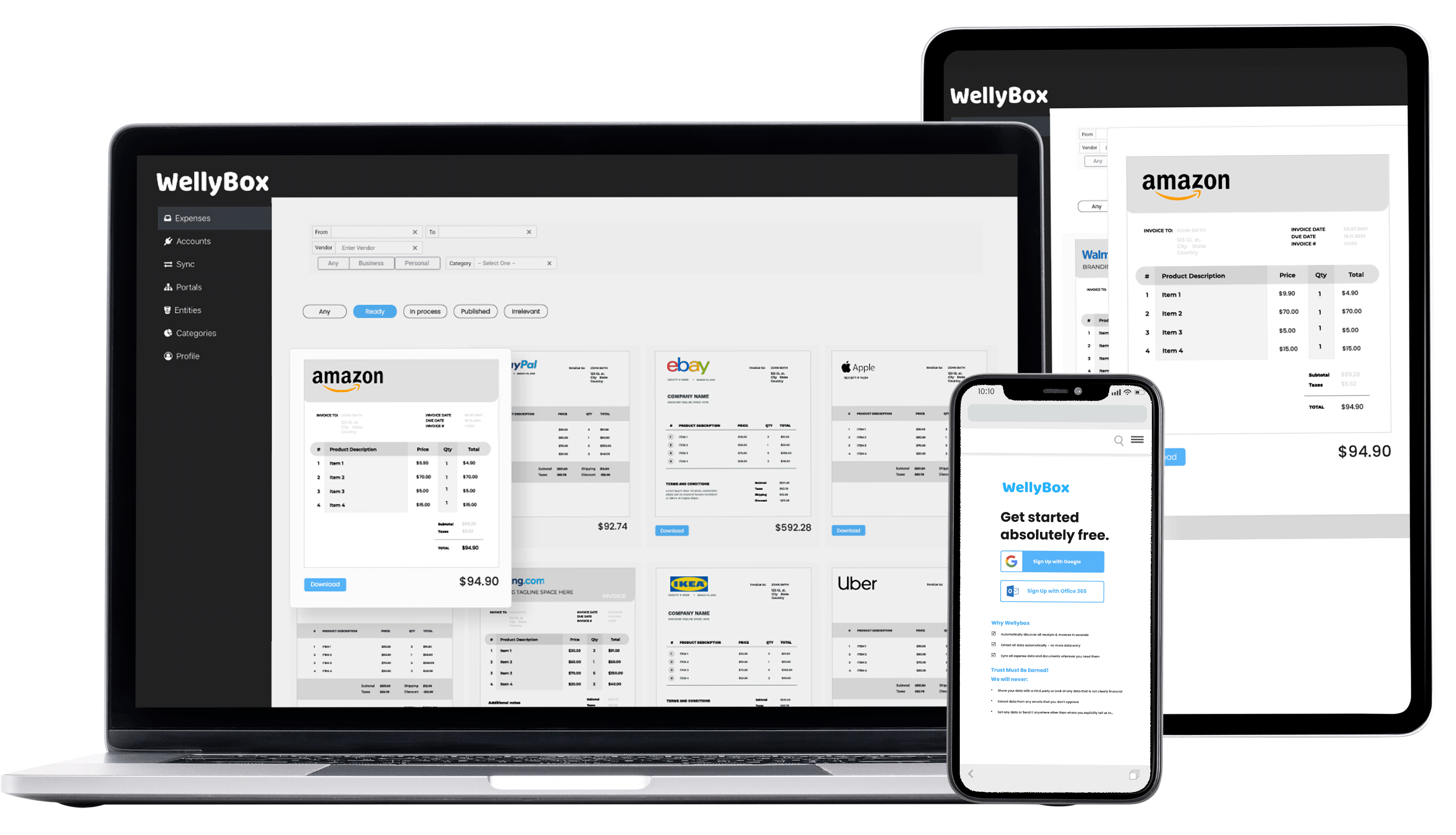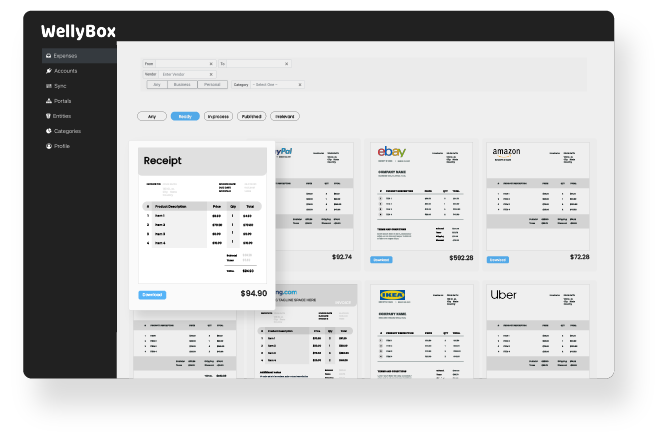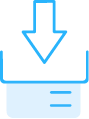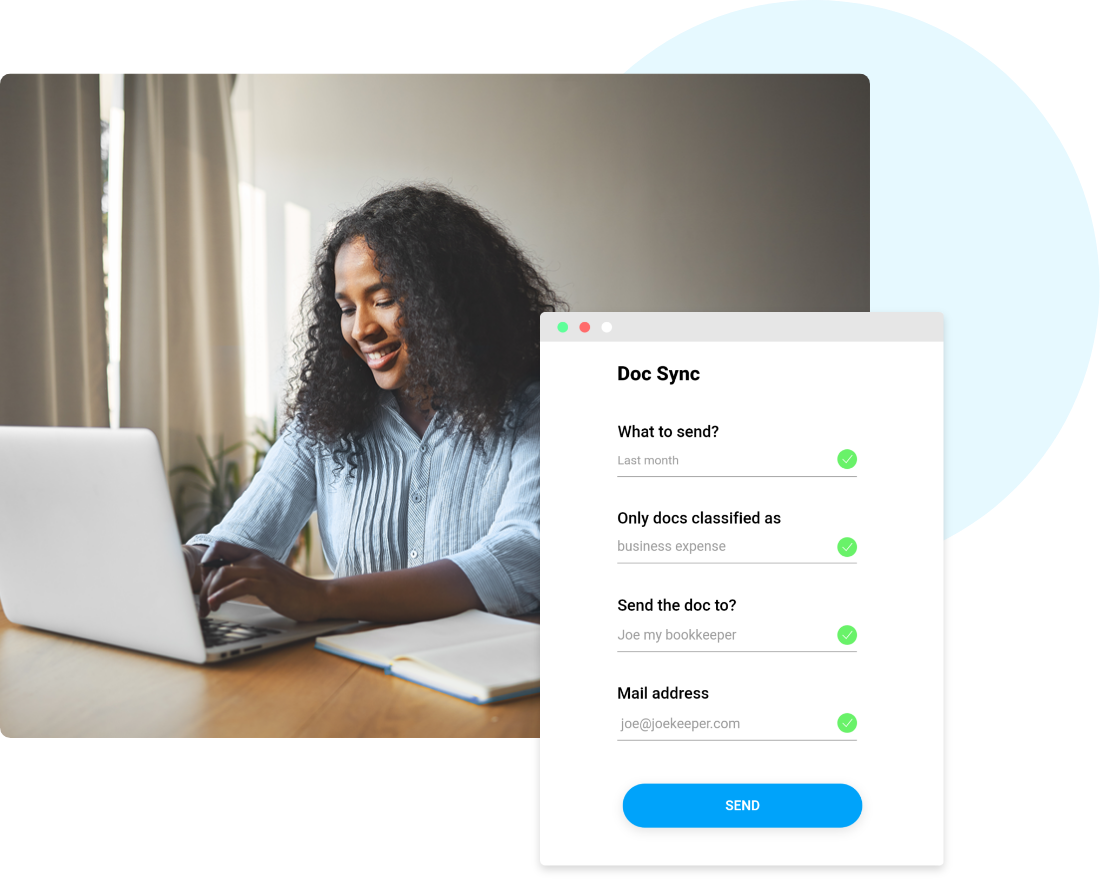What should I know about tracking business receipts?
Keeping receipts are an essential part of a business. However, they get misplaced and the organization to find them is not the easiest process.
Knowing how to properly organize and store receipts can save you time when filing taxes and creating expense reports.
Must a business track its receipts?
If you run a business, income and expense tracking are extremely important. You need to make sure that the two are balanced to avoid losing money.
Balance sheets are important business documents that are used to track the progress of a firm. Keeping good records is essential when you want to prepare your own balance sheet.
The first step to keeping good records is to use good bookkeeping techniques. Documenting your transactions as they happen is important to ensure accuracy when you’re preparing your balance sheet and exporting your expense reports.
Does WellyBox have an app for tracking the receipts?
A desktop app is available, and WellyBox uses a WhatsApp as a receipt scanning app to scan receipts on mobile devices.
Does WellyBox integrate with QuickBooks?
Yes. WellyBox integrates seamlessly with QuickBooks. You can automatically enter your receipts from your WellyBox account to your QuickBooks account, or to any other accounting software.
Is tracking receipts important for taxes?
The answer is yes. Receipts are proof of all the purchases you made for your business.
If you are trying to claim a tax deduction for business expenses, then you should save every receipt. Alternatively, you can simply save the receipts for purchases related to your business.
You can also attach them to your business expense reports so you have proof of each expense. Usually, expense tracking becomes easier when tracking all expenses, personal and business ones.
IRS regulations do not specify how often you should track your receipts.
You can track all receipts and categorize them by category and year, or you can track and categorize only those receipts that you will use for your tax deductions.
Expenses tracking is mostly about being able to produce them when needed. Tax documents are required when a government agency or the IRS asks for them.