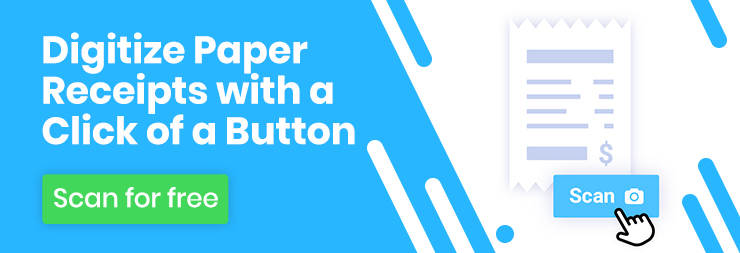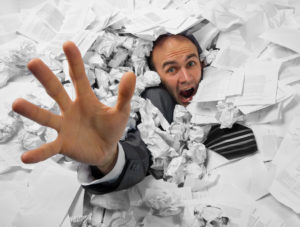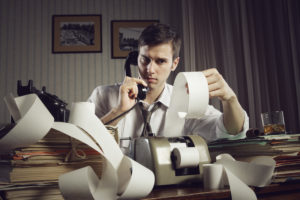Top 8 Receipt Scanning Apps You Can’t Ignore
Scanning and storing your paper receipts online or in the cloud is a great way to stay organized.
So what is the best option you got to scan receipts? We’ve put together a list of 8 top-performing receipt scanning apps.

WellyBox (Best Receipt Scanner App for Small Businesses and for Independent Contractors)
If you are a self-employed or an independent contractor, and you deal with a lot of paper receipts, consider WellyBox receipt scanner app as your best receipt scanner. WellyBox makes it the easiest way: you take a photo of your paper receipt and send it to WellyBox via WhatsApp bot. digitization takes about 30 seconds and it’s done. As we said, Wellybox integrates with the easiest app ever that everybody has – WhatsApp, so you can easily upload photos of paper receipts. As a result, you can get the most comprehensive and up-to-date information. WellyBox has a free plan, so you can start scanning receipts immediately.
However, Wellybox isn’t limited to paper receipts. It is also designed for scanning your business email to help you track, record, and organize any digital receipts in your mailboxes. All of this can be done within minutes. WellyBox will also show you the most up-to-date status of your expenses, so you can save time, money, and effort. Best of all, the data can be exported to your accounting software, so you never have to miss an expense.
Bottom line, WellyBox helps you scan receipts super easily and quickly. here is a resource about how to scan receipts and here is a resource listing the benefits of a receipt scanner app.
Expensify (Best Receipt Scanner App for Teams)
Expensify is known as the best overall receipt scanning app on the market. The cloud-based app is compatible with both android and iOS devices. It bundles expense management and unlimited receipt scanning into one solution. Not to mention, you can connect it to other Expensify tools to enable expense recording. All you need to do is take a picture of any receipt with your smartphone’s camera. From there, the app will scan the receipt and automatically pull the data to generate expense reports – for free!
Other freemium features include:
- Automatic Expense Approval
- Next-Day Employee Reimbursement
- Automatic Mileage Tracking for Travel Expenses
All of these benefits make it an ideal solution for small to medium businesses. If you own a larger business or corporation, $5 a month can get you additional features, such as:
- Corporate Card Management and Reconciliation
- Automatic Exportation of Expense Reports
- Integration with Accounting Software
- Multilevel Workflow Approval
Receipts by Wave (Best Receipt Scanner App for Entrepreneurs)
Small businesses and startups, delight. Wave’s free receipt scanner app is an ideal solution for staying on top of your receipts. It automatically and instantaneously syncs with its free, cloud-based accounting software, Wave Accounting. In addition, it enables you to flexibly export your data to your preferred accounting tool, including QuickBooks and more. This feature makes it extremely easy and convenient to work with your budgets.
Note that with this receipt tracker app, there is a two-step process. First, you must upload the image of your receipt. Then, you will be asked to confirm the details to ensure that they were read correctly by the app. The double-check system prevents incorrect data from finding its way into your expense reports.
Neat Receipts (Best Receipt Scanner App for Individuals)
While Neat is a pricier option, it does more than just scan and upload your receipts. Unlike other receipt scanning apps, it can also keep all of your other documents (not just financial ones) in order.
That’s not all!
We think that the Neat Receipts app is a great investment because it:
- Engages in more accurate expense tracking
- Connects your bank account, credit card, and loan payments
- Matches your receipts to invoices and bank statements for clearer financial reconciliation
- Itemizes expenses on each receipt to creating comprehensive expense reports
Lastly, we love the flexibility this receipt scanner offers. You can select the payment plan that reflects your needs. There are several options that differ by the number of receipts you think you’ll need to upload per year. Upgrading to a premium plan even allows you to collaborate on your bookkeeping with up to five other users. All of this will lighten your load without compromising on excellence.
Shoeboxed (Best Receipt Scanner App for Large Businesses)
If you haven’t been great about organizing your paper receipts thus far, it isn’t too late. With Shoeboxed, you can fill prepaid envelopes with all your receipts, invoices, and other financial documentation. Next, head over to the post office and send your envelope off to the Shoeboxed team. From there, your paperwork will be manually scanned and uploaded. Shoeboxed professionals then organize and track your expenses according to tax categories or other parameters.
The “magic envelope” feature saves you so much time that you can spend on other important business activities. If you need multiple envelopes a month, we recommend that you upgrade to a plan that best fits your needs.
Evernote Scannable (Best Receipt Scanner App for Personal Finance)
While Evernote is only compatible with iOS devices, it is one of the best receipt scanning and tracking apps available. It is simple to use by snapping photos of your receipts. A preview of the uploaded image allows you to approve or discard it before snapping the next picture. Upon approval, Evernotes saves your receipts to its cloud-based app.
The free version of this receipt scanner makes it easy to budget and make payments, but upgrades are available. You can pay $7.99/month or $69.99/year for the premium version. If you do, you can take notes on your receipts and use them to create financial presentations.
Smart Receipts (Best Receipt Scanner App for Simple Use)
If detailed reporting is as important to you as scanning and storing receipts online, Smart Receipts is the app for you. With this iOS and android-compatible app, you can turn your smartphone into a savvy financial services provider. It has a well-organized layout and countless smart features.
For example, you can create PDF, CSV, and ZIP reports from your scanned receipts. From there, users can customize the reports with details, including payment method, currency type, and mileage. You also have the option to:
- Create folders for specific expenses
- Generate useful graphs for analysis
- Break down spending in a clear, concise, and enlightening way
Though the open-source software is free to download and use, there is a premium version. With this upgrade, you can automate Google Drive exports.
Veryfi (Best Receipt Scanner App for Employees)
Some may call Veryfi the underdog of the top-performing receipt scanning apps on the market. However, the lesser-known app is an industry leader with respect to data security. As a HIPAA compliant receipt scanner, Veryfi is the ideal app for businesses that deal with sensitive information.
If you are seeking a secure, real-time data scanning and extracting app, this is the best option for you. Its speed is enabled by 100% machine processing, but that’s not the only reason it’s on this list. What truly sets Veryfi apart from their competitors is their timesheets time tracker feature. It simplifies employee and time tracking, which makes it easier to set payroll. Therefore, Veryfi is overall one of the best apps for all-encompassing receipt scanning, reporting, and payroll enabling.
Select the Ideal App for Scanning Receipts
As we’ve covered, there are many great receipt scanning apps on the market. The above 8 are top-performers you most certainly should consider adopting for your business or personal needs.
If you would like to find out if Wellybox is the right option for you, we encourage you to sign up for free. No credit card is necessary, and you are under no obligation to continue. There’s absolutely nothing to lose, so join Wellybox today!
Don’t forget to share